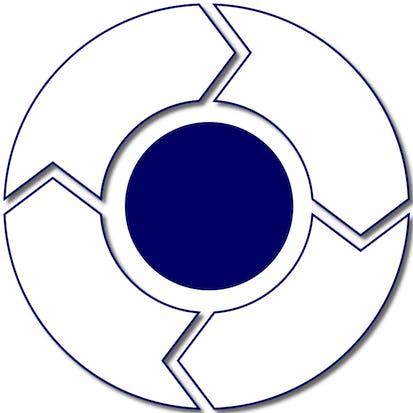- Level Foundation
- المدة 3 ساعات hours
-
Offered by

عن
By the end of this project, you will build a flywheel infographic in Inkscape—a free, open-source graphics program. You’ll build complex shapes that can be expanded and resized without losing image quality, making them a reliable foundation for presentation images and websites. You will practice working with vector graphics, including path editing, and you will feel comfortable using Inkscape, using align commands to accurately and easily position shapes, and adding color and stroke to create eye-catching images. To build these skills, you’ll build a custom infographic from scratch, then add stroke, color, a drop shadow, and some shape adjustments to give it depth. Note: This course works best for learners who are based in the North America region. We’re currently working on providing the same experience in other regions.Auto Summary
Unlock your creative potential with the "Build a Flywheel Infographic with Inkscape" course, designed for personal development. Led by Coursera, this foundational course immerses you in the world of vector graphics using Inkscape, a leading free, open-source graphics program. Over 120 minutes, you will master the art of creating scalable and high-quality images, perfect for enhancing presentations and websites. Dive into the intricacies of vector graphics and path editing, while gaining confidence in using Inkscape's powerful tools. Learn to align shapes precisely, apply vibrant colors, and add strokes to craft visually stunning infographics. The course culminates in a hands-on project where you design a custom flywheel infographic from scratch, incorporating depth with drop shadows and shape adjustments. Ideal for those in North America, this course is part of the Starter subscription and is tailored for beginners eager to expand their graphic design skills. Join now and transform your visual communication abilities with professional-grade infographics.