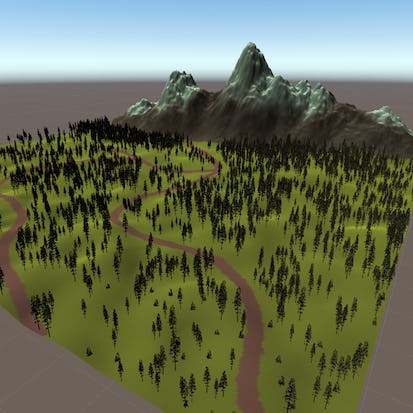- Level Foundation
- المدة 3 ساعات hours
-
Offered by

عن
In this one-hour, project-based course, you'll learn how to create a simple mini-map. You'll learn how to set up a secondary camera and configure it to display an overhead view of the scene and follow the player. You'll also learn how to use layers to display different objects on each active camera and use masks to give the mini-map a circular shape. The guided project will introduce you to the following Unity concepts: - Camera - Layers - Masks This course makes use of the scene created in Baking Lights for Better Performance in Unity and the scripts created in Create Keyboard Movement Mechanics with C# in Unity and Create Simple Enemy Behaviour with C# in Unity (Intro to AI). These compliment this guided project and, although not prerequisites, are recommended for a more well-rounded understanding of the concepts presented herein. Note: This course works best for learners who are based in the North America region. We’re currently working on providing the same experience in other regions.Auto Summary
Discover how to create a basic mini-map in Unity with this engaging, one-hour project-based course. Ideal for beginners in personal development, you'll master setting up secondary cameras, configuring overhead views, and using layers and masks for a polished mini-map. Taught by Coursera, this foundation-level course enriches your Unity skills, building on concepts from related Unity courses. Perfect for North American learners, start your journey today with a Starter subscription.