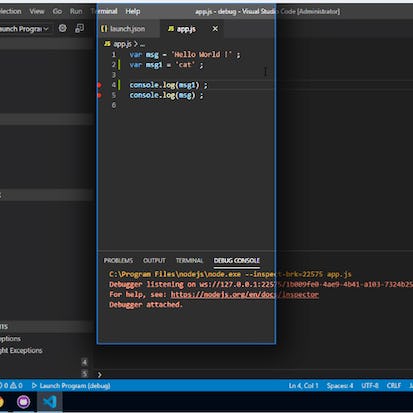- Level Professional
- المدة 2 ساعات hours
-
Offered by

عن
In this 2-hour long project-based course, you will learn how to use the debugging tool associated with Visual Studio Code. One of the key features of Visual Studio Code is the debugging support. VS Code has a built-in debugger that helps accelerate your edit, compile and debug on a loop. VS Code has built-in debugging support for the Node.js runtime and can debug JavaScript, and TypeScript. Note: This course works best for learners who are based in the North America region. We’re currently working on providing the same experience in other regions.Auto Summary
Unlock the power of efficient debugging with our engaging course, "Debugging Support for the Node.js Runtime in VS Code." This intermediate-level course is designed for those looking to enhance their personal development skills by mastering the debugging tool in Visual Studio Code. Guided by expert instructors from Coursera, you'll embark on a hands-on, project-based learning journey that spans 2 hours. Throughout this course, you'll delve into the intricacies of debugging within the Node.js runtime environment, using one of the most popular code editors, VS Code. Whether you're a developer seeking to streamline your workflow or a coding enthusiast aiming to sharpen your debugging skills, this course offers a comprehensive and practical approach. Best of all, it's available for free, making it an accessible opportunity for anyone ready to take their programming capabilities to the next level. Join now and transform your debugging experience with expert insights and practical exercises designed to make you proficient in no time.