

دوراتنا

Excel Basics for Data Analysis
Spreadsheet tools like Excel are an essential tool for working with data - whether for data analytics, business, marketing, or research. This course is designed to give you a basic working knowledge of Excel and how to use it for analyzing data. This course is suitable for those who are interested in pursuing a career in data analysis or data science, as well as anyone looking to use Excel for data analysis in their own domain.
-
Course by

-
 Self Paced
Self Paced
-
 12 ساعات
12 ساعات
-
 الإنجليزية
الإنجليزية
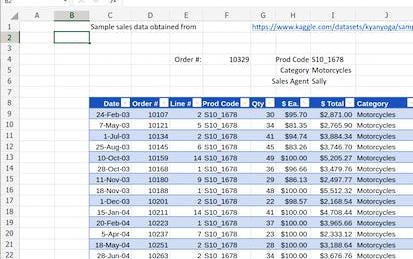
Excel for Beginners: Advanced Functions
This 1-hour, project-based course introduces learners to more-advanced spreadsheet functions. We’ll be using Excel on the Web in this project, which is the free spreadsheet program offered by Microsoft.
-
Course by

-
 Self Paced
Self Paced
-
 4 ساعات
4 ساعات
-
 الإنجليزية
الإنجليزية

Créer une Fonction Personnalisée en JS et Google App Script
À la fin de ce projet, vous allez être capable d’envoyer des e-mails personnalisés à partir du data organisées dans une Spreadsheet en utilisant Google App Script. Pour réaliser ce projet vous allez apprendre à créer des fonctionnalités, basées sur le Javascript, pour accéder à l'interface de Google Sheets active et encore lire les données stockées dedans ( dans une ligne, une colonne ou une cellule spécifique) et vous pouvez même modifier le contenu selon le besoin.
-
Course by

-
 Self Paced
Self Paced
-
 2 ساعات
2 ساعات
-
 الفرنسية
الفرنسية

Create a Simple Project Timeline in Google Sheets
By the end of this project, you will be able to create a simple Project Timeline using Google Sheets. You will have a better understanding of how to use this tool to help track and present project schedules. Note: This course works best for learners who are based in the North America region. We’re currently working on providing the same experience in other regions.
-
Course by

-
 Self Paced
Self Paced
-
 3 ساعات
3 ساعات
-
 الإنجليزية
الإنجليزية

Build a mobile app with Google Sheets on Glide and no coding
In this 2-hour long project-based course, you will learn how to create a mobile app from a Google Sheet using Glide, a web application built by former Microsoft engineers to simplify app development.
-
Course by

-
 Self Paced
Self Paced
-
 3 ساعات
3 ساعات
-
 الإنجليزية
الإنجليزية

Introduction to Business Analysis Using Spreadsheets: Basics
In this 1-hour 30-mins long project-based course, you will learn the responsibilities of a Business Analyst such as Learn the basic concepts of data analysis and descriptive statistics. Learn how to manipulate, analyze, and visualize data in Google Sheets using functions, aggregation functions, and logical aggregation functions.
-
Course by

-
 Self Paced
Self Paced
-
 3 ساعات
3 ساعات
-
 الإنجليزية
الإنجليزية

Google Sheets
In this course we will introduce you to Google Sheets, Google’s cloud-based spreadsheet software, included with Google Workspace. With Google Sheets, you can create and edit spreadsheets directly in your web browser—no special software is required. Multiple people can work simultaneously, you can see people’s changes as they make them, and every change is saved automatically. You will learn how to open Google Sheets, create a blank spreadsheet, and create a spreadsheet from a template.
-
Course by

-
 Self Paced
Self Paced
-
 3 ساعات
3 ساعات
-
 الإنجليزية
الإنجليزية

Statistical Forecasting Techniques in Google Sheets
We consume forecasted data regularly in our personal and business lives, covering everything from the weather to projected investment returns. At work we use forecasted data for a multitude of purposes including developing strategies, budgets, and to provide the right amount of resources to meet demand. In this course, you will get your feet wet with statistical forecasting by designing, creating, and interpreting a growth forecast. You will do this as we work side-by-side in the free-to-use software Google Sheets.
-
Course by

-
 Self Paced
Self Paced
-
 3 ساعات
3 ساعات
-
 الإنجليزية
الإنجليزية

Create a Simple Gantt Chart using Google Sheets
By the end of this project, you will be able to create a simple Gantt Chart using Google Sheets. You will have a better understanding of how to use this tool to help track and present project schedules. Note: This course works best for learners who are based in the North America region. We’re currently working on providing the same experience in other regions.
-
Course by

-
 Self Paced
Self Paced
-
 2 ساعات
2 ساعات
-
 الإنجليزية
الإنجليزية

Create Informative Presentations with Google Slides
By the end of this project, you will create a Google Slide that contains an introduction, visuals, linked charts, and a conclusion. You will learn how to create a presentation that is informative and captures an audience's attention. You will also learn how to link charts from Google Sheets into your presentation that will synchronize as data changes. Note: This course works best for learners who are based in the North America region. We’re currently working on providing the same experience in other regions.
-
Course by

-
 Self Paced
Self Paced
-
 2 ساعات
2 ساعات
-
 الإنجليزية
الإنجليزية

Overview of Data Visualization
In this project, you will develop an understanding and appreciation for data visualization. You will review the benefits of data visualization as you examine existing examples of data that is displayed in a variety of visual formats. In addition, you will gain some hands-on experience in building your own data visualization examples by aggregating data and generating simple charts in Google Sheets. Note: This course works best for learners who are based in the North America region. We’re currently working on providing the same experience in other regions.
-
Course by

-
 Self Paced
Self Paced
-
 3 ساعات
3 ساعات
-
 الإنجليزية
الإنجليزية

Google Sheets - Advanced Topics
This course builds on some of the concepts covered in the earlier Google Sheets course. In this course, you will learn how to apply and customize themes In Google Sheets, and explore conditional formatting options. You will learn about some of Google Sheets’ advanced formulas and functions. You will explore how to create formulas using functions, and you will also learn how to reference and validate your data in a Google Sheet. Spreadsheets can hold millions of numbers, formulas, and text. Making sense of all of that data can be difficult without a summary or visualization.
-
Course by

-
 Self Paced
Self Paced
-
 3 ساعات
3 ساعات
-
 الإنجليزية
الإنجليزية

Create a Marketing Analysis dashboard using G-Spreadsheets
In this 1-hour long project-based course, you will learn how to enter any data set on google sheets, organize and format your rows and columns, create drop down lists, create basic query formulas related to the data set and finally translate those formulas into dashboard and charts to help you better visualize your analysis. This will help beginner market analysts to prepare reports and dashboards to present it to their managers. Note: This course works best for learners who are based in the North America region. We’re currently working on providing the same experience in other regions.
-
Course by

-
 Self Paced
Self Paced
-
 2 ساعات
2 ساعات
-
 الإنجليزية
الإنجليزية
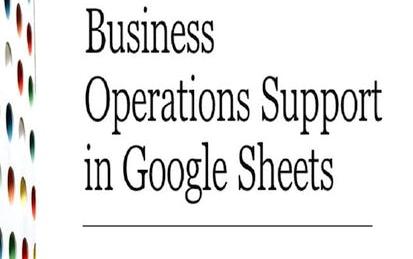
Business Operations Support in Google Sheets
By the end of this project, you will create a Google Sheet that receives customer requests, tracks employee workload, and provides a small business with an overview of current project status and historical data for completed projects. You will learn how to create a custom form and use the data from the form to track requests, assign work to employees, and create a snapshot of current and past projects.
-
Course by

-
 Self Paced
Self Paced
-
 3 ساعات
3 ساعات
-
 الإنجليزية
الإنجليزية

Create a Budget with Google Sheets
By the end of this project, you will be able to build a basic budget using Google Sheets. You will use a template to add, delete, edit, and format a budget to meet the needs of your personal or professional goals. You will be able to read the summary tab, share the budget, and create permissions for others to access, format the charts, and use conditional formatting. You will also be able to take the Google Sheets Budget and put it into presentable files. Note: This course works best for learners who are based in the North America region.
-
Course by

-
 Self Paced
Self Paced
-
 2 ساعات
2 ساعات
-
 الإنجليزية
الإنجليزية

Portfolio Diversification using Correlation Matrix
By the end of the project, you will be able to apply correlation matrix in portfolio diversification. ATTENTION: To take this course, it is required that you are familiar basic financial risk management concepts. You can gain them by taking the guided project Compare Stock Returns with Google Sheets. Note: This course works best for learners who are based in the North America region.
-
Course by

-
 Self Paced
Self Paced
-
 2 ساعات
2 ساعات
-
 الإنجليزية
الإنجليزية

Create a Lead Generation Messenger Chatbot using Chatfuel
In this 1-hour long project-based course, you will learn how to build a lead generation chatbot with Email and Google sheets automation which will be able to interact with your customers and generate lead automatically for you. We will be automating the entire process using email automation and Google sheets so that you will receive a mail every time a lead is generated and a copy of the contact information of the lead will be saved on Google sheets.
-
Course by

-
 Self Paced
Self Paced
-
 3 ساعات
3 ساعات
-
 الإنجليزية
الإنجليزية

Create Charts and Dashboard using Google Sheets
In this 2-hour long project-based course, you will learn how to create effective charts and a dynamic dashboard to visualize data sets.
-
Course by

-
 Self Paced
Self Paced
-
 3 ساعات
3 ساعات
-
 الإنجليزية
الإنجليزية

Spreadsheets for Beginners using Google Sheets
This 2-hour long project-based course is an introduction to spreadsheets. We’ll be using Google Sheets in this project, which is the free spreadsheet program offered by Google. With that said, most of the concepts that you will learn in this project will be applicable to other spreadsheet programs, such as Microsoft Excel.
-
Course by

-
 Self Paced
Self Paced
-
 3 ساعات
3 ساعات
-
 الإنجليزية
الإنجليزية

Google Apps Script: Access Google Sheets, Maps & Gmail in 4 Lines of Code
This is a Google Cloud Self-Paced Lab. In this lab, we'll introduce you to one of the easiest ways to write code that accesses Google developer technologies, all by leveraging one of the mainstream web development languages, JavaScript.
-
Course by

-
 Self Paced
Self Paced
-
 1 ساعات
1 ساعات
-
 الإنجليزية
الإنجليزية
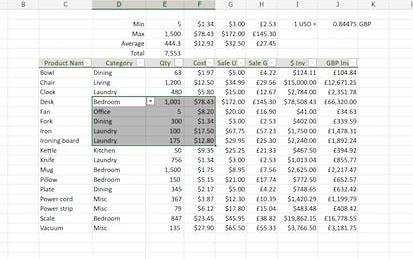
Excel for Beginners: Beginner Functions
This 1-hour, project-based course introduces learners to basic spreadsheet functions. We’ll be using Excel on the Web in this project, which is the free spreadsheet program offered by Microsoft.
-
Course by

-
 Self Paced
Self Paced
-
 3 ساعات
3 ساعات
-
 الإنجليزية
الإنجليزية

Getting started with Google Workspace
This training equips students with the skills they need to become productive with Google Workspace.
-
Course by

-
 Self Paced
Self Paced
-
 الإنجليزية
الإنجليزية

Intuit Academy Bookkeeping
Whether you are starting out or looking for a career change, the Intuit Academy Bookkeeping program prepares you for a variety of jobs in public accounting, private industry, government, and non-profit organizations—and for the Intuit Academy Bookkeeping exam. If you are detail-oriented and passionate about solving clients’ problems, this program is for you. You’ll gain a foundational understanding of accounting principles and an introduction to QuickBooks Online through hands-on practice working with real-world accounting scenarios.
-
Course by

-
 Self Paced
Self Paced
-
 الإنجليزية
الإنجليزية

Excel for Beginners: Introduction to Spreadsheets
This 1-hour, project-based course is an introduction to spreadsheets. We’ll be using Excel on the Web in this project, which is the free spreadsheet program offered by Microsoft.
-
Course by

-
 Self Paced
Self Paced
-
 3 ساعات
3 ساعات
-
 الإنجليزية
الإنجليزية

Finding Data in Google Sheets
This is a self-paced lab that takes place in the Google Cloud console. Finding specific content in large spreadsheets can be tricky. Learn to manipulate, search and substitute values in Google Sheets using features and functions like VLOOKUP, SUBSTITUTE and QUERY.
-
Course by

-
 Self Paced
Self Paced
-
 1 ساعات
1 ساعات
-
 الإنجليزية
الإنجليزية



