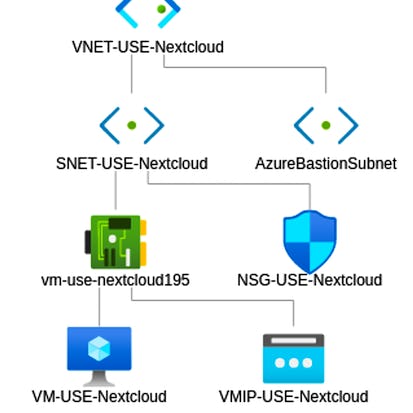- Level Foundation
- المدة 3 ساعات hours
- الطبع بواسطة Coursera
-
Offered by

عن
In this Guided Project, you will create a Virtual Machine in Azure to deploy a web server, specifically a Nextcloud server. Instead of using just the presets, you will explore how the basic architecture of Azure works, by creating a Virtual Machine, connecting it to a subnet, protected by inbound and outbound rules thanks to Network Security Groups, in a Virtual Network. You'll also learn how to use Bastion to connect to the machine via SSH, without exposing an external port to the Internet, and then installing a simple Nextcloud server and make the Virtual Machine available to you by opening a public IP and a DNS label. Note: before taking this Guided Project, if you don't have an Azure subscription yet, please create an Azure Free Trial beforehand at https://portal.azure.comالوحدات
Practical Application via Rhyme
1
Assignment
- Graded Quiz: Test your Project understanding draft
1
Labs
- Azure: Create a Virtual Machine and Deploy a Web Server
1
Readings
- Project-based Course Overview
Auto Summary
Discover how to set up and deploy a web server on Azure with the beginner-friendly course "Azure: Create a Virtual Machine and Deploy a Web Server." This course, offered by Coursera, provides hands-on experience in creating and managing a Virtual Machine within Azure's cloud environment. You'll delve into the architecture of Azure, learning to connect your VM to a subnet and secure it using Network Security Groups. The course also covers the use of Azure Bastion for secure SSH connections, avoiding the need to expose external ports. Throughout this 180-minute guided project, you'll install and configure a Nextcloud server, making your VM accessible via a public IP and DNS label. This practical approach ensures you gain essential skills in cloud computing and network security. Ideal for beginners in IT and computer science, this course is available for free. Don't forget to set up an Azure Free Trial before starting to maximize your learning experience. Join now and take the first step towards mastering Azure's powerful capabilities!

Mario Ferraro