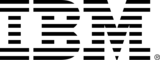- Level Foundation
- المدة 17 ساعات hours
- الطبع بواسطة IBM
-
Offered by

عن
If you're ready to enter the world of Information Technology (IT), you need job-ready skills. This course provides the core hardware and operating system knowledge needed by anyone new to IT and computer hardware who wants to start a new career in technology, including IT Support, Networking, Cybersecurity, and Software Development. Learn about the software brain of a computer"its operating system software"and explore Microsoft Windows. Become knowledgeable of internal computer components, including motherboards, central processing units (CPUs), memory, hard drives, expansion slots, and others. Learn to identify interfaces, ports, connectors, and peripherals such as mice, keyboards, and others. Explore workstation setup processes, commonly used operating system settings, screen capture commands, computer acquisition practices, and job-essential troubleshooting processes. You will also learn about mobile operating systems, Linux, and macOS, and complete a final project. Throughout the course you will practice what you learn using interactive exercises and hands-on labs. This course is also part of the series to help you prepare for CompTIA ITF+ and A+ certification exams.الوحدات
Introduction to Computing Fundamentals and Operating Systems
2
Assignment
- Practice Quiz: Introduction to Computing Fundamentals and Operating Systems
- Graded Quiz: Introduction to Computing Fundamentals
1
External Tool
- Hands-on Lab: Microsoft Windows Navigation Basics
1
Discussions
- Introduce Yourself
7
Videos
- Course Introduction
- Introduction to Computing Fundamentals
- Common Computing Devices and Platforms
- Understanding How Computers Talk
- An Introduction to Operating Systems
- Getting Started with Microsoft Windows
- Microsoft Windows Server Lab Environment
1
Readings
- Summary & Highlights
Introduction to Hardware and Components
2
Assignment
- Practice Quiz: Computing Devices and Peripherals
- Graded Quiz: Computing Devices and Peripherals
3
External Tool
- Hands-On Lab: Exploring Installed Hardware and System Information
- Hands-On Lab: Using Device Manager for the Keyboard and Pointing Devices
- Hands-On Lab: Using Disk Management for Managing Disk Drives
7
Videos
- Identifying Hardware Components and Peripherals
- Input and Pointing Devices
- Hard Drives
- Optical Drives and External Storage
- Display Devices
- Printers and Scanners
- Audio and Visual Devices
1
Readings
- Summary & Highlights
Introduction to Interfaces, Peripherals, and Connectors
2
Assignment
- Practice Quiz: Interfaces and Connectors
- Graded Quiz: Interfaces and Connectors
2
External Tool
- Hands-on Lab: Locating and Analyzing GPU Specifications in Windows
- Hands-On Lab: Installing a Local Printer
6
Videos
- Identifying Ports and Connectors
- Identifying Graphic Devices
- Identifying Audio Connectors
- Wired and Wireless Connections
- Peripheral and Printer Connections
- Installation Types
1
Readings
- Summary & Highlights
Introduction to Internal Computer Components
2
Assignment
- Practice Quiz: Internal Computer Components
- Graded Quiz: Internal Computer Components
2
External Tool
- Hands-On Lab: Using Device Manager for Monitor and Display Adapters
- Hands-On Lab: Using Device Manager for Network Adapters and Disk Drives
6
Videos
- Internal Computer Components
- Data Processing and Storage
- Internal Storage
- Display Cards and Sound Cards
- Network Interface Cards
- Cooling and Fans
1
Readings
- Summary & Highlights
Introduction to Microsoft Windows Workstation Setup and Management
1
Assignment
- Practice Quiz: Microsoft Windows Workstation Setup and Management
1
External Tool
- Lab: Using File Explorer to Manage Files and Folders
4
Videos
- Installing Microsoft Windows 10 Operating System
- Microsoft Windows 10 Operating System Configuration
- Microsoft Windows 10 Management and Performance
- Managing File and Folders
Introduction to Workstation Evaluation, Setup, and Troubleshooting
1
Assignment
- Practice Quiz: Introduction to Workstation Evaluation, Setup, and Troubleshooting
1
External Tool
- Hands-On Lab: Using System Settings to Troubleshoot Internet Connection Issues
6
Videos
- Evaluating Computing Performance and Storage
- Workstation Evaluation and Setup
- Screen Capture and Tools
- Introduction to Troubleshooting
- Advanced Microsoft Windows 10 Management and Utilities
- Introduction to Business Continuity Principles
Module 5 Summary and Graded Quiz
1
Assignment
- Graded Quiz: Introduction to Microsoft Workstation Setup and Management and Workstation Evaluation, Setup, and Troubleshooting
1
Readings
- Summary & Highlights
Glossary for Computing Fundamentals
Final Quiz
1
Assignment
- Graded Quiz: Final Quiz
Course Wrap Up
2
Videos
- Optional: IBM Technical Support Professional Certificate
- Optional: Professional Certificate: Overview of Courses
2
Readings
- Congrats and Next Steps
- Thanks from the Course Team
Honors Assignment
1
Peer Review
- Peer Reviewed Assignment
Exploring Additional Desktop and Mobile Operating Systems
1
External Tool
- Hands-on Lab: Getting Started with Linux Terminal
6
Videos
- Exploring Linux Operating System Essentials
- Getting Started with macOS
- Networking and Performance macOS Essentials
- ChromeOS Operating System Essentials
- Introduction to Mobile Devices: iOS
- Introduction to Mobile Devices: Android
Auto Summary
Embark on a transformative journey into the world of Information Technology with the "Introduction to Hardware and Operating Systems" course. Perfect for newcomers to IT and computer hardware, this foundational course equips you with essential skills for careers in IT Support, Networking, Cybersecurity, and Software Development. Guided by expert instruction from Coursera, you'll dive deep into the core components of computer hardware, including motherboards, CPUs, memory, hard drives, and more. Gain a comprehensive understanding of operating systems, focusing on Microsoft Windows, while also exploring mobile OS, Linux, and macOS. Develop practical knowledge of interfaces, ports, connectors, and peripherals, and master workstation setup, system settings, screen capture commands, and troubleshooting techniques. Engage in interactive exercises and hands-on labs to solidify your learning and prepare for certification exams such as CompTIA ITF+ and A+. Over 1020 minutes, this course offers a thorough and practical introduction to the essential aspects of IT, tailored for those at the foundation level. Subscription options begin with the Starter plan, making it accessible for anyone eager to launch a successful career in technology. Join us and start building your IT future today!

IBM Skills Network Team