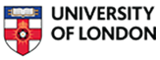- Level Foundation
- المدة 26 ساعات hours
- الطبع بواسطة University of London
-
Offered by

عن
In this course, you will learn how to create a complete, multi-user web site using the Meteor.js framework and MongoDB. You will implement user authentication, security features, reactive templates and routing using iron router. You will carry out key database operations such as inserting, removing and updating data as well as sorting and filtering. You will see how a complete application can be built, line by line. At the end of the course, you will be able to: 1. Install the Meteor.js system and create a web application 2. Work with the Meteor.js packaging system 3. Write Meteor.js templates that can reactively display data 4. Use insert, remove and update operations on MongoDB 5. Write MongoDB data filters to search for and sort data 6 .Add user authentication functionality to a website 7. Control what is displayed on the page using iron:router 8. Implement basic security features In this course, you will complete: 1 server install assignment taking ~1 hour to complete 1 programming assignment taking ~8 hours to complete 4 quizzes, each taking ~20 minutes to complete multiple practice quizzes, each taking ~5 minutes to complete Prerequisites This course is designed to build on top of the material delivered in the previous two courses in this specialisation. Therefore, we recommend that if you find this course too technically challenging that you first complete the previous courses before re-commencing this one. Specifically, we expect you to be able to code basic HTML, CSS and Javascript before you take this course. Participation in or completion of this online course will not confer academic credit for University of London programmes.الوحدات
Course overview
1
Assignment
- Prerequisite quiz
1
Videos
- Overview
4
Readings
- Guidance for the prerequisite quiz
- Course outline
- Grading and assessment information
- Why meteor?
Introduction
1
Videos
- Overview
2
Readings
- URL for this module
- Code for this module
From one to many users
1
Assignment
- From one to many users
1
Videos
- From one to many users
Install Meteor
1
Assignment
- Install Meteor
1
Videos
- Install Meteor
1
Readings
- URL for this lesson
Editing a template
1
Assignment
- Editing a template
1
Videos
- Editing a template
1
Readings
- URL for this lesson
Sending data to templates with helpers
1
Assignment
- Sending data to templates with helpers
1
Videos
- Sending data to templates with helpers
Convert to a Bootstrap grid
1
Assignment
- Convert to a Bootstrap grid
1
Videos
- Convert to a Bootstrap grid
1
Readings
- URL for this lesson
Responding to user actions
1
Assignment
- Responding to user actions
1
Videos
- Responding to user actions
Introduction to Meteor Summary
1
Assignment
- Introduction to Meteor summary quiz
1
Peer Review
- Install meteor and edit some templates
1
Videos
- Introduction to Meteor Summary
Introduction
1
Videos
- Overview
2
Readings
- URL for this module
- Code for this module
Meteor distributed data model
1
Assignment
- Meteor distributed data model
1
Videos
- Meteor distributed data model
Create a collection of images
1
Assignment
- Create a collection of images
1
Videos
- Create a collection of images
Better start up script, removing items from a collection
1
Assignment
- Better start up script, removing items from a collection
1
Videos
- Better start up script, removing items from a collection
Add an image rating function: Updating and sorting
1
Assignment
- Add an image rating function: Updating and sorting
1
Videos
- Add an image rating function: Updating and sorting
1
Readings
- URL for this lesson
Implement image adding with a Bootstrap Modal
1
Assignment
- Implement image adding with a Bootstrap Modal
2
Videos
- Implement image adding with a Bootstrap modal (part 1)
- Implement image adding with a Bootstrap modal (part 2)
Databases and collections summary
1
Assignment
- Databases and collections summary quiz
1
Peer Review
- Siteace part 1: edit an event and a template
1
Videos
- Databases and collections summary
Introduction
1
Videos
- Overview
1
Readings
- Code for this module
User authentication with Meteor.js
1
Assignment
- User authentication with Meteor.js
1
Videos
- User authentication with Meteor.js
Tidying up the design with a navbar
1
Assignment
- Tidying up the design with a navbar
1
Videos
- Tidying up the design with a navbar
Accessing user information
1
Assignment
- Accessing user information
1
Videos
- Accessing user information
1
Readings
- URL for this lesson
Customising the user registration form
1
Assignment
- Customising the user registration form
1
Videos
- Customising the user registration form
1
Readings
- URL for this lesson
Attaching users to images
1
Assignment
- Attaching users to images
1
Videos
- Attaching users to images
Filtering images by user
1
Assignment
- Filtering images by user
1
Videos
- Filtering images by user
1
Readings
- URLs for this lesson
Removing the image filter
1
Assignment
- Removing the image filter
1
Videos
- Removing the image filter
Infinite scroll
1
Assignment
- Infinite scroll
1
Videos
- Infinite scroll
User authentication summary
1
Assignment
- User authentication summary quiz
1
Peer Review
- Siteace part 2: user authentication
1
Videos
- User authentication summary
Introduction
1
Videos
- Overview
1
Readings
- Code for this module
How to organise your code
1
Assignment
- How to organise your code
1
Videos
- How to organise your code
Hack into your site!
1
Assignment
- Hack into your site!
1
Videos
- Hack into your site!
Make your site more secure
1
Assignment
- Make your site more secure
1
Videos
- Make your site more secure
1
Readings
- URL for this lesson
Tidy up the project
1
Assignment
- Tidy up the project
1
Videos
- Tidy up the project
Routing with iron:router
1
Assignment
- Routing with iron:router
1
Videos
- Routing with iron: router
1
Readings
- URL for this lesson
Better routing
1
Assignment
- Better routing
1
Videos
- Better routing
Security and routing summary
1
Assignment
- Security and routing summary quiz
1
Peer Review
- SiteAce - implementing discussions
1
Videos
- Security and routing summary
Auto Summary
Unlock the power of Meteor.js and MongoDB with our "Introduction to Meteor.js Development" course, tailored for budding web developers and IT enthusiasts. Guided by expert instructors from Coursera, this foundational course dives into building a comprehensive, multi-user web application from scratch. In this immersive learning experience, you will master essential skills such as user authentication, reactive templating, and database operations through real-world assignments and quizzes. By the end of the course, you'll confidently install Meteor.js, manage packages, manipulate databases, and implement robust security features. Key highlights include: - Building and deploying Meteor.js web applications. - Utilizing MongoDB for insert, remove, update, and filter operations. - Enhancing user experience with reactive templates and iron:router for dynamic page control. - Implementing secure user authentication systems. The course spans approximately 1560 minutes of engaging content, featuring practical assignments and quizzes to solidify your understanding. Whether you opt for the Starter, Professional, or Paid subscription, you'll gain valuable skills to kickstart your journey in web development. This course is ideal for those with a basic grasp of HTML, CSS, and JavaScript, and aims to build on foundational knowledge to tackle more advanced concepts. Note that while the course offers comprehensive training, it doesn't confer academic credit from the University of London. Join our community of learners and take the next step in your IT and computer science career with "Introduction to Meteor.js Development."

Dr Matthew Yee-King