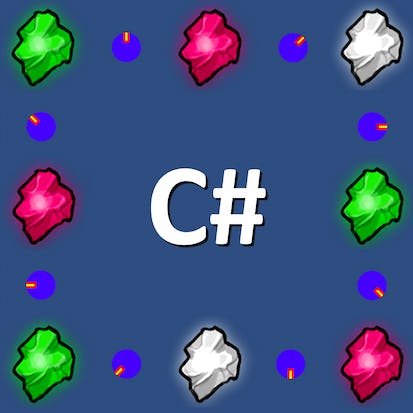- Level Professional
- المدة 23 ساعات hours
- الطبع بواسطة University of Colorado System
-
Offered by

عن
This course is the second course in the specialization about learning how to develop video games using the C# programming language and the Unity game engine on Windows or Mac. Why use C# and Unity instead of some other language and game engine? Well, C# is a really good language for learning how to program and then programming professionally. Also, the Unity game engine is very popular with indie game developers; Unity games were downloaded 16,000,000,000 times in 2016! Finally, C# is one of the programming languages you can use in the Unity environment. This course assumes you have the prerequisite knowledge from the previous course in the specialization. You should make sure you have that knowledge, either by taking that previous course or from personal experience, before tackling this course. Throughout this course you'll continue building your foundational C# and Unity knowledge by exploring more C# and Unity topics and finishing the Unity game you started at the end of the previous course. The material in this and the previous course is essentially our first programming course for Game Design and Development majors at UCCS. Module 1: Learn how we make decisions in our code Module 2: Learn how to get and use player input in your Unity games Module 3: Learn how to use iteration (looping) to repeat actions in your code Module 4: Learn how we can store lots of data in arrays and lists "Unity" is a trademark or registered trademark of Unity Technologies or its affiliates in the U.S. and elsewhere. This course is an independent work and is not sponsored by, authorized by, or affiliated with Unity Technologies or its affiliatesالوحدات
Getting Started
3
Videos
- Course Introduction
- Navigating a Coursera Course (optional)
- Meet the Instructor (optional)
5
Readings
- What's All This MonoDevelop Stuff
- Dr. T's Book
- Setting Up Your Development Environment
- Course Topic Index
- Unity Import/Upgrade Problems
Selection
1
Discussions
- Boolean Expressions
7
Videos
- Lesson Introduction
- Booleans
- If Statements
- Switch Statements
- Timers
- Spawning Teddies
- Tagged Destruction
5
Readings
- Corresponding Book Chapters
- Exercise 1: Jump That Game Object
- Exercise 2: If and Switch Statements
- Exercise 3: Shrink and Grow
- Exercise 4: Teddy Bear Explosions
Optional Unity Project
1
Readings
- Rock of Ages Unity Project
Programming Assignment 1
- Number Characteristics
1
Readings
- Number Characteristics Solution
Unity Input
1
Discussions
- Game Control Schemes
9
Videos
- Lesson Introduction
- Mouse Position Processing
- Working for the Clampdown
- Mouse Button Processing
- The Input Manager
- Mouse Button Processing Revisited
- Stop the Madness
- Keyboard Processing
- Gamepad Processing
4
Readings
- Corresponding Book Chapters
- Exercise 5: Mouse Jumping
- Exercise 6: Spawn and Explode
- Exercise 7: Finally, A Driving Game
Optional Unity Project
1
Readings
- Shipbuilding 101 Unity Project
Unity Input Quiz
1
Assignment
- Unity Input
Iteration
1
Discussions
- Most Interesting Thing You Learned in this Module
6
Videos
- Lesson Introduction
- For Loops
- Nested For Loops
- While Loops
- Collision-Free Spawning
- Nesting and Boxes
4
Readings
- Corresponding Book Chapters
- Exercise 8: For Loops
- Exercise 9 Nested For Loops
- Exercise 10: While Loops
Optional Unity Project
1
Readings
- Unity Project: Let It Rock
Programming Assignment
- When Will They Stop?
1
Readings
- When Will They Stop? Solution
Arrays and Lists
1
Discussions
- Arrays and Lists
13
Videos
- Lesson Introduction
- Arrays in Theory
- Arrays in Practice
- Why We Start at Zero
- Lists
- Adding a DLL
- For Loops with Lists
- Backwards For Loops
- Foreach Loops
- Ted the Collector
- Blowing Up Teddies, Take 1
- Blowing Up Teddies, Take 2
- Ted the Collector Revisited
5
Readings
- Corresponding Book Chapters
- Exercise 11: Arrays
- Exercise 12: Lists
- Exercise 13: Keeping the Odd
- Exercise 14: For and Foreach Loops
Finishing Up
1
Videos
- Finishing Up
Optional Unity Project
1
Readings
- Unity Project: Asteroid Spawning and Death
Programming Assignment
- Give Me a Hand
1
Readings
- Give Me a Hand Solution
Auto Summary
Dive deeper into the world of game development with the "More C# Programming and Unity" course, designed for those eager to refine their skills in IT and computer science. This advanced course continues your journey in developing video games using the powerful C# programming language and the Unity game engine, suitable for both Windows and Mac users. Guided by experienced instructors from Coursera, this course builds upon foundational knowledge from the previous course in the specialization, making it essential to have prior experience or completion of the initial course. You'll enhance your expertise by delving into advanced topics and completing the Unity game you began previously. The curriculum is structured into four comprehensive modules: 1. Master decision-making in code. 2. Integrate and utilize player input within Unity games. 3. Implement iteration and looping for repetitive actions. 4. Manage and store large data sets using arrays and lists. Perfect for Game Design and Development majors, this course mirrors the initial programming curriculum at the University of Colorado Colorado Springs (UCCS). With a total duration of 1380 minutes, you'll receive thorough, professional-level instruction. By subscribing to the Starter option, you can access this extensive learning experience and join the thriving community of indie game developers who trust Unity—evidenced by a staggering 16 billion downloads of Unity games in 2016 alone. Ideal for learners aiming to elevate their programming and game development skills, this course offers a robust, engaging, and rewarding educational journey. Enroll now and turn your passion for game development into professional expertise.

Dr. Tim "Dr. T" Chamillard