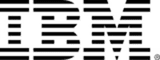- Level Professional
- المدة 10 ساعات hours
- الطبع بواسطة IBM
-
Offered by

عن
This course is designed to provide the SMP/E skills needed in the installation and maintenance of optional features and maintenance in the z/OS operating environment. Students are taught to define the SMP/E database and invoke SMP/E to add, modify, or replace system elements. The course includes extensive hands-on labs using a current level of SMP/E. Students will get practical experience in the SMP/E tasks involved in installing a z/OS product. Emphasis is on interpreting results of SMP/E processing. SMP/E concepts examined in this course include modification control statements, the consolidated software inventory, zone structure, and error analysis. SMP/E commands such as RECEIVE, APPLY, ACCEPT, RESTORE, REPORT, and LIST are discussed. Students will also learn how to perform automated SMP/E delivery of z/OS and product maintenance over the Internet with an automated SMP/E process that downloads and installs IBM preventive and corrective service over the Internet. After completing this course, you should be able to: •Describe how SMP/E is used as a tool for system maintenance •Interpret modification control statements in a sample SYSMOD •Create a consolidated software inventory database to support installation and maintenance requirements •Use the SMP/E dialogs to install a product and its related service •Manage exception SYSMOD data •Describe the use of the primary and secondary data sets required by SMP/E •Analyze output from SMP/E processing and resolve commonly encountered problems •Describe the use of the REPORT command to determine software dependencies between zones •Use the BUILDMCS process to create a function SYSMOD from an installed product and its service •Use the new SMP/E functions to install software service automatically over the Internet ▪Implement support for communication server FTP client ▪Use the new RECEIVE ORDER command to order and install z/OS maintenance automatically over the Internet •Use z/OSMF to install software and perform service updateالوحدات
Overview
1
Assignment
- Checkpoint Quiz #1
7
Videos
- SMP/E Overview Part I
- SMP/E Overview Part II
- SMP/E Overview Part III
- SYSMOD sources I
- SYSMOD sources II
- SMP/E processing
- Installation process
SYSMOD Techniques
5
Videos
- Introduction SYSMOD packaging
- Modification Control Statements Part I
- Modification Control Statements II
- Control Modification Statements III
- Packaging Systems
Untitled Lesson
1
Assignment
- Checkpoint Quiz #2
1
Videos
- Tracking Element Levels
SMP/E processing
1
Assignment
- Checkpoint Quiz #3
5
Videos
- CSI structure
- Controlled Information
- Status Information
- Content and Structure Information
- Zone Management Commands
SMP/E - Commands and Allocation
2
Videos
- Invoking SMP/E and SMPE data sets
- Dynamic Allocation
SYSMODs
1
Assignment
- Checkpoint Quiz #4
4
Videos
- Receive and Reject - Introduction I
- Receive and Reject - Introduction II
- HOLDDATA I
- HOLDDATA II
Distinguish, State, Identify
1
Assignment
- Checkpoint Quiz #5
7
Videos
- Apply Processing: Introduction
- Operands
- SYSMOD selection and applicability checks
- JCLIN processing
- Element Selection
- Element installation
- CSI Updates and reports
ACCEPT Processing
2
Videos
- Accept Processing : Introduction
- ACCEPT Processing
RESTORE Processing and Actions to RESTORE
1
Assignment
- Checkpoint #6
1
Videos
- RESTORE Processing
Commands BUILDMCS, LINK LMODS, and LINK MODULE
3
Videos
- System Structure
- BUILDMCS command
- LINK MODULE command
LIST and REPORT
1
Assignment
- Checkpoint #7
3
Videos
- LIST PROCESSING
- REPORT Command
- SMP/E scenarios
RECEIVE ORDER, ORDER, GMZIP and GMUNZIP SMP/E
1
Assignment
- Checkpoint #8
3
Videos
- SMP/E electronic delivery
- SMP/E eletronic delivery II
- SMP/E internet delivery enhancements
Final Assessment
1
Assignment
- Badge Quiz
Auto Summary
Discover essential SMP/E skills for z/OS installation and maintenance in this hands-on workshop, perfect for IT professionals. Led by Coursera, the course covers defining SMP/E databases, executing commands, and automated software delivery. Gain practical experience through labs, mastering tasks like modification control, software inventory, and error analysis. Lasting 600 minutes, it’s available under Starter and Professional subscriptions, aimed at professionals seeking advanced z/OS expertise.

Martin Keen