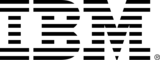- Level Foundation
- المدة 18 ساعات hours
- الطبع بواسطة IBM
-
Offered by

عن
In order to be successful in Data Science, you need to be skilled with using tools that Data Science professionals employ as part of their jobs. This course teaches you about the popular tools in Data Science and how to use them. You will become familiar with the Data Scientist’s tool kit which includes: Libraries & Packages, Data Sets, Machine Learning Models, Kernels, as well as the various Open source, commercial, Big Data and Cloud-based tools. Work with Jupyter Notebooks, JupyterLab, RStudio IDE, Git, GitHub, and Watson Studio. You will understand what each tool is used for, what programming languages they can execute, their features and limitations. This course gives plenty of hands-on experience in order to develop skills for working with these Data Science Tools. With the tools hosted in the cloud on Skills Network Labs, you will be able to test each tool and follow instructions to run simple code in Python, R, or Scala. Towards the end the course, you will create a final project with a Jupyter Notebook. You will demonstrate your proficiency preparing a notebook, writing Markdown, and sharing your work with your peers.الوحدات
Course Introduction
1
Videos
- Course Introduction
1
Readings
- Learning goals for the course
Data Science Tools
5
Videos
- Categories of Data Science Tools
- Open Source Tools for Data Science - Part 1
- Open Source Tools for Data Science - Part 2
- Commercial Tools for Data Science
- Cloud Based Tools for Data Science
1
Readings
- Model Development
Module 1 Summary and Assessments
2
Assignment
- Practice Quiz - Data Science Tools
- Graded Quiz - Data Science Tools
1
Readings
- Module 1 Summary
Languages of Data Science
5
Videos
- Languages of Data Science
- Introduction to Python
- Introduction to R Language
- Introduction to SQL
- Other Languages for Data Science
Module 2 Summary and Assessments
2
Assignment
- Practice Quiz - Languages
- Graded Quiz - Languages
1
Readings
- Module 2 Summary
Libraries, APIs, Datasets and Models
6
Videos
- Libraries for Data Science
- Application Programming Interfaces (APIs)
- Data Sets - Powering Data Science
- Sharing Enterprise Data - Data Asset eXchange
- Machine Learning Models – Learning from Models to Make Predictions
- The Model Asset eXchange
Module 3 Summary and Assessments
2
Assignment
- Practice Quiz - Libraries, APIs, Data Sets, Models
- Graded Quiz - Libraries, APIs, Data Sets, Models
1
Readings
- Module 3 Summary
Jupyter Notebooks and JupyterLab
3
External Tool
- Hands-on Lab: Getting Started with Jupyter Notebooks
- Hands-on Lab: Using Markdown in Jupyter Notebooks
- Hands-on Lab: Working with Files in Jupyter Notebooks
6
Videos
- Introduction to Jupyter Notebooks
- Getting Started with Jupyter
- Jupyter Kernels
- Jupyter Architecture
- Additional Anaconda Jupyter Environments
- Additional Cloud Based Jupyter Environments
Module 4 Summary and Assessments
2
Assignment
- Practice Quiz - Jupyter Notebooks and Jupyter Lab
- Graded Quiz - Jupyter Notebooks and JupyterLab
1
Readings
- Module 4 Summary
RStudio IDE
4
External Tool
- R Basics with RStudio
- Getting started with RStudio and Installing packages
- Creating Data Visualizations using ggplot
- Plotting with RStudio
2
Videos
- Introduction to R and RStudio
- Plotting in RStudio
GitHub
1
External Tool
- [Optional] Getting Started with Branches using Git Commands
5
Videos
- Overview of Git/GitHub
- Introduction to GitHub
- GitHub Repositories
- GitHub - Getting Started
- GitHub - Working with Branches
Module 5 Summary and Assessments
3
Assignment
- Practice Quiz - RStudio
- Practice Quiz - GitHub
- Graded Quiz - RStudio & GitHub
2
Readings
- Module 5 Summary
- Glossary
Final Assignment: Create and Share Your Jupyter Notebook
1
External Tool
- Hands-on Lab: Create your Jupyter Notebook
1
Peer Review
- Submit Your Work and Grade Your Peers
Final Exam
1
Assignment
- Final Exam
(Optional) Watson Studio
1
External Tool
- (Optional lab) Obtain IBM Cloud Feature Code and Activate Trial Account
5
Videos
- Introduction to Watson Studio
- Optional: Creating an account on IBM Watson Studio
- Jupyter Notebooks in Watson Studio - Part 1
- Jupyter Notebooks in Watson Studio - Part 2
- Linking GitHub to Watson Studio
2
Readings
- Disclaimer: Setting up Watson Studio to work with Jupyter Notebooks
- Disclaimer: Insert data to code on Watson
Watson Assignment
1
Assignment
- Practice Quiz - Watson Studio
1
Readings
- Summary
Auto Summary
"Tools for Data Science" is an essential course designed for aspiring Data Science professionals. This foundational course, offered by Coursera, focuses on equipping learners with the critical tools used in the Data Science industry. With an emphasis on practical application, the course covers a comprehensive Data Scientist’s tool kit, including Libraries & Packages, Data Sets, Machine Learning Models, and various Open source, commercial, Big Data, and Cloud-based tools. Participants will gain hands-on experience with key tools such as Jupyter Notebooks, JupyterLab, RStudio IDE, Git, GitHub, and Watson Studio. Learners will explore how each tool is used, their compatible programming languages, and their unique features and limitations. The practical component is facilitated through cloud-based Skills Network Labs, allowing learners to test and run code in Python, R, or Scala. The course culminates in a final project where learners will create and share a Jupyter Notebook, demonstrating their ability to prepare a notebook, write Markdown, and collaborate with peers. This project-oriented approach ensures that learners not only gain knowledge but also practical skills to use these tools effectively. Spanning approximately 18 hours, this course is available under the Starter subscription plan and is tailored for those at the foundational level, making it ideal for beginners looking to build a solid groundwork in Data Science tools.

Aije Egwaikhide

Svetlana Levitan

Romeo Kienzler