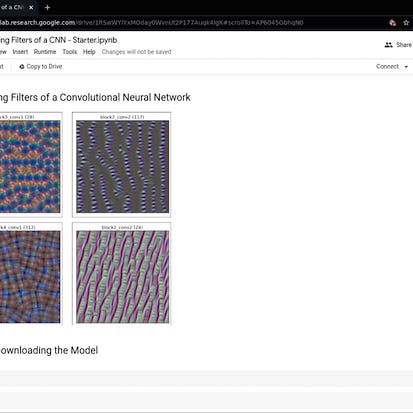- Level Professional
- المدة 1 ساعات hours
- الطبع بواسطة Coursera
-
Offered by

عن
In this short, 1 hour long guided project, we will use a Convolutional Neural Network - the popular VGG16 model, and we will visualize various filters from different layers of the CNN. We will do this by using gradient ascent to visualize images that maximally activate specific filters from different layers of the model. We will be using TensorFlow as our machine learning framework. The project uses the Google Colab environment which is a fantastic tool for creating and running Jupyter Notebooks in the cloud, and Colab even provides free GPUs for your notebooks. You will need prior programming experience in Python. This is a practical, hands on guided project for learners who already have theoretical understanding of Neural Networks, Convolutional Neural Networks, and optimization algorithms like gradient descent but want to understand how to use the TensorFlow to visualize various filters of a CNN. Note: This course works best for learners who are based in the North America region. We’re currently working on providing the same experience in other regions.الوحدات
Visualizing Filters of a CNN using TensorFlow
1
Assignment
- Graded Quiz: Test your Project Understanding
1
Labs
- Visualizing Filters of a CNN using TensorFlow
1
Readings
- Project-based Course Overview
Auto Summary
Dive into the world of Convolutional Neural Networks with Coursera's "Visualizing Filters of a CNN using TensorFlow." In this 1-hour guided project, led by an expert instructor, you'll use the VGG16 model and TensorFlow to visualize various filters of a CNN through gradient ascent. Ideal for professionals with Python programming experience and a solid understanding of Neural Networks, this hands-on project utilizes Google Colab for an immersive learning experience. Available with a Starter subscription, this course is best suited for learners in North America.

Instructor
Amit Yadav