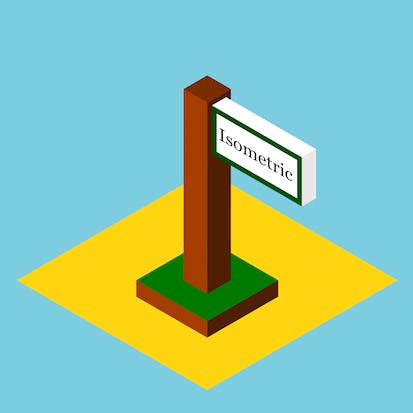- Level Foundation
- المدة 2 ساعات hours
-
Offered by

عن
By the end of this project, you’ll be able to create isometric vector graphics of different sign posts. You’ll build an image with Inkscape, a free vector graphics program. Inkscape gives you the ability to make graphics with clear lines and vivid colors. Since the images are vector-based, you’ll also have the flexibility to edit and resize them again and again—all while keeping the best image quality. You’ll build some sharp and interesting signs. During this project, you’ll get used to navigating Inkscape’s workspace, learn how to create an axonometric grid, and use that grid to add a signpost and sign. Once you’ve drawn the basic shapes, you’ll add text and details and accessories. Last, you’ll learn how to export your work in vector and raster formats. By the end of the project, you’ll be comfortable creating a three-dimensional projection on a flat screen. Note: This course works best for learners who are based in the North America region. We’re currently working on providing the same experience in other regions.Auto Summary
Unlock your creative potential with the "Draw an Isometric Sign Post with Inkscape" course, designed for beginners interested in personal development through graphic design. This engaging course focuses on teaching you how to create stunning isometric vector graphics, specifically different types of signposts, using the powerful Inkscape software. Presented by Coursera, this 120-minute course offers a comprehensive introduction to the basics of isometric drawing, making it accessible for those new to the field. Best of all, it's available for free, allowing you to enhance your skills without any financial commitment. Perfect for aspiring graphic designers, hobbyists, or anyone looking to expand their creative toolkit, this course provides a solid foundation to start your journey in vector graphics.