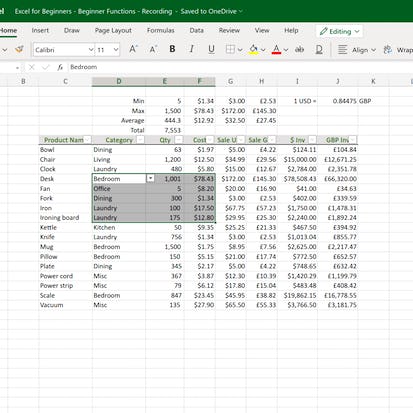- Level Foundation
- المدة 3 ساعات hours
- الطبع بواسطة Coursera Project Network
-
Offered by

عن
This 1-hour, project-based course introduces learners to basic spreadsheet functions. We’ll be using Excel on the Web in this project, which is the free spreadsheet program offered by Microsoft. However, all of the concepts that you will learn in this project will be applicable to other spreadsheet programs, such as LibreOffice Calc and Google Sheets. We will cover the following concepts in a hands-on manner: - Review basic functions: sum, min, max, average - Introduction to date-based functions: today, year, month, day, datedif - Trying out conditional functions: if, iferror, countif, sumif - Applying string-manipulation functions: find, replace, proper, concat, textjoin Please Note: If you don't have a free Microsoft account, you will need to create one to be able to complete the content.الوحدات
Your Learning Journey
1
Assignment
- Assess Your Knowledge
1
Labs
- Excel for Beginners: Beginner Functions
1
Readings
- Project Overview
Auto Summary
Kickstart your spreadsheet skills with "Excel for Beginners: Beginner Functions," a comprehensive one-hour, project-based course designed for personal development. Guided by Coursera, this beginner-level course focuses on fundamental spreadsheet functions using Excel on the Web, a free program by Microsoft. The concepts taught are also applicable to other spreadsheet programs like LibreOffice Calc and Google Sheets. Engage in hands-on learning as you explore essential functions such as sum, min, max, average, and delve into date-based functions like today, year, month, day, and datedif. Enhance your analysis with conditional functions including if, iferror, countif, and sumif, and master string manipulation with find, replace, proper, concat, and textjoin. All you need is a free Microsoft account to get started. Access this course for free and unlock the power of spreadsheets to simplify your data management tasks. Perfect for beginners eager to develop foundational skills in Excel and other spreadsheet tools.

Edward Falzon