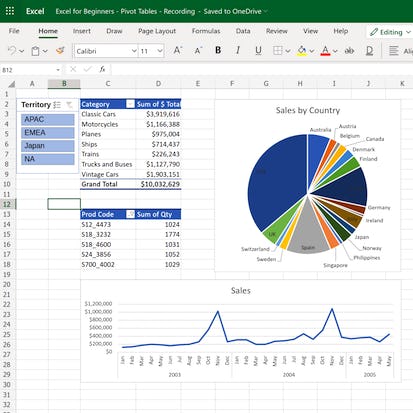- Level Foundation
- المدة 2 ساعات hours
- الطبع بواسطة Coursera
-
Offered by

عن
This 1-hour, project-based course introduces learners to the powerful pivot table feature of most spreadsheet applications. We’ll be using Excel on the Web in this project, which is the free spreadsheet application offered by Microsoft. However, many of the concepts that you will learn in this project will be applicable to other spreadsheet programs, such as LibreOffice Calc and Google Sheets. We will cover the following concepts in a hands-on manner: - Introduction to the functionality of pivot tables. - Application of pivot tables to quickly summarize large amounts of raw data in detail. - Visualize generated data from pivot tables for accessible information at a glance using charts. Please Note: If you don't have a free Microsoft account, you will need to create one to be able to complete the content.الوحدات
Your Learning Journey
1
Assignment
- Assess Your Knowledge
1
Labs
- Excel for Beginners: Pivot Tables
1
Readings
- Project Overview
Auto Summary
"Excel for Beginners: Pivot Tables" is a 1-hour, hands-on project-based course ideal for those looking to master pivot tables in Excel and other spreadsheet applications like LibreOffice Calc and Google Sheets. Taught by Coursera, this beginner-level course will teach you how to summarize and visualize large datasets effectively. Access the course for free with a Microsoft account. Perfect for personal development enthusiasts aiming to enhance their data management skills.

Instructor
Edward Falzon