- Level Foundation
- المدة 31 ساعات hours
- الطبع بواسطة University of Illinois Urbana-Champaign
-
Offered by

عن
This course will provide an in-depth exploration of desktop 3D printing hardware. It will examine the history of desktop 3D printing and demonstrate how 3D printers are made and how they work. This course will also provide step-by-step instructions for how to use and repair a 3D printer. It will also explore the different types of materials that can be 3D printed and will demonstrate how you can create various objects using these tools and materials. Learners who complete this course will be able to successfully operate, repair, and upgrade a 3D printer. In addition, learners who enroll in the course certificate will be able to purchase a desktop 3D printer at a discounted price (provided by Ultimaker). If you enjoy this business course and are interested in an MBA, consider applying to the iMBA, a flexible, fully-accredited online MBA at an incredibly competitive price offered by the University of Illinois. For more information, please see the Resource page in this course and onlinemba.illinois.edu.
الوحدات
About the Course
1
Assignment
- Orientation Quiz
2
Readings
- Syllabus
- Glossary
About Your Classmates
1
Discussions
- Getting to Know Your Classmates
1
Readings
- Social Media
Module 1 - Overview & Readings
2
Readings
- Module 1 Overview
- Module 1 Readings
Lesson 1.1 - Desktop Fundamental Background & Concepts
1
Assignment
- Practice Quiz 1.1
4
Videos
- 01-01-01 - What is “Desktop” 3D Printing?
- 01-01-02 - Popular Desktop 3D Printing Technologies
- 01-01-03 - Common Perceptions and Misperceptions
- 01-01-04 - Let's Meet a 3D printer
Lesson 1.2 - Setting Out on Your Journey
1
Assignment
- Practice Quiz 1.2
4
Videos
- 01-02-01 - Getting Access to 3D Printers
- 01-02-02 - Selecting a Desktop 3D Printer
- 01-02-03 - DIY Kits & Entry Level 3D Printers
- 01-02-04 - Introducing SLA Desktop 3DP Hardware
Module 1 Assignments
1
Assignment
- Module 1
1
Peer Review
- Module 1 - Peer Review Assignment
1
Discussions
- Module 1 Discussion Question
Module 2 - Overview & Readings
2
Readings
- Module 2 Overview
- Module 2 Readings
Lesson 2.1: Overview - Systems & Components
1
Assignment
- Practice Quiz 2.1
2
Videos
- 02-01-01 Anatomy of a Desktop 3D Printer
- 02-01-2 Before the Print Starts
Lesson 2.2 - Control System
1
Assignment
- Practice Quiz 2.2
4
Videos
- 02-02-01 Interactive Interface
- 02-02-02 Control Board
- 02-02-03 Firmware & MCU
- 02-02-04 Control System in Action
Lesson 2.3 - Mechanical System
1
Assignment
- Practice Quiz 2.3
5
Videos
- 02-03-01Overview of the Mechanical System
- 02-03-02 Coordinate System
- 02-03-03 The Build Envelope and Build Platform
- 02-03-04 Motion Mechanical Subsystem
- 02-03-05 Frame Case and Enclosure
Module 2 Assignments
1
Assignment
- Module 2 Quiz
1
Peer Review
- Module 2 Peer Review Assignment
1
Discussions
- Module 2 Discussion Prompt
Module 3 - Overview & Readings
2
Readings
- Module 3 Overview
- Module 3 Readings
Lesson 3.1 - Extrusion System
1
Assignment
- Practice Quiz 3.1
6
Videos
- 03-01-01 Extrusion System
- 03-01-02 Feeder & Bowden
- 03-01-03 Focus on Hotend
- 03-01-04 Nozzle
- 03-01-05 Active Cooling
- 03-01-06 Build Plate
Lesson 3.2 - 3DP Materials
1
Assignment
- Practice Quiz 3.2
2
Videos
- 3-02-01 Science of 3D Printing Materials
- 03-02-02 Selecting 3D Printing Materials
Module 3 Assignments
1
Assignment
- Module 3 Quiz
1
Peer Review
- Module 3 Peer Review Assignment
1
Discussions
- Module 3 Discussion Prompt
Module 4 - Overview & Readings
2
Readings
- Module 4 Overview
- Module 4 Readings
Lesson 4.1 - Digital Files
1
Assignment
- Practice Quiz 4.1
4
Videos
- 04-01-01 Anatomy of Digital Objectives
- 04-01-02 Meshes
- 04-01-03 3D Control Software
- 04-01-04 Anatomy of Job Files
Lesson 4.2 - Software for Desktop Hardware
1
Assignment
- Practice Quiz 4.2
4
Videos
- 04-02-01Finding Digital Models
- 04-02-02 Prepping Digital Models
- 04-02-03 CURA Operation Basics
- 04-02-04 CURA Slicer Basics
Module 4 Assignments
1
Assignment
- Module 4 Quiz
1
Peer Review
- Module 4 Peer Review Assignment
1
Discussions
- Module 4 Discussion
Module 5 Overview & Readings
2
Readings
- Module 5 Overview
- Module 5 Readings
Lesson 5.1 - Onboarding & First Prints
1
Assignment
- Practice Quiz 5.1
1
Videos
- 05-01-01 Machine Calibration & First Time User Experience
Lesson 5.2 - Calibration & Machine Prep
1
Assignment
- Practice Quiz 5.2
4
Videos
- 05-02-01 Operational Checklists
- 05-02-02 The Setup
- 05-02-03 The Plan
- 05-02-04 The Job
Module 5 Assignments
1
Assignment
- Module 5 Quiz
1
Peer Review
- Module 5 Peer Review Assignment
1
Discussions
- Module 5 Discussion
Module 6 - Overview & Readings
2
Readings
- Module 6 Overview
- Module 6 Readings
Lesson 6.1 - Machine Operation & Reset
1
Assignment
- Practice Quiz 6.1
4
Videos
- 06-01-01 Fabricate
- 06-01-02 The Review
- 06-01-03 The Finish
- 06-01-04 Machine Post-Flight Check and Reset
Lesson 6.2 - When the Printing is Over
1
Assignment
- Practice Quiz 6.2
2
Videos
- 06-02-01 How to get Help
- 06-02-02 Troubleshooting
Module 6 Assignments
1
Assignment
- Module 6 Quiz
1
Peer Review
- Module 6 Peer Review Assignment
1
Discussions
- Module 6 Discussion Prompt
1
Videos
- Gies Online Programs
1
Readings
- Congratulations on completing the course!
Auto Summary
Discover the fascinating world of desktop 3D printing with this foundational course in Science & Engineering. Led by Coursera, it delves into the history, construction, and functioning of 3D printers, providing hands-on guidance on usage, repair, and material types. Over 1860 minutes, you'll master operating, repairing, and upgrading 3D printers. Enroll now for professional or starter subscriptions and enjoy a discount on a desktop 3D printer from Ultimaker. Ideal for aspiring engineers and tech enthusiasts!

Matthew Griffin
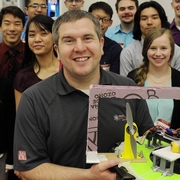
Alex Larson


