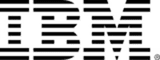- Level Foundation
- المدة 14 ساعات hours
- الطبع بواسطة IBM
-
Offered by

عن
Welcome to IBM COBOL – Basic Testing and Debugging! By enrolling in this course, you are taking a big step in increasing your knowledge and hands on experience with IBM COBOL testing and debugging topics and technologies. In this course, you will describe common errors associated with working with COBOL. You will list file status codes. You will also describe the process of debugging COBOL code. So let’s get started!الوحدات
Welcome to the Course
1
External Tool
- IBM Remote Lab Platform (IRLP)
1
Discussions
- Who Are You, How Are You, Where Are You?
4
Videos
- Welcome
- Course Introduction and Objectives
- Course Modules
- Get Familiar with the Skytap Lab Environment
3
Readings
- Course Syllabus
- Lab Checklist
- Hands-On Lab: Launch and Logon to the Virtual Machine (VM)
Run-Time Errors
1
Assignment
- Run-Time Errors
1
Discussions
- Research Run-Time Errors and Share with the Group
3
Videos
- Module 2 Introduction and Objectives
- Run-Time Errors
- Run-Time Errors in Your Reading
1
Readings
- IBM z/OS: Interpreting Runtime Messages
File Status Codes
1
Assignment
- File Status Codes
1
Discussions
- Research File Status Codes and Share with the Group
2
Videos
- File Status Codes
- File Status Codes in Your Reading
1
Readings
- File Status Codes: Frequently Faced Mainframe Errors and Abends
Common COBOL Errors
1
Assignment
- Common COBOL Errors
1
Discussions
- Research Common COBOL Errors and Share With the Group
2
Videos
- Common COBOL Errors
- Common COBOL Errors in Your Reading
1
Readings
- Enterprise COBOL for z/OS: Handling Errors in Input and Output Operations
Common COBOL Errors: Summary
1
Assignment
- Module 2 Graded Quiz
1
External Tool
- IBM Remote Lab Platform (IRLP)
1
Videos
- Module 2 Completed Objectives
2
Readings
- Hands-On Lab: Access Mainframe with TSO ISPF
- Self-Guided Lab – SDSF Tutorial
COBOL Compile Options
1
Assignment
- COBOL Compile Options
1
Discussions
- Research COBOL Compile Options and Share with the Group
3
Videos
- Module 3 Introduction and Objectives
- COBOL Compile Options
- COBOL Compile Options in Your Reading
1
Readings
- On Compiler Error Messages: What They Say and What They Mean
Mainframe Unit Testing
1
Assignment
- Mainframe Unit Testing
1
Discussions
- Research Mainframe Unit Testing and Share with the Group
2
Videos
- Mainframe Unit Testing
- Mainframe Unit Testing in Your Reading
1
Readings
- Automation Tools for Mainframe Testing
Test Driven Development (TDD)
1
Assignment
- Test Driven Development (TDD)
1
Discussions
- Research Test Driven Development (TDD) and Share with the Group
2
Videos
- Test Driven Development (TDD)
- Test Driven Development (TDD) in Your Reading
1
Readings
- What is Test Driven Development (TDD)?
Testing: Module Summary
1
Assignment
- Module 3 Graded Quiz
1
Videos
- Module 3 Completed Objectives
Detect, Diagnose, Eliminate
1
Assignment
- Detect, Diagnose, Eliminate
1
Discussions
- Research Detect, Diagnose, and Eliminate and Share with the Group
3
Videos
- Module 4 Introduction and Objectives
- Detect, Diagnose, Eliminate
- Detect, Diagnose, Eliminate in Your Reading
1
Readings
- How to Debug for Absolute Beginners
COBOL Debugging Options
1
Assignment
- COBOL Debugging Options
1
Discussions
- Research COBOL Debugging Options and Share with the Group
2
Videos
- COBOL Debugging Options
- COBOL Debugging Options in Your Reading
1
Readings
- Enterprise COBOL for z/OS: Debugging
IBM z/OS Debugger
1
Assignment
- IBM z/OS Debugger
1
Discussions
- Research IBM z/OS Debugger and Share with the Group
2
Videos
- IBM z/OS Debugger
- IBM z/OS Debugger in Your Reading
1
Readings
- Make z/OS Debugging Easier with the IBM Debugger Profile Service
Module 4 Summary
1
Assignment
- Module 4 Graded Quiz
1
External Tool
- IBM Remote Lab Platform (IRLP)
1
Videos
- Module 4 Completed Objectives
1
Readings
- Hands-On Lab: Testing and Debugging on the Mainframe
Module 5 Summary
1
Discussions
- Final Comments
2
Videos
- Completed Course Objectives
- Congratulations
Auto Summary
Enroll in "IBM COBOL Basic Testing and Debugging" on Coursera to enhance your IT and Computer Science skills. Guided by an expert instructor, this foundational course covers common COBOL errors, file status codes, and debugging processes over a duration of 840 minutes. Ideal for beginners, it offers a Starter subscription to kickstart your learning journey.

Erik Herman