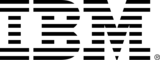- Level Foundation
- المدة 18 ساعات hours
- الطبع بواسطة IBM
-
Offered by

عن
Discover the world of software with this comprehensive course designed for beginners. Gain an understanding of various types of software and how to manage software from an IT perspective. This course covers the basics of software, cloud computing, web browsers, development concepts, programming languages, and database fundamentals. After completing this course, you'll have a better grasp of software processes and feel more confident about using and securing applications. From mobile phone operating systems to workplace database applications, this course covers a wide range of software. You'll also learn about installing and managing web browsers, using extensions and plug-ins, and keeping them secure and updated. Discover the benefits of cloud-based technologies and see how using the cloud can help businesses create and deploy applications faster. Learn about software development and delivery, as well as simple programming concepts and types, and become familiar with database management fundamentals. To solidify your understanding and put your skills to the test, the course ends with a challenging final project where you’ll develop a complete solution to a problem encountered in everyday life. Your work on a real-world scenario will showcase your newfound expertise and demonstrate your understanding of software, programming, and databases. Enroll now to take the next step in your IT professional journey.الوحدات
Welcome
1
Videos
- Course Introduction video
Computing Platforms and Software Applications
2
Assignment
- Practice Quiz: Computing Platforms and Software Applications
- Graded Quiz: Computing Platforms and Software Applications
1
External Tool
- Hands-on Lab: Install, Update & Remove Applications
9
Videos
- Computing Platforms and Compatibility
- Commercial and Open Source Software
- Software Licenses
- Software Installation Management
- Software Versions
- Using Your Windows Lab Workspace
- Mobile Applications & Stores
- Productivity, Business, and Collaboration Software
- Types of File Formats
2
Readings
- Understanding Software Licenses, DRM, and EULAs
- Summary & Highlights
Fundamentals of Web Browsers, Applications, and Cloud Computing
2
Assignment
- Practice Quiz: Explore technology concepts and application architecture
- Graded Quiz: Explore technology concepts and application architecture
1
External Tool
- Hands-on Lab: Browser Pop-ups, Redirects, and Extensions
10
Videos
- Common Web Browsers
- Browser Installs and Updates
- Browser Plug-ins and Extensions
- Basic Browser Security Settings
- Browser Security Certificates and Pop-ups Settings
- Private Browsing and Client-side Scripting Settings
- Microsoft Windows Server Lab Environment
- Introduction to cloud computing and cloud deployment and service models
- Application Architecture and Delivery Methods
- Software Development Life Cycle
2
Readings
- Understanding the Differences Between Community Cloud, DaaS, and VDI
- Summary & Highlights
Basics of Programming
2
Assignment
- Practice Quiz: Basics of Programming
- Graded Quiz: Basics of Programming
3
External Tool
- Hands-on Lab - Hello World in 11 Programming Languages
- Hands-on Lab: Basic Script within Windows
- Hands-on Lab: Programming Fundamentals with Python
8
Videos
- Interpreted and Compiled Programming Languages
- Comparing Compiled and Interpreted Programming Languages
- Query and Assembly Programming Languages
- Scripting Languages & Use Cases - Windows and Linux
- Understanding Code Organization Methods
- Branching and Looping Programming Logic
- Introduction to Programming Concepts Part 1
- Introduction to Programming Concepts Part 2
1
Readings
- Summary & Highlights
Database Fundamentals
2
Assignment
- Practice Quiz: Database Fundamentals
- Graded Quiz: Database Fundamentals
2
External Tool
- Hands-on Lab: Basic Database Operations
- Hands-on Lab: Back-up and Restore a Database
7
Videos
- Types of Data, Sources, and Uses
- Database Fundamentals and Constructs
- Database Roles and Permissions
- Database Types
- Interfacing with Databases
- Database Management
- Backing Up Databases
1
Readings
- Summary & Highlights
Final Quiz
1
Assignment
- Graded Final Quiz
Course Wrap Up
2
Readings
- Congrats & Next Steps
- Thanks from the Course Team
Optional Honors Project
2
External Tool
- Optional Hands-on Lab: Exploring Libre Office
- Hands-on Lab: Libre Office Calc Final Project
1
Peer Review
- Final Project Libre Office Calc Expense Tracker
1
Readings
- Honors Project Overview and Scenario
Auto Summary
Elevate your IT career with this beginner-friendly course on software, programming, and databases offered by Coursera. Dive into software basics, cloud computing, application development, programming languages like Python, and database fundamentals. Engage in hands-on labs and a final project to solidify your skills over a 1080-minute duration. With self-paced learning, it's perfect for IT beginners aiming to enhance their knowledge. Flexible subscription options available: Starter and Professional. Enroll now to boost your IT expertise!

IBM Skills Network Team