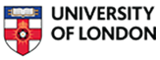- Level Foundation
- المدة 24 ساعات hours
- الطبع بواسطة University of London
-
Offered by

عن
In this course, we will show you exciting examples of collaborative, interactive web applications that use various types of media including sound, images and big data. We will show you how to build sites that provide precisely this functionality, using Meteor. We will also provide fully working example application code that you can use for your own commercial web projects. The course also provides a range of advice and suggestions about how to develop bespoke web applications which match the requirements of clients, where clients are people who commission the product or people who use the product. We will take you through the development of the following applications: 1. A portfolio website with collaborative blogging functionality. 2. An interactive, realtime, multi user music remixing system. 3. An interactive, online graffiti wall where users can collaborate to create graphics. 4. An interactive data visualisation platform for exploring and plotting big data in exciting ways. At the end of this course, you will be able to: - Implement animated data visualisations and graphics using advanced user interface libraries such as vis.js - Work with external data sources - Create multi user, realtime, collaborative environments - Use media APIs such as the Web Audio API Participation in or completion of this online course will not confer academic credit for University of London programmes.الوحدات
Course overview
1
Assignment
- Prerequisite quiz
1
Videos
- Course overview
2
Readings
- Course outline
- Grading and assessment information
Introduction
1
Assignment
- Introduction
1
Videos
- Introduction
2
Readings
- Source code
- Slides for this module
Recap
1
Assignment
- Recap
1
Videos
- Recap
Getting started
1
Assignment
- Getting started
1
Videos
- Getting started
1
Readings
- Getting started: learning outcomes
Adding a page
1
Assignment
- Adding a page
1
Videos
- Adding a page
1
Readings
- Adding a page: learning outcomes
Administrating the blog and making it responsive
1
Assignment
- Administration
1
Videos
- Administrating the blog and making it responsive
1
Readings
- Administrating the blog and making it responsive: learning outcomes
Creating A Portfolio Website with Blog Summary
1
Assignment
- Creating A Portfolio Website with Blog summary quiz
1
Peer Review
- Customise the portfolio site
1
Videos
- Creating A Portfolio Website with Blog summary
Introduction
1
Assignment
- Introduction
2
Videos
- Module introduction
- Introduction: Music Machine
2
Readings
- Source code
- Slides for this module
Project structure
1
Assignment
- Project structure
1
Videos
- Project structure
1
Readings
- Project structure: learning outcomes
Adding sound
1
Assignment
- Adding sound
1
Videos
- Adding sound
1
Readings
- Adding sound: learning outcomes
Adding interaction
1
Assignment
- Adding interaction
1
Videos
- Adding interaction
1
Readings
- Adding interaction : learning outcomes
Making it collaborative
1
Assignment
- Making it collaborative
1
Videos
- Collaboration
2
Readings
- Making it collaborative: learning outcomes
- URL in lecture video
Summary
1
Assignment
- Collaborative Apps 1 : Music Machine 2015 summary quiz
1
Peer Review
- Customise the music machine
1
Videos
- Collaborative Apps 1 : Music Machine 2015 summary
Drawing machine introduction
1
Assignment
- Drawing machine introduction
2
Videos
- Module introduction
- Drawing machine
2
Readings
- Source code
- Slides for this module
Drawing machine example
1
Assignment
- Drawing machine- worked example
1
Videos
- Drawing machine: worked example
1
Readings
- Drawing machine example: learning outcomes
Creating the application
1
Assignment
- Creating the application
1
Videos
- Creating the application
1
Readings
- Creating the application: learning outcomes
Creating and serving data
1
Assignment
- Creating and serving data
1
Videos
- Creating and serving data
1
Readings
- Creating and serving data: learning outcomes
Review
1
Assignment
- Review
1
Videos
- Review
1
Readings
- Review: learning outcomes
Collaborative Apps 2 : Drawing Machine summary
1
Assignment
- Collaborative Apps 2 : Drawing Machine summary quiz
1
Peer Review
- Customise the drawing machine
1
Videos
- Collaborative Apps 2 : Drawing Machine summary
Introduction/ re-cap
1
Assignment
- Introduction
2
Videos
- Recap of previous modules
- Module introduction
2
Readings
- Source code
- Slides for this module
Setting up the interface
1
Assignment
- Setting up the interface
1
Videos
- Setting up the interface
1
Readings
- Setting up the interface: learning outcomes
Getting data
1
Assignment
- Getting data
1
Videos
- Getting data
1
Readings
- Getting data: learning outcomes
Rendering data on the page
1
Assignment
- Rendering data on the page
1
Videos
- Rendering data on the page
1
Readings
- Rendering data on the page: learning outcomes
Review
1
Assignment
- Review
1
Videos
- Review
1
Readings
- Review: learning outcomes
Creating a Data Visualisation Application Summary
1
Assignment
- Creating a Data Visualisation Application summary quiz
1
Peer Review
- Customise the data visualisation
1
Videos
- Creating a Data Visualisation Application summary
Auto Summary
Discover how to create interactive, media-rich web applications with the "Responsive Website Tutorial and Examples" course. Led by Coursera, this foundational IT & Computer Science course focuses on building collaborative sites using Meteor. You'll learn to develop applications like portfolio websites, music remixing systems, and data visualization platforms. The course offers practical code examples and advice on bespoke web development, making it ideal for aspiring web developers. With a duration of 1440 minutes and a Starter subscription option, this course equips you with skills in data visualization, media APIs, and real-time collaboration.

Dr Matthew Yee-King

Dr Mick Grierson