

Our Courses

Graphic Design Elements for Non-Designers
In this hands-on specialization, you will explore basic graphic design elements, color theory, images, publication design and techniques for creating effective layouts. You will also learn about typography, the creative process, the importance of brainstorming, and how to discuss and critique design in a professional setting.
-
Course by

-
 Self Paced
Self Paced
-
 English
English

Successful Presentation
Few kinds of communication can have the effect of a powerful presentation. Even a short speech can motivate people to change long-held beliefs or to take action, and a wonderfully delivered speech can transform a normal person into a leader. In this course, Prof. William Kuskin provides a series of pragmatic videos and exercises for successful public speaking and presentations.
-
Course by

-
 Self Paced
Self Paced
-
 21 hours
21 hours
-
 English
English

Create a Promotional Video using Canva
In this 1-hour long project-based course, you will learn how to create a script and then create a Promotional Video around it and make the video appealing using video backgrounds, images and animations. By the end of this project, you will be confident in creating an eye-catching and professional Promotional Video in Canva which you can use to Market on Social Media Platforms. The same skills can be used in creating Promotional Video in any industry like real estate, finance, healthcare or for any other business.
-
Course by

-
 Self Paced
Self Paced
-
 3 hours
3 hours
-
 English
English

Create a Storyboard using Canva
By the end of this project, you will learn how to create a storyboard from scratch using the free version of Canva. Storyboards are sequential breakdowns of each shot for a visual presentation. A visual presentation can include animation, live-action video, sales and marketing pitches. We can use Canva to complete this project because it provides all the tools you need to create an organized and visually appealing product while offering a variety of options for sharing and collaboration.
-
Course by

-
 Self Paced
Self Paced
-
 3 hours
3 hours
-
 English
English

Create Animated Social Media Posts using Canva
By the end of this project, you will learn how to create an animated social media post using the free version of Canva. Animated social media posts are great tools for drawing the attention of your followers and customers to the information you are aiming to share. We can use Canva to complete this project because it provides all the tools you need to create an organized and visually appealing product while offering a variety of options for sharing and collaboration.
-
Course by

-
 Self Paced
Self Paced
-
 3 hours
3 hours
-
 English
English

Building Digital Media using Graphic Design in Google Slides
By the end of this 1 hour-long guided project, you will create a flier for a networking event using graphic design best practices.
-
Course by

-
 Self Paced
Self Paced
-
 2 hours
2 hours
-
 English
English

How to Create Color Gradients in Adobe Illustrator
**Enroll in this Guided Project before April 2026, for a free 1-month trial to the Creative Cloud Pro Plan!** By the end of this project, you would be able to create color gradients in Adobe Illustrator. This is an awesome tool to make your graphics in your way. During this project, we are going to learn how to combine shapes and create a design with them. We will be working on three complete figures so that you can practice and learn about the whole process of creation, apply color, and combine gradients to enjoy how they can be assigned to different creations.
-
Course by

-
 Self Paced
Self Paced
-
 3 hours
3 hours
-
 English
English

Create website videos with Canva
At the end of this project, you will have all the basic skills to create videos for your website using Canva, an online tool for creating and editing Marketing visuals. You will use the various design tools, colors and graphics offered by Canva. This project is intended for intermediaries, small business owners and startups who have little to no knowledge of graphic design. It is ideal to create professional videos for websites using various video templates offered by Canva.
-
Course by

-
 Self Paced
Self Paced
-
 1 hour
1 hour
-
 English
English

Use Canva to Create Desktop and Mobile-friendly Web Pages.
By the end of this project, you will be able to create a ready to publish Desktop friendly and Mobile-friendly webpages with the help of the Canva graphic design tool. These simple webpages can be independently published with help of Canva URL or URL shorteners.
-
Course by

-
 Self Paced
Self Paced
-
 2 hours
2 hours
-
 English
English

Create corporate Newsletters with Canva
At the end of this project, you will have all the basic skills to create a professional Newsletter using Canva, an online tool for creating and editing Marketing visuals. You will be able to share your latest news and inform your favorite target audience. This project is intended for beginners, small business owners and startups who have no knowledge of graphic design and who would like to share specific information with their audience through Newsletters.
-
Course by

-
 Self Paced
Self Paced
-
 3 hours
3 hours
-
 English
English

Effective Communication Capstone Project
In the Effective Communication Capstone learners apply the lessons of Business Writing, Graphic Design, and Successful Presentation to create a portfolio of work that represents their mastery of writing, design, and speaking and that expresses their personal brand. The portfolio includes three individual elements—a written memo, a slide deck, and a presentation—integrated around a single topic. We provide the elements for a basic capstone, but we also invite our learners to create their own project if they so choose.
-
Course by

-
 Self Paced
Self Paced
-
 14 hours
14 hours
-
 English
English

Effective Communication: Writing, Design, and Presentation
Over seventy companies and tens of thousands of students worldwide have used Effective Communication to deliver ideas powerfully in the workplace. By taking Business Writing, Graphic Design, and Successful Presentation, you’ll hone your written, visual, and verbal business presentation skills. You'll learn to write well-organized, clear business documents; to design elegant presentation slides, reports, and posters; and to present and speak with confidence and power.
-
Course by

-
 Self Paced
Self Paced
-
 English
English

Take your resume to the next level with Canva
In this guided project the learner will have the opportunity to learn how to write and design their resumes and cover letters using Canva. Canva is an online graphic design program that allows you to create and design all types of documents, graphic design compositions and more. Canva is a great option for those looking for a user-friendly and easy-to-use platform to create attractive designs for their resumes. Canva has many elements that are free and it gives you a lot of freedom when designing.
-
Course by

-
 Self Paced
Self Paced
-
 3 hours
3 hours
-
 English
English

Building Digital Media using Graphic Design in PowerPoint
Digital media assets are becoming needed in everyday life in business and personal aspects. Creating digital media in Microsoft PowerPoint 365 is an easy and free way to build many of the digital assets needed in your life or business. Learners will follow along with this guided project to learn how to prepare a project within Microsoft PowerPoint. Then, learners will discover how to create digital images and add animations to them. Next, learn how to use transitions and creative commons videos within PowerPoint to make digital videos.
-
Course by

-
 Self Paced
Self Paced
-
 2 hours
2 hours
-
 English
English

Building Digital Media using Graphic Design in Libre Impress
Digital media assets are becoming essential in everyday life in both professional and personal aspects.
-
Course by

-
 Self Paced
Self Paced
-
 3 hours
3 hours
-
 English
English

First Steps in Visme
By the end of this project, you will have learned how to create and design simple projects using the free version of Visme. Visme is a web based graphic design platform that helps you create visual content online. This project is an introduction to Visme and is directed towards learners who don’t have any experience using the platform Visme.
-
Course by

-
 Self Paced
Self Paced
-
 3 hours
3 hours
-
 English
English

Create environmental awareness content with Canva
At the end of this project, you will have all the basic skills to create several professional designs to raise awareness of climate change and encourage your audience to embrace sustainable development using the Canva platform, an online tool to create and edit marketing visuals. You will be able to create customizable graphic designs using the various design tools offered by Canva.
-
Course by

-
 Self Paced
Self Paced
-
 3 hours
3 hours
-
 English
English

Sell a product or a service with Canva
At the end of this project, you will have all the basic skills to create varied graphic content that will help you sell your products and services using Canva, an online tool for creating and editing Marketing visuals. You will use these various design tools, colors and graphics offered by Canva. This project is for beginners, small business owners who have no knowledge of graphic design. It is ideal for creating professional graphic content that will help you promote and sell your products and services to your audience.
-
Course by

-
 Self Paced
Self Paced
-
 3 hours
3 hours
-
 English
English

Design Your Virtual Classroom with Canva
By the end of this project, you will learn how to design your virtual classroom using Canva. We will create a Zoom virtual background for your classroom and a virtual classroom design for your learning platform. You will be able to incorporate a color scheme, images, and other design elements for aesthetically pleasing and value added business marketing collateral. We can use Canva to complete this project because it provides all the tools you need to create an organized and visually appealing product while offering a variety of options for sharing and collaboration.
-
Course by

-
 Self Paced
Self Paced
-
 2 hours
2 hours
-
 English
English
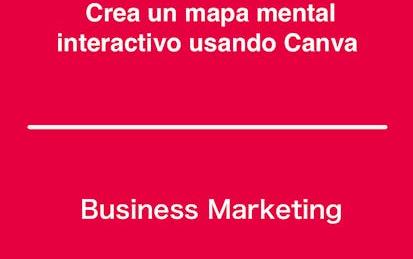
Create an Organizational Company Chart with Canva
By the end of this project, you will learn how to create an organizational company chart from scratch using the free version of Canva. An organizational chart is a diagram that visually conveys a company's internal structure by detailing the roles, responsibilities, and relationships between individuals within an entity. You will be able to incorporate a color scheme, different charts, and other design elements for aesthetically pleasing and value added business marketing collateral.
-
Course by

-
 Self Paced
Self Paced
-
 2 hours
2 hours
-
 English
English

The Language of Design: Form and Meaning
In this course, critique is defined as a detailed, objective analysis of a work of graphic design and its effectiveness. Critique is an integral part of the making process for designers: it’s not just how we determine if a work of design is or is not successful, it’s how we move our work forward. Critique is also where other voices and opinions can be brought into the design process. This course will introduce a lexicon (or vocabulary) in order for you to demonstrate clearer and more considered ways of talking about graphic design in the context of critique.
-
Course by

-
 Self Paced
Self Paced
-
 8 hours
8 hours
-
 English
English

إنشاء تصاميم تسويقية لمنصات التواصل الإجتماعي على Canva
مع نهاية المشروع ده، هتقدر تعمل تصاميم إحترافية لكل منصات الsocial media باستخدام Canva. على مدار المشروع هنقدر نعمل تصاميم من الصفر باستخدام المزايا المختلفة إلي بتقدمها المنصة، وهنقدر نستخدم الTemplates اللي بتقدمها Canva مع شوية تعديلات بسيطة عشان نخليها متماشية مع الشركة أو الBrand بتاعتنا. المشروع ده حيساعدك بسهولة إن يكون دايماً عندك تصاميم جاهزة وبشكل سريع للمحتوى بتاعك على كل صفحاتك في مختلف منصات الSocial Media بدون ما يكون عندك Graphic Designer مخصوص.
-
Course by

-
 Self Paced
Self Paced
-
 2 hours
2 hours
-
 Arabic
Arabic

How to integrate apps on Canva
This project allows you to integrate various applications on Canva, which you can then use in your graphic creations. Canva is an online tool for editing and creating marketing visuals. At the end of this project, you will have everything you need to be able to integrate and use external applications such as Google Maps, Giphy, YouTube, QR Code etc. This project is intended for beginners and people who have no knowledge of graphic design and who would like to integrate various external applications into the Canva platform in order to use them later in their graphic creations.
-
Course by

-
 Self Paced
Self Paced
-
 1 hour
1 hour
-
 English
English

Build a Professional Resume using Canva
In this 1-hour long project-based course, you will learn how to Build a keyword-optimized Applicant Tracking System (ATS) friendly Professional Resume that is appealing, eye-catching and elegant. This guided project is for anyone who is looking to build a Professional Resume. Both Professionals and Students will find this course extremely beneficial. You will not only learn how to tailor a resume according to the Job description but also Keyword Optimization techniques that will make your resume Applicant Tracking Systems friendly.
-
Course by

-
 Self Paced
Self Paced
-
 2 hours
2 hours
-
 English
English
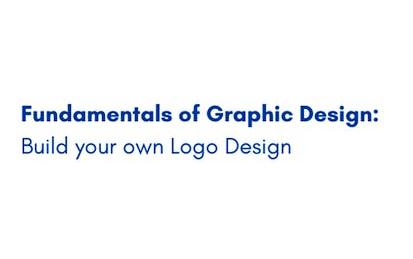
Fundamentals of Graphic Design: Build your own Logo Design
In this 1-hour and 30 mins long project-based course, you will learn how to create a logo for your brand, campaign, or business using Inkscape.
-
Course by

-
 Self Paced
Self Paced
-
 3 hours
3 hours
-
 English
English



