

Our Courses

Create a Simple Project Timeline in Microsoft Excel
By the end of this project, you will create a free account on Microsoft 365, get access to Microsoft Excel, define a project, understand what elements need to be identified and documented before creating a project timeline, and also understand the importance of a project time. Your new skills will help you track your project timeline both for personal and professional purposes.
-
Course by

-
 Self Paced
Self Paced
-
 1 hour
1 hour
-
 English
English

Наглядно представляем данные в Microsoft Excel
К концу этого проекта вы создадите бесплатную учетную запись в Microsoft 365, вы получите доступ к Microsoft Excel, используете данные для создания отчета с информативными диаграммами, которые вы можете представить своей аудитории.
-
Course by

-
 Self Paced
Self Paced
-
 3 hours
3 hours
-
 Russian
Russian

Знакомимся с Microsoft Office 365
К концу этого проекта вы создадите бесплатную учетную запись в Microsoft 365, получите доступ ко всем приложениям Microsoft Office 365.
-
Course by

-
 Self Paced
Self Paced
-
 3 hours
3 hours
-
 Russian
Russian

Расчитываем данные в Microsoft Excel
К концу этого проекта вы создадите бесплатную учетную запись в Microsoft 365, получите доступ к Microsoft Excel, создадите таблицу с данными, которыми впоследствии сможете манипулировать для расчета сумм, средних сумм, процентов, а также рассчитывать по определенным критериям.
-
Course by

-
 Self Paced
Self Paced
-
 4 hours
4 hours
-
 Russian
Russian

Знакомимся с Microsoft OneNote
По окончании данного проекта вы создадите бесплатную учетную запись в Microsoft 365 для доступа к Microsoft OneNote, создадите новую записную книжку с разделами и страницами, а также добавите содержимое, такое как текст, изображения, видео, ссылки, скачаете расширения и исследуете возможности доступности информации и инструменты перевода.
-
Course by

-
 Self Paced
Self Paced
-
 2 hour
2 hour
-
 Russian
Russian
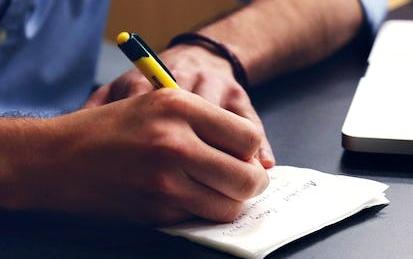
Utiliza Microsoft OneNote para crear tus notas digitales
Al final de este proyecto, crearás una cuenta gratuita en Microsoft 365, obtendrás acceso a Microsoft OneNote, crearás un cuaderno con secciones y páginas, añadirás contenido como texto, imágenes, vídeos, enlaces, descargarás complementos e incluso explorar herramientas de accesibilidad y traducción. También aprenderás a compartir las notas creadas con otros.
-
Course by

-
 3 hours
3 hours
-
 Spanish
Spanish

Use AI Builder and Power Apps to Process Invoice Data
What's the quickest and most efficient way of keeping track of incoming invoices? A company accounting department usually keeps data on business expenses in lists where employees manually enter invoice data such as invoice number, invoice date, due date, total amount etc. It's a time-consuming and error-prone process, but thankfully, it can be automated with AI Builder and Power Apps or Power Automate.
-
Course by

-
 Self Paced
Self Paced
-
 3 hours
3 hours
-
 English
English

Data Visualization using Microsoft Excel
Have you ever been asked to create a report based on a lot of data and you did not know where to begin? Or, you simply needed to demonstrate data from different sources all in one place with minimum effort? By the end of this project, you will learn how to operate data to generate a report and demonstrate information in a comprehensive visual way in Microsoft Excel. In this project, you will create a free account on Microsoft 365, you will get access to Microsoft Excel and use data to generate a report with informative charts that you can present to your audience.
-
Course by

-
 Self Paced
Self Paced
-
 1 hour
1 hour
-
 English
English

Create Customer Support Data with Microsoft Excel
By the end of this project, you will create a free account on Microsoft 365, get access to Microsoft Excel, and create a table with customer data. You will edit and format the data, hide sensitive information, sort, and filter data. Your new skills will help you manage your customer relations and be more efficient.
-
Course by

-
 Self Paced
Self Paced
-
 3 hours
3 hours
-
 English
English

Use SharePoint & Power Virtual Agent to Create Smart Chatbot
It is a common situation that, in any company, employees want to get general information about a topic they are interested in, for example, how many vacation days they have, when was the company founded, do they work on weekends, are there any dressing rules, who is the CEO and so on.
-
Course by

-
 Self Paced
Self Paced
-
 3 hours
3 hours
-
 English
English

Data calculations in Microsoft Excel
By the end of this project, you will create a free account on Microsoft 365, will get access to Microsoft Excel, you will create a table with data that you will later be able to manipulate to calculate sums, average amounts, percentages, and also calculate with certain criteria. Your new skills will help you efficiently manipulate data and operate with formulas that can help make more efficient management decisions in the future.
-
Course by

-
 Self Paced
Self Paced
-
 1 hour
1 hour
-
 English
English

Automate Equipment Ordering Prep Process with Power Automate
In large companies there are usually many requests for new equipment on a monthly basis, and it takes a lot of steps before an employee gets the wanted piece of equipment.
-
Course by

-
 Self Paced
Self Paced
-
 3 hours
3 hours
-
 English
English

From Excel to Power BI
Are you using Excel to manage, analyze, and visualize your data? Would you like to do more? Perhaps you've considered Power BI as an alternative, but have been intimidated by the idea of working in an advanced environment. The fact is, many of the same tools and mechanisms exist across both these Microsoft products. This means Excel users are actually uniquely positioned to transition to data modeling and visualization in Power BI! Using methods that will feel familiar, you can learn to use Power BI to make data-driven business decisions using large volumes of data.
-
Course by

-
 Self Paced
Self Paced
-
 3 hours
3 hours
-
 English
English

Use Power Automate & SharePoint to Automate Invoice Sending
Each company must produce invoices for their services and each invoice must be delivered to the client. Most companies have employees who are doing both tasks manually, first they create an invoice and then they send it by email to the customer. As with most other repetitive tasks, we can use Power Automate and SharePoint to automate one of those 2 tasks and that is, sending invoices by email.
-
Course by

-
 Self Paced
Self Paced
-
 1 hour
1 hour
-
 English
English

Create PDF Balance Report using HTML, Excel & Power Automate
Every company must create various documents and reports for its accountants every month and employees spend a lot of time creating them manually. For example, when it comes to a monthly balance report, employees must keep a record of all outflows and inflows of money (usually in Excel) and manually create documents and reports that are sent to the accountant for further processing. You can imagine how exhausting and time consuming it is.
-
Course by

-
 Self Paced
Self Paced
-
 4 hours
4 hours
-
 English
English

Getting Started with Microsoft OneNote
By the end of this project, you will create a free account on Microsoft 365, you will get access to Microsoft OneNote, you will create a notebook with sections and pages, you will add content like text, pictures, videos, links, download add-ins, and will even explore Accessibility and translation tools. Your new skills will help you efficiently keep notes all in one place and share them with others.
-
Course by

-
 Self Paced
Self Paced
-
 3 hours
3 hours
-
 English
English

Charts, Pictures, Themes, and Styles in Microsoft Excel
By the end of this project, you will create a free account on Microsoft 365, get access to Microsoft Excel, and will create a workbook with charts, pictures, themes, and styles. Your new skills will help you manage information in Microsoft Excel in the most efficient way.
-
Course by

-
 Self Paced
Self Paced
-
 1 hour
1 hour
-
 English
English

Getting started with Microsoft Office 365
By the end of this project, you will create a free account on Microsoft 365 and you will get access to the entire Microsoft Office 365 and all its online applications. Your new skills will help you manage your tasks, share content from Office 365 with friends, teammates, coworkers, and even outside organizations.
-
Course by

-
 Self Paced
Self Paced
-
 3 hours
3 hours
-
 English
English
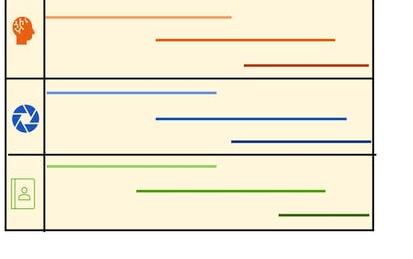
Developing a Roadmap Timeline in PowerPoint
In this project, you will learn how to create a roadmap timeline in Microsoft 365 PowerPoint. You will create a roadmap based on an example of the launch to a new company application. You will know when it is appropriate to utilize a roadmap and the important step following the creation. During this project, you will set up your own Microsoft 365 account online and choose an appropriate slide theme for your business needs. Next, you will analyze your data and apply a table to mirror your needs. Your table will be customized to your own preference.
-
Course by

-
 Self Paced
Self Paced
-
 3 hours
3 hours
-
 English
English

Convert Word to PDF with SharePoint & Power Automate
What's the best and quickest way to convert Word documents to PDF, get rid of the old version, automatically upload the new PDF version to the folder of our choice and get a notification about it, and all that in just a few clicks?
-
Course by

-
 Self Paced
Self Paced
-
 1 hour
1 hour
-
 English
English

Create Model-driven Power App for Rental Company
For new employees in a company that works with customers, for example a rental company, there’s often a lot of confusion in the beginning regarding the business process when attending to the customers. There are usually many mistakes involved and steps skipped, which can lead to even more confusion and unsatisfied customers. That’s why we will create a Power Apps Model-driven application which will make the rental process strictly defined and everyone will have to do identical steps to finish the process.
-
Course by

-
 Self Paced
Self Paced
-
 3 hours
3 hours
-
 English
English
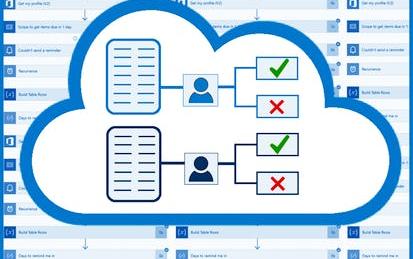
Automate Doc Review Process with SharePoint & Power Automate
Every company must create various documents or reports and show them to responsible colleagues, mostly their supervisors, so they can approve or reject the document. Employees spend a lot of time chasing those responsible colleagues all over the company or sending them multiple emails to remind them about the documents waiting to be checked. For example, a junior business analyst creates a business offer document and of course, it needs to be reviewed and approved by a senior business analyst, a CEO, or another superior.
-
Course by

-
 Self Paced
Self Paced
-
 3 hours
3 hours
-
 English
English

Microsoft 365 Fundamentals
This Specialization is intended to help all novice computer users get up to speed with Microsoft 365 quickly. It covers different features of the interface, shows you how to perform basic tasks, and introduces you to the most important tools in Word, PowerPoint, and Excel. This program will help you to become familiar with the apps and services included in a Microsoft 365 subscription. You will improve your word processing, spreadsheet, and presentation skills to take your productivity to the next level.
-
Course by

-
 Self Paced
Self Paced
-
 English
English

Work Smarter with Microsoft Word
This course is intended for learners with some experience using Microsoft Windows, who are seeking to build presentation skills with Microsoft Word. To be successful in this course you should have an understanding of the basics of using a Windows-based computer. Experience with printing and using a web browser are an asset, but not required. Knowing how to use Microsoft Office products is essential in any professional setting. Whether you want to expand your expertise to apply for a new role, start your own business, or simply develop a new personal skill this course is for you.
-
Course by

-
 Self Paced
Self Paced
-
 31 hours
31 hours
-
 English
English



