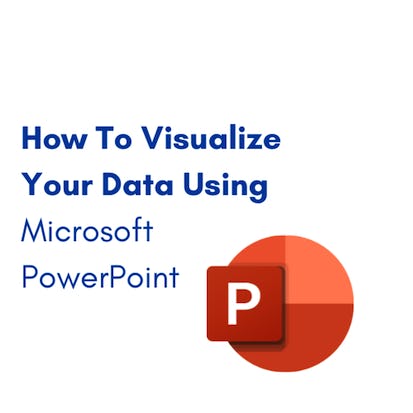- Level Beginner
- Duration 3 hours
- Course by Coursera Project Network
-
Offered by

About
In this project, you will learn a few methods on how to make your presentations more engaging and visual so you can captivate your audience's attention and make them easily remember all of the information you are presenting. This guided project is for students, employees and business owners who are beginner users of Microsoft Powerpoint and want their presentations to be more visual and engaging. Using online Microsoft Powerpoint, you will learn how to customize your slides through changing their backgrounds, how to visualize your data through inserting videos and using SmartArt, and how to animate the slides content. Finally, you will learn how to apply and control the transitions between your slides.Modules
Lesson 1
1
Assignment
- Graded Quiz: Test your Project understanding
1
Labs
- Microsoft Powerpoint: How To Customize Your Slides and Visualize Your Data
1
Readings
- Project Overview
Auto Summary
Enhance your presentation skills with "How To Visualize Your Data Using Microsoft Powerpoint." Perfect for beginners in Big Data and Analytics, this 120-minute guided project by Coursera teaches students, employees, and business owners how to create visually engaging presentations. Learn to customize slides, insert videos, use SmartArt, and animate content for maximum impact. Available through a Starter subscription, this foundation-level course will help you captivate any audience.

Instructor
Ashraf Badr