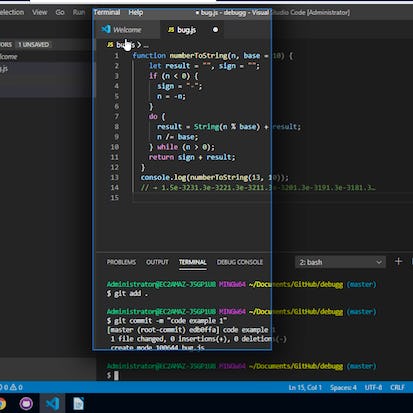- Level Intermediate
- Duration 3 hours
-
Offered by

About
In this 1-hour long project-based course, by the end of this project, you will have learned how to debug your code in Visual Studio code manually. This is useful for a circumstance when you don't have a debugger available. Today I will teach you what would be an effective approach to debug code. Note: This course works best for learners who are based in the North America region. We're currently working on providing the same experience in other regions.Auto Summary
Boost your coding skills with "Debugging Projects Manually," a 1-hour project-based course designed for intermediate learners in Business & Management. Led by Coursera, this course focuses on manual debugging techniques in Visual Studio Code. Available for free, it offers practical, hands-on experience to enhance your problem-solving abilities.