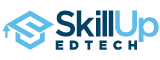- Level Foundation
- Duration 5 hours
- Course by SkillUp EdTech
-
Offered by

About
Spreadsheet applications are an essential part of productivity at work and school. Understanding how to use spreadsheet apps such as Microsoft Excel can make you a more efficient and valuable worker. In this mini-course, you will learn the essentials of working with spreadsheet apps. You will learn how to open, save, share, and print spreadsheet files, move around a worksheet, and enter and edit data. This course will teach you how to use formulas, functions, charts, and data, and it will also explain how to work collaboratively with online spreadsheets. Throughout this short course, you will complete numerous hands-on labs to gain practical experience. Once complete, you will take a graded assessment to demonstrate your knowledge. Demonstrations in this course use Microsoft Excel for the web. The skills learned from Excel for the web can be applied to other spreadsheet applications, such as the desktop version of Excel, Google Sheets, and others. This course is designed for beginners who want to get started with the basics of spreadsheet applications such as Microsoft Excel. It is appropriate for those looking to improve their skills with office productivity software to work more productively. Completion of this course will prepare you to work with spreadsheet applications in an office setting. This mini-course is one of a series of courses aimed at helping learners become more proficient in using office productivity applications.Modules
Spreadsheet Application Basics
1
Assignment
- Practice Quiz: Spreadsheet Application Basics
6
Videos
- Course Overview
- Specialization Overview
- The Basics of Spreadsheet Applications
- The Fundamentals of Working with Spreadsheet Files
- Navigating Worksheets and Entering Data
- The Basics of Formulas and Functions
1
Readings
- Course Introduction
Working with Spreadsheet Applications
1
Assignment
- Practice Quiz: Working with Spreadsheet Applications
4
Videos
- Using Templates in Excel Online
- Working with Charts
- Working with Data
- Working Collaboratively with Online Spreadsheets
Course Summary & Assessment
1
Assignment
- Graded Quiz: Using Spreadsheet Applications
1
Readings
- Course Summary & Next Steps
Auto Summary
"Get Started with Spreadsheet Applications: Excel" is a foundational course designed for beginners in the Business & Management domain. Led by Coursera, it focuses on essential skills in Microsoft Excel, including data entry, formulas, functions, and collaborative online work. The course offers hands-on labs, a graded assessment, and practical knowledge applicable to other spreadsheet tools like Google Sheets. With a duration of 300 minutes, it is ideal for those looking to enhance their office productivity skills. Subscription options include Starter and Professional plans.

Steve Ryan

Skill-Up EdTech Team