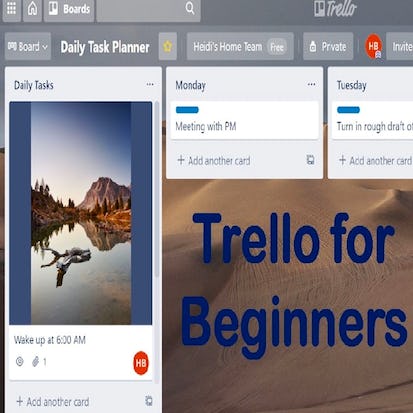- Level Beginner
- Duration 3 hours
- Course by Coursera
-
Offered by

About
How do you organize your teams or projects remotely or in the office? Trello's main home page says that they help teams work more collaboratively and get more done. Trello's boards, lists, and cards enable teams to organize and prioritize projects in a fun, flexible, and rewarding way. A buzz word in the business world today is iterative and many people want to learn how to be more agile. Kanbans were developed in Japan as a scheduling system for lean manufacturing and just in time manufacturing. An industrial engineer who worked at Toyota developed Kanban to improve manufacturing efficiency but many software companies have taken the idea and run with it as well. If you learn about a Kanban using a Trello Board as a visual system for managing work as it moves through a process, you can start to explore what these buzzwords mean to you and for your organization. By the end of your time in this project you will have a Trello board that you can use to help organize your projects at home and at work. Note: This course works best for learners who are based in the North America region. We're currently working on providing the same experience in other regions.Modules
Trello for Beginners
1
Assignment
- Graded Quiz: Test your Project understanding
1
Labs
- Trello for Beginners
1
Readings
- Trello for Beginners
Auto Summary
Discover how to organize your teams and projects effectively with Trello for Beginners. This course, led by Coursera, focuses on using Trello's boards, lists, and cards to enhance collaboration and project management. Ideal for those interested in agile methodologies and Kanban systems, the course spans 180 minutes and is free to access. Tailored for beginners, it's perfect for professionals looking to improve efficiency in both remote and office settings. Note: Best suited for learners in North America.

Instructor
Heidi Barker