

Our Courses
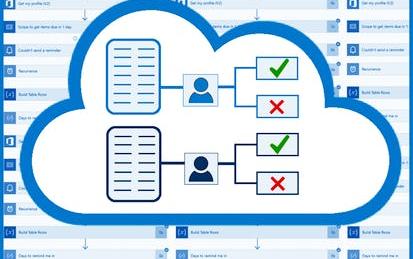
Automate Doc Review Process with SharePoint & Power Automate
Every company must create various documents or reports and show them to responsible colleagues, mostly their supervisors, so they can approve or reject the document. Employees spend a lot of time chasing those responsible colleagues all over the company or sending them multiple emails to remind them about the documents waiting to be checked. For example, a junior business analyst creates a business offer document and of course, it needs to be reviewed and approved by a senior business analyst, a CEO, or another superior.
-
Course by

-
 Self Paced
Self Paced
-
 3 hours
3 hours
-
 English
English

Power Pages for Beginners: Create Website for Your Company
You're developing an amazing business idea and you need a website for it? You want to make it on your own, but you're not a Frontend developer? If that's you, then this is the course you need! With low-code and no-code technology, we are going to create a classic website that suits many business cases, with the help of the newest member of the Power Platform family - Power Pages. Microsoft Power Pages is a secure, low-code platform for creating, hosting, and administering modern websites.
-
Course by

-
 Self Paced
Self Paced
-
 3 hours
3 hours
-
 English
English

Create Model-driven Power App for Rental Company
For new employees in a company that works with customers, for example a rental company, there’s often a lot of confusion in the beginning regarding the business process when attending to the customers. There are usually many mistakes involved and steps skipped, which can lead to even more confusion and unsatisfied customers. That’s why we will create a Power Apps Model-driven application which will make the rental process strictly defined and everyone will have to do identical steps to finish the process.
-
Course by

-
 Self Paced
Self Paced
-
 3 hours
3 hours
-
 English
English

Create PDF Balance Report using HTML, Excel & Power Automate
Every company must create various documents and reports for its accountants every month and employees spend a lot of time creating them manually. For example, when it comes to a monthly balance report, employees must keep a record of all outflows and inflows of money (usually in Excel) and manually create documents and reports that are sent to the accountant for further processing. You can imagine how exhausting and time consuming it is.
-
Course by

-
 Self Paced
Self Paced
-
 4 hours
4 hours
-
 English
English

Use Power Automate & SharePoint to Automate Invoice Sending
Each company must produce invoices for their services and each invoice must be delivered to the client. Most companies have employees who are doing both tasks manually, first they create an invoice and then they send it by email to the customer. As with most other repetitive tasks, we can use Power Automate and SharePoint to automate one of those 2 tasks and that is, sending invoices by email.
-
Course by

-
 Self Paced
Self Paced
-
 1 hour
1 hour
-
 English
English

Automate Equipment Ordering Prep Process with Power Automate
In large companies there are usually many requests for new equipment on a monthly basis, and it takes a lot of steps before an employee gets the wanted piece of equipment.
-
Course by

-
 Self Paced
Self Paced
-
 3 hours
3 hours
-
 English
English

Use SharePoint & Power Virtual Agent to Create Smart Chatbot
It is a common situation that, in any company, employees want to get general information about a topic they are interested in, for example, how many vacation days they have, when was the company founded, do they work on weekends, are there any dressing rules, who is the CEO and so on.
-
Course by

-
 Self Paced
Self Paced
-
 3 hours
3 hours
-
 English
English

Use AI Builder and Power Apps to Process Invoice Data
What's the quickest and most efficient way of keeping track of incoming invoices? A company accounting department usually keeps data on business expenses in lists where employees manually enter invoice data such as invoice number, invoice date, due date, total amount etc. It's a time-consuming and error-prone process, but thankfully, it can be automated with AI Builder and Power Apps or Power Automate.
-
Course by

-
 Self Paced
Self Paced
-
 3 hours
3 hours
-
 English
English

Microsoft Power Platform Fundamentals
In this course, you will learn the business value and product capabilities of Power Platform. You will create simple Power Apps, connect data with Microsoft Dataverse, build a Power BI Dashboard, automate a process with Power Automate, and build a chatbot with Power Virtual Agents.
-
Course by

-
 Self Paced
Self Paced
-
 25 hours
25 hours
-
 English
English



