

Our Courses
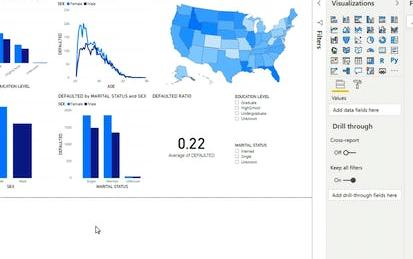
Getting Started with Power BI Desktop
In this 2-hour long project-based course, you will learn the basics of using Power BI Desktop software.
-
Course by

-
 Self Paced
Self Paced
-
 2 hours
2 hours
-
 English
English

Microsoft PL-300 Exam Preparation and Practice
This course forms part of the Microsoft Power BI Analyst Professional Certificate. This Professional Certificate consists of a series of courses that offer a good starting point for a career in data analysis using Microsoft Power BI. This course will help you prepare for the Microsoft PL-300 exam. In this course, you’ll refresh your knowledge of all the key areas assessed in the Microsoft-certified Exam PL-300: Microsoft Power BI Data Analyst. In addition, you will prepare for the certification exam by taking a mock exam with a similar format and content as in the Microsoft PL-300 exam.
-
Course by

-
 Self Paced
Self Paced
-
 1 hour
1 hour
-
 English
English

From Excel to Power BI
Are you using Excel to manage, analyze, and visualize your data? Would you like to do more? Perhaps you've considered Power BI as an alternative, but have been intimidated by the idea of working in an advanced environment. The fact is, many of the same tools and mechanisms exist across both these Microsoft products. This means Excel users are actually uniquely positioned to transition to data modeling and visualization in Power BI! Using methods that will feel familiar, you can learn to use Power BI to make data-driven business decisions using large volumes of data.
-
Course by

-
 Self Paced
Self Paced
-
 3 hours
3 hours
-
 English
English

HR Analytics- Build an HR dashboard using Power BI
In this 1 hour long project, you will build an attractive and eye-catching HR dashboard using Power BI.
-
Course by

-
 Self Paced
Self Paced
-
 2 hours
2 hours
-
 English
English

Microsoft Power BI Service - Publishing Reports to the Cloud
✓ Master Power BI Service (Cloud) ✓ Publish Power BI reports to the cloud ✓ Collaborate with colleagues in Power BI Service ✓ Create workspaces, manage permission, and share reports Looking to take your Power BI skills to the next level by publishing reports to the cloud? Look no further than this course on Power BI Service. In this course, you will learn step-by-step how to publish your reports to the cloud and share them with others. You will gain an understanding of how to create a workspace, manage permissions, and share reports with others.
-
Course by

-
 Self Paced
Self Paced
-
 3 hours
3 hours
-
 English
English
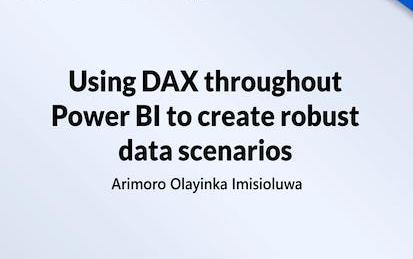
Using DAX throughout PowerBI to create robust data scenarios
If you don't use Data Analysis Expressions (DAX) Language, you will miss out on 95% of Power BI's potential as a fantastic analytical tool, and the journey to becoming a DAX master starts with the right step.
-
Course by

-
 Self Paced
Self Paced
-
 3 hours
3 hours
-
 English
English
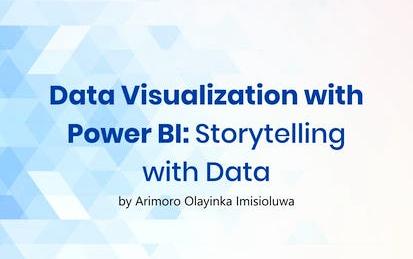
Data Visualization with Power BI: Storytelling with Data
Data is the new lifeblood of business and visualization has emerged as the common language.
-
Course by

-
 Self Paced
Self Paced
-
 2 hours
2 hours
-
 English
English

Get, Shape, Combine and Merge the datasets using Power BI
By the end of this project, you will be able to professionally format and manipulate different datasets using Power Bi.
-
Course by

-
 Self Paced
Self Paced
-
 3 hours
3 hours
-
 English
English

Preparing Data for Analysis with Microsoft Excel
This course forms part of the Microsoft Power BI Analyst Professional Certificate. This Professional Certificate consists of a series of courses that offers a good starting point for a career in data analysis using Microsoft Power BI. No prior skills are needed to be successful in this course. In this course, you’ll learn how to make use of Excel in business scenarios for data analysis.
-
Course by

-
 Self Paced
Self Paced
-
 19 hours
19 hours
-
 English
English

Analyzing and Visualizing Data with Power BI
Step up your analytics game and learn one of the most in-demand job skills in the United States. Content rebooted in September 2023!
-
Course by

-
 Self Paced
Self Paced
-
 6
6
-
 English
English

Excel Power Tools for Data Analysis
Welcome to Excel Power Tools for Data Analysis. In this four-week course, we introduce Power Query, Power Pivot and Power BI, three power tools for transforming, analysing and presenting data. Excel's ease and flexibility have long made it a tool of choice for doing data analysis, but it does have some inherent limitations: for one, truly "big" data simply does not fit in a spreadsheet and for another, the process of importing and cleaning data can be a repetitive, time-consuming and error-prone.
-
Course by

-
 15 hours
15 hours
-
 English
English



