

Our Courses
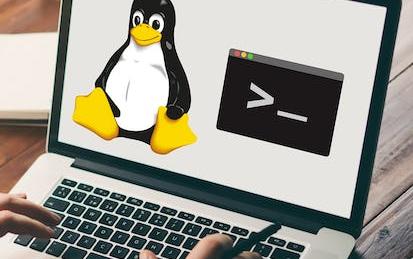
Hands-on Introduction to Linux Commands and Shell Scripting
This course provides a practical understanding of common Linux / UNIX shell commands. In this beginner friendly course, you will learn about the Linux basics, Shell commands, and Bash shell scripting. You will begin this course with an introduction to Linux and explore the Linux architecture. You will interact with the Linux Terminal, execute commands, navigate directories, edit files, as well as install and update software. Next, you’ll become familiar with commonly used Linux commands.
-
Course by

-
 Self Paced
Self Paced
-
 27 hours
27 hours
-
 English
English

Linux Commands & Shell Scripting
This mini-course describes shell commands and how to use the advanced features of the Bash shell to automate complicated database tasks. For those not familiar with shell scripting, this course provides an overview of common Linux Shell Commands and shell scripting basics.
-
Course by

-
 Self Paced
Self Paced
-
 English
English

Operating Systems Fundamentals
Covers all basic functions in Linux. Students first learn about Linux distributions and Copyleft. Then they learn to use shell commands to query the system for basic information and to get help from the operating system. The course covers Linux file systems, including managing disks and directories, working with absolute and relative paths, and how to organize, backup and restore files. Students learn to work with text files from the shell and use expressions to search files, directories and file contents.
-
Course by

-
 Self Paced
Self Paced
-
 30 hours
30 hours
-
 English
English
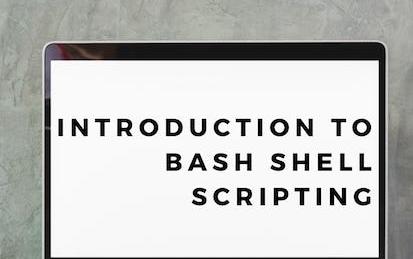
Introduction to Bash Shell Scripting
This course will help those new to shells and shell scripting to build a foundation with the Bash shell. We'll learn several Bash shell commands that will allow you to navigate and use the shell for everyday tasks. We will also write a Bash shell script that will back up a directory and email the compressed file, a culmination of all the commands we’ll cover. We will cover: Not only will you gain the knowledge to customize your system, you will have a solid foundation to expand what you can do with Bash on the command line and in scripts.
-
Course by

-
 Self Paced
Self Paced
-
 3 hours
3 hours
-
 English
English

Implement Polyglot Persistence Using SQL and NoSQL Databases
Have you ever wondered what happens to the registration details after you click on the submit button or to the order details once you press the confirm order button when you try to access any website? From where do you think, the details of the product catalogue are fetched to be displayed on the browser? All dynamic or interactive applications should be able to store the details provided by the user and retrieve them when requested. Most websites require a database.
-
Course by

-
 Self Paced
Self Paced
-
 13 hours
13 hours
-
 English
English



