

Our Courses

Files and directories in the Linux filesystem
In this project, you will use Linux commands to traverse Linux directories and list files. You will also learn where certain files are stored, how to change permissions to allow access, and how to decide where files should reside. Linux is a popular operating system that is based on the Unix operating system. It has many distributions which have different interfaces for installing software, different user interfaces, and so on. Each distribution has a similar filesystem with directories used to house and organize files.
-
Course by

-
 Self Paced
Self Paced
-
 2 hours
2 hours
-
 English
English

Introducción a la terminal de comandos de Linux
Linux es un sistema operativo popular que se basa en el sistema operativo de Unix. Tiene muchas distribuciones que tienen diferentes interfaces para instalar software, diferentes interfaces de usuario, etc. Una cosa que todas las 'distros' tienen en común es que todas tienen una interfaz de línea de comandos, o terminal. De hecho, a veces no hay ninguna interfaz de usuario excepto la propia terminal. Un servidor Linux que ejecuta una aplicación web en AWS, por ejemplo, puede contener sólo el software necesario para ejecutar la aplicación, y ninguna interfaz gráfica de usuario en absoluto.
-
Course by

-
 Self Paced
Self Paced
-
 3 hours
3 hours
-
 Spanish
Spanish
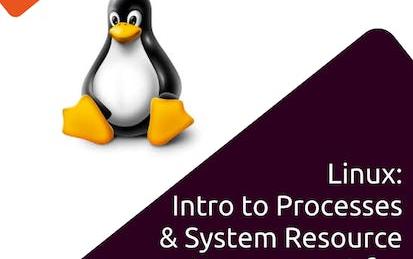
Linux: Processes & System Resource Management for DevOps
In this 1-hour long project-based course on Linux: Intro to process and system resource management for DevOps, you will be working entirely on the command line and using powerful Linux commands such as ps -ef, top, and pstree to learn how process and system resources work and are managed in Linux. You will be starting, stopping, searching and viewing running processes and seeing how they are all linked together in the process hierarchy.
-
Course by

-
 Self Paced
Self Paced
-
 3 hours
3 hours
-
 English
English

Container Creation and Orchestration Basics
Practice creating containers without installing anything! This course is designed for learners with no technical experience, providing a solid foundation for container creation and orchestration. Learners will gain hands-on practice on an Ubuntu system that can be easily transferred to other Unix-based operating systems. The modules in this course cover the benefits and uses of Kubernetes, the creation and building of container images, and the deployment of containers. To allow for a truly hands-on, self-paced learning experience, this course is video-free.
-
Course by

-
 Self Paced
Self Paced
-
 9 hours
9 hours
-
 English
English

Basic System Programming on IBM Z
The foundational knowledge for the position of an IBM z/OS System Programmer and System Administrator begins with this third and final course in the three course professional certificate track. This course provides hands-on labs to everyday z/OS tasks with JCL, JES, ISHELL and HFS, and z/OSMF. Topics covered include VSAM, z/OS System Libraries, the Language Environment, Generation Data Groups, RAIM, DB2, UNIX System Services, and USS File System. On successful completion of this course, the learners are eligible to claim the Basic System Programming on IBM Z badge.
-
Course by

-
 Self Paced
Self Paced
-
 18 hours
18 hours
-
 English
English
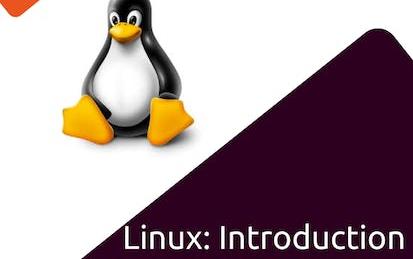
Linux: Introduction to Shell Scripting for DevOps
In this 1-hour long project-based course on Linux: Introduction to Shell Scripting for DevOps, you will be writing your own Bash/Shell scripts for scratch.You will be going through all of the key components that make up the bash script, from exit statuses, the test command, if/else statements, loops and file archiving.
-
Course by

-
 Self Paced
Self Paced
-
 3 hours
3 hours
-
 English
English

Connecting to Devices and Networks
Practice managing devices and networks without installing anything! This course is designed for learners with no technical experience, providing a solid foundation of connecting to devices and networks. Learners will gain hands-on practice on an Ubuntu system that can be easily transferred to other Unix-based operating systems. The modules in this course cover managing devices and partitions, basic networking tools and name resolution, and securely transferring data over networks to create backups. To allow for a truly hands-on, self-paced learning experience, this course is video-free.
-
Course by

-
 Self Paced
Self Paced
-
 7 hours
7 hours
-
 English
English
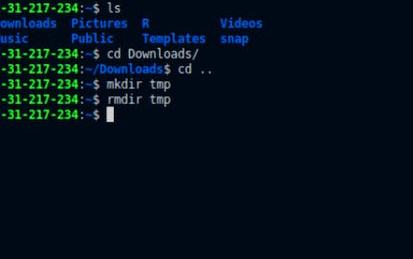
Command Line in Linux
Linux is a popular operating system that is based on the Unix operating system. It has many distributions which have different interfaces for installing software, different user interfaces, and so on. One thing all of the ‘distros’ have in common is that they all have a command line interface, or terminal. In fact, sometimes there is no user interface except the terminal itself. A Linux server running a web application on AWS, for example, may only contain the software required to run the application, and no GUI ‘window’ system at all.
-
Course by

-
 Self Paced
Self Paced
-
 3 hours
3 hours
-
 English
English

Mastering Ansible Automation
Learn the essentials to quickly master automation with Ansible! While this course is designed for learners with limited coding experience, it is helpful (though not required!) to have familiarity with Linux or Unix-like operating systems, the command line interface, and the basics of shell scripting. To allow for a truly hands-on, self-paced learning experience, this course is video-free. Assignments contain short explanations with images and runnable code examples with suggested edits to explore code examples further, building a deeper understanding by doing.
-
Course by

-
 Self Paced
Self Paced
-
 11 hours
11 hours
-
 English
English

Introducing z/OS UNIX System Services
e.g. This is primarily aimed at first- and second-year undergraduates interested in engineering or science, along with high school students and professionals with an interest in programming. On successful completion of this course, the learners are eligible to claim a badge. More information can be found here:https://www.credly.com/org/ibm/badge/introduction-to-z-os-unix-system-services
-
Course by

-
 Self Paced
Self Paced
-
 13 hours
13 hours
-
 English
English

Unix Tools: Data, Software and Production Engineering
Grow from being a Unix novice to Unix wizard status! Process big data, analyze software code, run DevOps tasks and excel in your everyday job through the amazing power of the Unix shell and command-line tools.
-
Course by

-
 32
32
-
 English
English
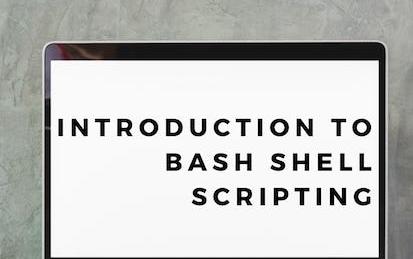
Introduction to Bash Shell Scripting
This course will help those new to shells and shell scripting to build a foundation with the Bash shell. We'll learn several Bash shell commands that will allow you to navigate and use the shell for everyday tasks. We will also write a Bash shell script that will back up a directory and email the compressed file, a culmination of all the commands we’ll cover. We will cover: Not only will you gain the knowledge to customize your system, you will have a solid foundation to expand what you can do with Bash on the command line and in scripts.
-
Course by

-
 Self Paced
Self Paced
-
 3 hours
3 hours
-
 English
English
Practical Introduction to the Command Line
In this project, you will use the UNIX command line to create photo albums that organize photos into directories by date. You'll learn what's the difference between a terminal, bash, command-line, and prompt. With lots of hands-on exercises, you'll master the most fundamental Unix commands for navigating, manipulating and inspecting files. Interacting with a computer through a command-line interface (CLI) is a powerful technique. In such an interface, you type commands telling the computer to perform desired tasks.
-
Course by

-
 Self Paced
Self Paced
-
 2 hours
2 hours
-
 English
English

Bash Scripting and System Configuration
Code and run your first Bash script in minutes without installing anything! This course is designed for learners with no scripting experience. Learners will gain hands-on practice on an Ubuntu system that can be easily transferred to other Unix-based operating systems. The modules in this course cover scripting basics (e.g. control structures), advanced scripting (e.g. regular expressions), git version control, and system configuration (e.g. installing and updating). To allow for a truly hands-on, self-paced learning experience, this course is video-free.
-
Course by

-
 Self Paced
Self Paced
-
 10 hours
10 hours
-
 English
English

Unix System Basics
Explore Unix system basics without installing anything! This course is designed for learners with no technical experience, providing a solid foundation of Unix basics. Learners will gain hands-on practice on an Ubuntu system that can be easily transferred to other Unix-based operating systems. The modules in this course cover what characterizes Unix-based operating systems, navigating, searching, and editing files and directories using the command line. To allow for a truly hands-on, self-paced learning experience, this course is video-free.
-
Course by

-
 Self Paced
Self Paced
-
 9 hours
9 hours
-
 English
English

Unix and Bash for Beginners
This specialization is intended for people without technical experience who seek to develop bash scripting skills and learn about Unix tools that will allow them to perform basic system administrator tasks on Linux and other Unix-based systems. In these four courses, you will cover everything from navigating the system on the command line, to scripting and automating tasks, to networking and containers. These topics will help prepare you to comfortably navigate and troubleshoot Unix-based systems and automate tasks on more complex systems.
-
Course by

-
 Self Paced
Self Paced
-
 English
English
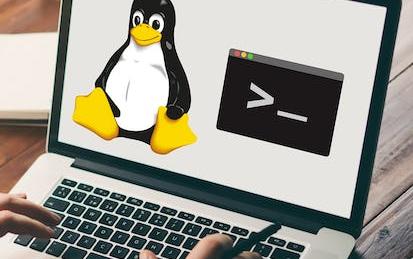
Hands-on Introduction to Linux Commands and Shell Scripting
This course provides a practical understanding of common Linux / UNIX shell commands. In this beginner friendly course, you will learn about the Linux basics, Shell commands, and Bash shell scripting. You will begin this course with an introduction to Linux and explore the Linux architecture. You will interact with the Linux Terminal, execute commands, navigate directories, edit files, as well as install and update software. Next, you’ll become familiar with commonly used Linux commands.
-
Course by

-
 Self Paced
Self Paced
-
 27 hours
27 hours
-
 English
English

Introduction to Cyber Attacks
This course provides learners with a baseline understanding of common cyber security threats, vulnerabilities, and risks. An overview of how basic cyber attacks are constructed and applied to real systems is also included. Examples include simple Unix kernel hacks, Internet worms, and Trojan horses in software utilities. Network attacks such as distributed denial of service (DDOS) and botnet- attacks are also described and illustrated using real examples from the past couple of decades.
-
Course by

-
 Self Paced
Self Paced
-
 19 hours
19 hours
-
 English
English

The Unix Workbench
Unix forms a foundation that is often very helpful for accomplishing other goals you might have for you and your computer, whether that goal is running a business, writing a book, curing disease, or creating the next great app. The means to these goals are sometimes carried out by writing software. Software can’t be mined out of the ground, nor can software seeds be planted in spring to harvest by autumn. Software isn’t produced in factories on an assembly line. Software is a hand-made, often bespoke good. If a software developer is an artisan, then Unix is their workbench.
-
Course by

-
 Self Paced
Self Paced
-
 19 hours
19 hours
-
 English
English



