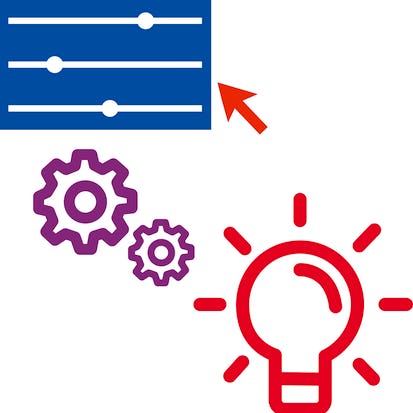- Level Foundation
- Duration 20 hours
- Course by Microsoft
-
Offered by

About
This course forms part of the Microsoft Power BI Analyst Professional Certificate. This Professional Certificate consists of a series of courses that offers a good starting point for a career in data analysis using Microsoft Power BI. In this course, you will learn how to creatively design dashboards, reports and charts that are easier for the audience to use. You will learn how to create cohesive business intelligence reports and dashboards, as well as what common problems to avoid. The insights that you will gain will help you to tell compelling stories using specialist chart visualizations and visual elements such as videos, streaming data and QR Codes. After completing this course, you'll be able to: ● Create compelling and cohesive reports and dashboards ● Recognize common problems in design in Power BI Reports and Dashboards ● Produce audience focused reports and dashboards ● Work in detail with specialist chart visualizations ● Use visualizations in reports ● Add elements such as videos, streaming data and QR codes to dashboards This is also a great way to prepare for the Microsoft PL-300 exam. By passing the PL-300 exam, you’ll earn the Microsoft Power BI Data Analyst certification.Modules
Welcome to the Course
1
Discussions
- Discussion prompt: What do you hope to learn?
2
Videos
- Course Introduction
- Great data visualization
10
Readings
- Course Syllabus
- How to be successful in this course
- Business intelligence cheatsheet
- Accessibility in Power BI
- How to open an image in a new tab
- Setting up your Power BI environment
- New name for Power BI datasets
- Setting up Power BI Service
- How to locate your downloaded files
- Additional Resources: Key concepts
Visually Cohesive Design
2
Assignment
- Self-Review: Improving report cohesiveness
- Knowledge Check
6
Videos
- Introduction to color theory
- The important role of color
- Positioning and scale of information
- Positioning and Information Density
- Chaotic versus cohesive pages
- Creating Cohesion
3
Readings
- Exercise: Improving report cohesiveness
- Exemplar: Improving report cohesiveness
- Additional Resources: Visual cohesive design
Considering the audience
3
Assignment
- Self-Review: Highlighting key information
- Knowledge Check: Considering the audience
- Module Quiz: Visualization and Design
6
Videos
- Knowing the audience
- Age related Design
- Prioritizing key information
- Security in Data
- The real world impact
- Module Summary: Visualization and Design
4
Readings
- Tips and tricks for formatting in reports
- Exercise: Highlighting key information
- Exemplar: Highlighting key information
- Additional resources: Considering the audience
Visual clarity in reports
2
Assignment
- Self-Review: Optimizing a report for mobile
- Knowledge Check: Laying out a report
8
Videos
- Clarity and visual impact in charts
- Design Power BI reports for accessibility
- Clarity and impact
- Creating and formatting a KPI Chart
- Dot plot chart in Power BI
- Visualising high density multi-dimensional data
- Advanced Display
- Optimizing Report layout for mobile
4
Readings
- Using accessibility tools
- Exercise: Optimizing a report for mobile
- Exemplar: Optimizing a report for mobile
- Additional Resources: Laying out a report
Map Visuals
2
Assignment
- Self-Review: Visualizing data by geographical location
- Knowledge Check: Map Visuals
8
Videos
- Shape Map Visuals
- Choropleth maps
- Choropleth maps in Action
- Tips on Map visualizations
- Accessing the Map
- Compare and Contrast Shape and Filled maps
- Power BI Azure maps
- Identifying a new market
4
Readings
- Getting the data ready
- Exercise: Visualizing data by geographical location
- Exemplar: Visualizing data by geographical location
- Additional Resources: Map Visuals
Custom Visualizations
2
Assignment
- Knowledge Check: Custom Visualizations
- Module Quiz: Designing Powerful Report Pages
1
Discussions
- How will design improve your data reporting?
3
Videos
- What are custom visualizations?
- Adding a Python-based visualization
- Module Summary: Designing Powerful Report Pages
3
Readings
- Activity: Installing custom visualizations from AppSource
- Activity Adding a chart using Python (Optional)
- Additional Resources Custom Visualizations
Improving Dashboard Design
2
Assignment
- Self-Review: Optimizing a dashboard
- Knowledge Check: Improving Dashboard Design
3
Videos
- Dashboard vs Report design
- Targeting the end-user
- Optimize a dashboard for mobile phones
3
Readings
- Exercise: Optimizing a dashboard
- Exemplar: Optimizing a dashboard
- Additional Resources: Improving Dashboard Design
Additional Dashboard Elements
1
Assignment
- Knowledge Check: Additional Dashboard Elements
1
Discussions
- How will mobile media-rich dashboards improve business insight?
4
Videos
- Working with multiple dashboards
- Dashboards and Media
- Adding Media to dashboards
- QR codes in dashboards
2
Readings
- Activity: Creating a QR code
- Additional Resources: Additional Dashboard Elements
Principles of Data Storytelling
3
Assignment
- Self-Review: The elements of a data story
- Knowledge Check: Principles of Data Storytelling
- Module Quiz: Dashboard Design and Storytelling
1
Discussions
- How will data storytelling help drive business decisions?
4
Videos
- What is Data Storytelling?
- Story Elements
- The storytelling process
- Module Summary: Dashboard Design and Storytelling
4
Readings
- Examples of poor storytelling
- Exercise: The elements of a data story
- Exemplar: The elements of a data story
- Additional resources: Principles of Data Storytelling
Final project and assessment: Creative Design in Power BI
2
Assignment
- Self-Review: Adventure Works Quarterly Report
- Course Quiz Creative Design in Power BI
1
Videos
- Course Recap: Creative Design in Power BI
3
Readings
- About the final project and assessment Creative Design in Power BI
- Exercise Adventure Works quarterly report
- Exemplar: Adventure Works Quarterly Report
Course Wrap-up: Creative Design in Power BI
1
Discussions
- Reflect on Learning
1
Videos
- Congratulations
1
Readings
- Next Steps
Auto Summary
Enhance your data analysis skills with the "Creative Designing in Power BI" course, an integral part of the Microsoft Power BI Analyst Professional Certificate, under the Data Science & AI domain. This foundation-level course is expertly designed to help you master the art of creating visually engaging and user-friendly dashboards, reports, and charts using Microsoft Power BI. Led by Coursera, this comprehensive 1200-minute course dives deep into the essentials of business intelligence report creation and design best practices. You'll learn to craft cohesive and compelling reports, identify and resolve common design issues, and utilize advanced chart visualizations. Additionally, the course covers the integration of dynamic elements such as videos, streaming data, and QR codes, enabling you to tell compelling data stories. Key takeaways include the ability to produce audience-focused reports and dashboards, work with specialized visualizations, and prepare for the Microsoft PL-300 exam, which can earn you the Microsoft Power BI Data Analyst certification. Available through Coursera's Starter subscription, this course is perfect for beginners eager to embark on a career in data analysis or enhance their current skill set with creative design techniques in Power BI. Join now to unlock the full potential of your data visualization capabilities!

Microsoft