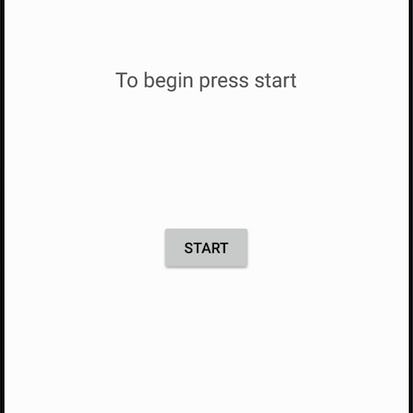- Level Intermediate
- Duration 3 hours
-
Offered by

About
In this 1-hour long project-based course, you will learn how SQLite databases are used by mobile applications, how to access the information in the SQLite database from your Android app, and how to display the information from the SQLite database in your Android app. Note: This course works best for learners who are based in the North America region. We're currently working on providing the same experience in other regions. Projects in Series 1: 1. Build a Simple App in Android Studio with Java 2. Build a Persistent Storage App in Android Studio 3. Build a Linear Layout App in Android Studio 4. Build a Relative Layout App in Android Studio 5. Build a Table Layout App in Android Studio Projects in Series 2: 1. Build an App in Android Studio using Resources 2. Build an App in Android Studio using Static Files 3. Build an App in Android Studio using Read - Write 4. Build an App in Android Studio using onTouch 5. Build an App in Android Studio using Activities Projects in Series 3: 1. Access CSV in an Android Studio Project 2. Access SQLite in an Android Studio Project. 3. Access WebView in an Android Studio Project. 4. Access NFC in an Android Studio Project 5. Access Maps in an Android Studio Project.Auto Summary
Unlock the power of SQLite databases in your mobile applications with this engaging and practical course, "Access SQLite in an Android Studio Project." Designed for IT and Computer Science enthusiasts, this intermediate-level course offers a focused, hands-on learning experience over the span of just one hour. Guided by expert instruction from Coursera, you'll master accessing and displaying information from SQLite databases within your Android apps. Whether you're looking to enhance your app development skills or integrate robust data management solutions, this free course provides the essential knowledge and techniques you need to succeed. Ideal for developers with some experience in Android Studio, this course is your gateway to efficient mobile database integration.