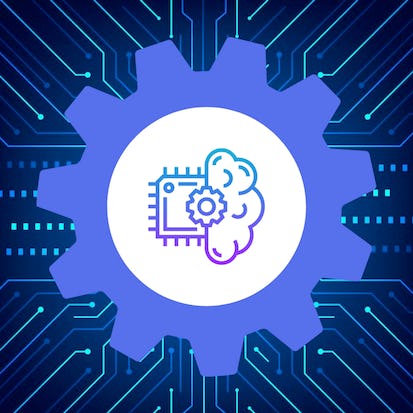- Level Beginner
- Duration 3 hours
- Course by Coursera
-
Offered by

About
Did you know that you can use Azure Machine Learning to help you analyze data? In this 1-hour project-based course, you will learn how to display descriptive statistics of a dataset, measure relationships between variables and visualize relationships between variables. To achieve this, we will use one example diabetes data. We will calculate its descriptive statistics and correlations, train a machine learning model and calculate its feature importance to see how features affect the label and visualize categorical data, as well as relationships between variables, in Jupyter notebook. In order to be successful in this project, you will need knowledge of Python language and experience with machine learning in Python. Also, Azure subscription is required (free trial is an option for those who don't have it), as well as Azure Machine Learning resource and a compute instance within. Instructional links will be provided to guide you through creation, if needed, in the first task. If you are ready to learn how to analyze data, this is a course for you! Let's get started!Modules
Your Learning Journey
1
Assignment
- Assess Your Knowledge
1
Labs
- Analyze Data in Azure ML Studio
1
Readings
- Project Overview
Auto Summary
Discover the power of data analysis with "Analyze Data in Azure ML Studio," an engaging 1-hour project-based course designed for IT and computer science enthusiasts. Guided by industry experts on the Coursera platform, this beginner-level course dives into the essentials of using Azure Machine Learning to analyze data effectively. Throughout the course, you will master the art of displaying descriptive statistics, measuring and visualizing relationships between variables, and understanding feature importance using machine learning models. You'll work hands-on with a real-world example, analyzing diabetes data in a Jupyter notebook. To ensure a smooth learning experience, a basic understanding of Python and prior experience with machine learning in Python are essential, along with access to an Azure subscription (a free trial is available). The course also provides instructional links to help set up necessary Azure resources and compute instances. Perfect for those ready to elevate their data analysis skills, this free course offers valuable insights and practical experience. Embark on your learning journey and start analyzing data like a pro with Azure ML Studio today!

Laura Ramov