- Level Foundation
- Duration 20 hours
- Course by Blue Prism
-
Offered by

About
Blue Prism is the global leader in robotic process automation (RPA) and intelligent automation for the enterprise, transforming the way work is done by empowering businesses to automate time-intensive, mundane tasks and to help free-up their employees to be more creative and innovative. In this course, Blue Prism Foundation Training provides a comprehensive introduction to all of the key concepts and activities associated with configuring a Blue Prism Process Solution. It is also the principal activity on the Developer upskilling pathway, should learners wish to attain certified Developer status. Over the course of 12 guided weeks you will learn how to build, test, publish and manage a Blue Prism process automation. With a comprehensive learning experience ensured via our joint approach to delivery: -The Coursera platform will provide you with instructions for each week in the form of video demos and activity sheets, which will also explain each of the technical concepts you will encounter -You will then put this knowledge into practice, by building your own process automation within Blue Prism -The training concludes with an extended exercise for consolidating your skills and with signposting to further learning This course contains subtitles in English, Japanese, Simplified Chinese, Russian, Spanish, French, Portuguese and German.Modules
Introduction
1
Videos
- Introduction to Foundation Training
8
Readings
- Accessing Blue Prism Learning Edition (via the Digital Exchange: digitalexchange.blueprism.com/dx/)
- Foundation Training Quick Setup Guide
- Foundation Training Setup Guide
- Foundation Training - Self Setup (zip file)
- Viewing Video Content on the LMS
- Blue Prism Screen Resolution and Scaling
- Glossary
- Expression Writing Guide
Process Studio
1
Assignment
- Section 2 Self Test
5
Videos
- Introduction to Process Studio
- Process Studio Interface
- Decision Stages
- Calculation Stages and Data Items
- Process Validation
6
Readings
- Process Validation
- Activity Sheet
- Basic Tools
- Decision Stages
- Calculation Stages
- Data Items
Introduction to Process Flow
1
Assignment
- Section 3 Self Test
5
Videos
- Introduction to Process Flow
- Circular Paths
- Controlling Play
- Collections and Loops
- Layers of Logic
5
Readings
- Activity_Sheet
- Tools
- Circular Paths
- Collections And Loops
- Layers of Logic
Introduction to Inputs and Outputs
1
Assignment
- Section 4 Self Test
7
Videos
- Introduction to Inputs and Outputs
- Input Parameters
- Stepping and Pages
- Data Item Visibility and Data Types
- Output Parameters
- Control Room
- Process Outputs
7
Readings
- Activity Sheet
- Section 4 Tools
- Input Parameters
- Data Item Visibility and Types
- Output Parameters
- Control Room
- Process Outputs
Introduction to Business Objects
1
Assignment
- Section 5 Self Test
3
Videos
- Introduction to Business Objects
- Business Objects
- Business Objects and Action Stages
3
Readings
- Activity Sheet
- Business Objects
- Business Objects and Action Stages
Object Studio
1
Assignment
- Section 6 Self Test
15
Videos
- Object Studio
- Business Objects and Application Modeller
- Application Modeler Attributes
- Navigate Stage
- Wait Stages
- Throttle and Unconditional Waits
- Unique Attributes (Part 1)
- Write Stage
- Unique Attributes (Part 2)
- Press
- Attach and Detach
- Read Stage
- Actions
- Action Inputs and Outputs
- Multiple Business Objects
14
Readings
- Activity Sheet
- Section 6 Tools
- Business Objects and Application Modeller
- Navigate Stage
- Application Modeller Attributes
- Wait Stages
- Throttle and Unconditional Waits
- Write Stage
- Press
- Attach and Detach
- Read
- Actions
- Action Inputs and Outputs
- Multiple Business Objects
Introduction to Exception Management Overview
1
Assignment
- Section 7 Self Test
2
Videos
- Introduction to Exception Management Overview
- Exception Management Overview
1
Readings
- Exception Management Overview
Introduction to Exception Handling
1
Assignment
- Section 8 Self Test
6
Videos
- Introduction to Exception Handling
- Recovery Mode
- Throwing Exceptions and Exception Properties
- Exception Bubbling
- Preserving the Current Exception
- Blocks
6
Readings
- Recovery Mode
- Throwing Exceptions and Exception Properties
- Exception Bubbling
- Preserving the Current Exception
- Blocks
- Activity Sheet
Introduction to Work Queues
1
Assignment
- Section 9 Self Test
6
Videos
- Introduction to Work Queues
- Working Items
- Queue Items
- Work Queue Configuration
- Deferring Items
- Exception Item Retries
6
Readings
- Activity Sheet
- Working Items
- Queue Items
- Work Queue Configuration
- Deferring Items
- Exception Item Retries
Introduction to Additional Features
1
Assignment
- Section 10 Self Test
2
Videos
- Introduction to Additional Features
- Release Manager
3
Readings
- Release Manager
- Activity Sheet
- Additional Features Guide
Introduction to Consolidation Exercise
1
Assignment
- Process Solution Checklist and Declaration
2
Videos
- Introduction to Consolidation Exercise
- Consolidation Exercise
2
Readings
- Consolidation Exercise Guide
- Consolidation Exercise Sample Solution
Training Next Steps Guide
1
Readings
- Training Next Steps Guide
Auto Summary
Embark on a transformative journey into the world of Robotic Process Automation (RPA) with the Blue Prism Foundation Training, designed specifically for those in the IT & Computer Science domain. This course, offered by Coursera, is meticulously crafted to introduce you to the essential concepts and activities involved in configuring a Blue Prism Process Solution. Led by experienced instructors, this 12-week program will guide you through building, testing, publishing, and managing a Blue Prism process automation. Through a combination of video demonstrations, activity sheets, and hands-on practice, you'll gain a comprehensive understanding of Blue Prism's capabilities. The course also includes an extended exercise to consolidate your skills and directs you to additional learning resources for further development. Ideal for those aiming to achieve certified Developer status, this foundational course caters to both beginners and those looking to upskill. With subtitles available in multiple languages, including English, Japanese, Simplified Chinese, Russian, Spanish, French, Portuguese, and German, the course ensures accessibility for a global audience. Choose from Starter or Professional subscription options to best suit your learning needs and take the first step toward mastering intelligent automation with Blue Prism.
Blue Prism