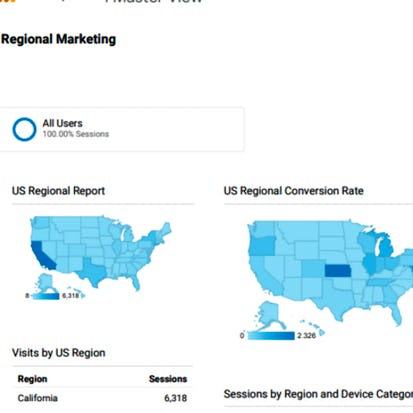- Level Beginner
- Duration 3 hours
- Course by Coursera
-
Offered by

About
In this 2 hours project you will learn how to build custom regional reports with Google Analytics. You will familiarize with Google Analytics and its usage, create a marketing custom regional dashboard with table and graph widgets, customize a standard geo report and scheduled the report you have designed to be sent monthly via email to a distributed regional marketing team.Modules
Practical Application via Rhyme
1
Assignment
- Graded Quiz: Test your Project understanding
1
Labs
- Building Custom Regional Reports with Google Analytics
1
Readings
- Project-based Course Overview
Auto Summary
Discover how to create tailored regional reports using Google Analytics through this hands-on project, perfect for those looking to enhance their data analysis skills in the IT and Computer Science domain. Led by Coursera, this beginner-level course spans 2 hours and provides practical experience in leveraging Google Analytics for regional marketing insights. Learners will gain proficiency in setting up a custom regional dashboard featuring table and graph widgets, customizing standard geo reports, and automating monthly report distribution via email. With no cost to enroll, this course is an excellent opportunity for beginners aiming to advance their marketing analytics capabilities and support distributed regional marketing teams effectively.

Angelo Paolillo