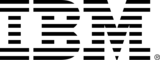- Level Expert
- Duration 16 hours
- Course by IBM
-
Offered by

About
Prepare for a rewarding career in IT with IBM's Core 1: Hardware and Network Troubleshooting course. Gain the necessary skills and knowledge to set up, configure, and troubleshoot devices, networks, and systems in today's fast-paced world. You will gain a solid understanding of hardware and networking concepts, including troubleshooting techniques for laptops, mobile devices, and video and resolution issues. You will also learn to identify and troubleshoot storage and printer issues, configure BIOS settings, and summarize power supply basics. Our comprehensive curriculum covers hardware and network troubleshooting, laptop and printer components and settings, motherboard, and storage components. Whether you're starting your career in IT or seeking to advance in your current role, this course provides the knowledge and skills necessary to succeed in today's tech-driven world. In addition, this course is part of a series of courses designed to help you prepare for CompTIA A+ Certification and lays the foundation for advanced training in Core 1. Join us today on your journey toward becoming a highly sought-after IT professional!Modules
Welcome
1
Videos
- Course Introduction
1
Readings
- How to make the most of this course
Laptops, Mobile Devices, and Accessories
1
Assignment
- Practice Quiz: Laptops, Mobile Devices, and Accessories
5
Videos
- Laptop Components
- Laptop Storage
- Mobile Displays Part 1
- Mobile Displays Part 2
- Accessories
1
Readings
- Lesson Summary: Laptops, Mobile Devices, and Accessories
Laptop and Mobile Device Troubleshooting
1
Assignment
- Practice Quiz: Laptop and Mobile Device Troubleshooting
2
External Tool
- Hands-on Lab: Troubleshooting Laptops and Mobile Devices
- Hands-on Lab: Visual Enhancement Tools on Windows
3
Videos
- Troubleshooting Laptops and Mobile Devices
- Microsoft Windows Server Lab Environment
- Troubleshooting Video and Resolution Issues
1
Readings
- Lesson Summary: Laptop and Mobile Device Troubleshooting
Module 1 Glossary and Graded Quiz
1
Assignment
- M1 Graded Quiz: Laptops and Other Mobile Devices
Networking and Storage
1
Assignment
- Practice Quiz: Networking and Storage
1
External Tool
- Hands-on Lab: Identify Disk Storage
5
Videos
- Common Network Infrastructure
- Software Defined Networking
- Network Services
- Storage Devices
- RAID
1
Readings
- Lesson Summary: Networking and Storage
Troubleshooting Networking and Storage
1
Assignment
- Practice Quiz: Troubleshooting Networking and Storage
1
External Tool
- Hands-on-Lab: Troubleshooting Storage Devices
4
Videos
- Network and Troubleshooting Tools
- Troubleshooting Network Connectivity
- Advanced Connectivity Troubleshooting
- Troubleshooting Storage Devices
1
Readings
- Lesson Summary: Troubleshooting Networking and Storage
Module 2 Glossary and Graded Quiz
1
Assignment
- M2 Graded Quiz: Networking and Storage
Internal Computer Components
1
Assignment
- Practice Quiz: Internal Computer Components
4
Videos
- Motherboard Components
- Configure BIOS Settings
- Install and Configure CPU and Cooling
- Power Supply Basics
1
Readings
- Lesson Summary: Internal Computer Components
Troubleshooting Internal Computer Components
1
Assignment
- Practice Quiz: Troubleshooting Internal Computer Components
3
Videos
- Troubleshooting Motherboards
- Troubleshooting RAM and CPU
- Troubleshooting Power
1
Readings
- Lesson Summary: Troubleshooting Internal Computer Components
Module 3 Glossary and Graded Quiz
1
Assignment
- M3 Graded Quiz: Internal Computer Components
Printers and Multi-Function Devices
1
Assignment
- Practice Quiz: Printers and Multi-Function Devices
3
Videos
- Deploy and Configure Multifunction Devices
- Inkjet Printers
- Thermal and 3D Printers
1
Readings
- Lesson Summary: Printers and Multi-Function Devices
Printer Maintenance and Troubleshooting
1
Assignment
- Practice Quiz: Printer Maintenance and Troubleshooting
4
Videos
- Troubleshoot Basic Printer Issues
- Troubleshoot Advanced Printer Issues
- Troubleshooting Laser Printers
- Impact Printer Maintenance and Troubleshooting
1
Readings
- Lesson Summary: Printer Maintenance and Troubleshooting
Module 4 Graded Quiz
1
Assignment
- M4 Graded Quiz: Printers and Multi-function Devices and Maintenance
Glossary and Final Exam
1
Assignment
- Final Exam
Course Wrap Up
2
Readings
- Congratulations & Next Steps
- Thanks from the Course Team
Honors: Final Project
3
Assignment
- Practice Quiz: LibreOffice Printer Settings
- Practice Quiz: Task Manager in Windows
- Practice Quiz: Network Troubleshooter in Microsoft Windows
3
External Tool
- Hands-on Lab: LibreOffice Printer Settings
- Hands-on Lab: Task Manager in Windows
- Hands-on Lab: Network Troubleshooter in Microsoft Windows
Auto Summary
Prepare for a rewarding IT career with IBM's Core 1: Hardware and Network Troubleshooting course on Coursera. This expert-level course covers essential hardware and networking concepts, including troubleshooting for laptops, mobile devices, storage, and printers. Ideal for beginners and professionals, it helps you prepare for CompTIA A+ Certification. Available via Starter and Professional subscriptions, the course spans 960 minutes. Join today to advance your IT skills!

IBM Skills Network Team
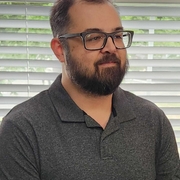
Shaun Manzano