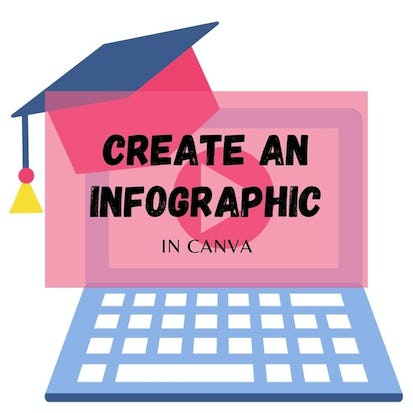- Level Intermediate
- Duration 2 hours
- Course by Coursera
-
Offered by

About
This course will teach the learner how to create an infographic, step-by-step. Infographics are used to visually share complex numeric or written information in one glance. The learner will start by gathering the information and goals for creating an infographic and then walk through each step of creating the infographic in Canva. By the end, the learner will have the ability to share a complete infographic.Modules
Create an Infographic in Canva
1
Assignment
- Graded Quiz: Test your Project understanding
1
Labs
- Create an Infographic in Canva
1
Readings
- Create an Infographic in Canva
Auto Summary
Discover the art of visual storytelling with the "Create an Infographic in Canva" course, an engaging program designed for those passionate about IT and Computer Science. Guided by expert instructors on Coursera, this intermediate-level course meticulously walks you through the process of crafting compelling infographics. Infographics are a powerful tool for presenting complex data and information in a visually appealing and easily digestible format. Over 120 minutes, you will learn to gather relevant information, define your goals, and master the step-by-step creation of stunning infographics using Canva. Best of all, this transformative learning experience is available for free, making it accessible to anyone eager to enhance their visual communication skills. Ideal for intermediate learners looking to expand their creative toolkit, this course promises to equip you with the expertise to produce and share professional-grade infographics with confidence.

Lindsey Dumser