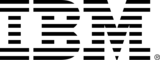- Level Foundation
- Duration 17 hours
- Course by IBM
-
Offered by

About
UI and UX design is a thriving industry with numerous prospects for anyone with the right skills. This course is designed for those who are interested in starting a career in designing UI and UX experiences as well as developers who want to create web and front-end applications. It emphasizes the key concepts, tools, and methodologies used in front-end development. Web and mobile-accessible devices are transforming the world. Nowadays, everyone has a smartphone, tablet, smart TV, and/or laptop, which they use for communication and data searching. Companies are increasingly turning to front-end developers, mobile app developers, and UI/UX designers to assist them in producing user-friendly products. Therefore, it is crucial to provide users with a robust yet intuitive user interface and experience. In this course, you will learn about the best practices of visual design development and identify the differences between well-designed and poor user interfaces. You will explore typography, readability, and colour theory in UI design. You will gain insight into key methodologies in visual design like Responsive Web Design (RWD) and Progressive Web Design (PWD). You will gain exposure to tools like Figma, a collaborative cloud-based app used for interface design. You will discover the steps to set up a Figma account and learn about its configuration. In addition, you will explore the various components, styles, libraries, and layout grids used in Figma that are essential for design. Throughout this course, you will learn through videos, readings, activities, and quizzes designed to teach you the fundamentals of visual web and mobile design and development. You will gain a range of technical and practical knowledge and get insights and guidance from experts in the field. The practical knowledge you will gain from the hands-on labs will further strengthen your base and enable you to perform better. This is a beginner’s course, intended for learners with basic computer operating skills who have a fundamental knowledge of visual design development and are familiar with Figma. To be successful in this course, you should have a basic understanding of User Interface (UI) and User Experience (UX) design as well as website wireframes, familiarity with the different kinds of layouts and tools used for visual design in various devices, and familiarity with the Figma application.Modules
Welcome
1
Videos
- Course Introduction
1
Readings
- How to make the most out of this course
Introduction to Design
1
Assignment
- Practice Quiz: Introduction to Design
8
Videos
- What is Design and UI/UX?
- Importance of UI/UX
- Design Thinking
- UX Design and Strategies
- Wireframing and Prototyping
- Design Methodologies and Approaches
- Visual Design Principles in UI Design
- UI Design in Figma
1
Readings
- Key qualifications and certifications required
Mockup Design Concepts
1
Assignment
- Practice Quiz: Mockup Design Concepts
3
Videos
- Designing a User Interface
- Typography, Readability, and Color Theory in UI Design
- Best Practices in UI Design for Web and Mobile
1
Readings
- Do’s and Don’ts of Mockup Design
Module 1 Summary, Assessment and Discussion
1
Assignment
- Module 1 Graded Quiz: Designing Intuitive Front Ends and Mockup Design Principles
1
Discussions
- Introduce yourself
1
Readings
- Module 1 Summary: Designing Intuitive Front Ends and Mockup Design Principles
Responsive Design
1
Assignment
- Practice Quiz: Responsive Design
6
Videos
- Introduction to Responsive Web Design (RWD)
- Mobile First Design
- Adaptive Layouts and Fluid Layouts
- Working with Media Queries
- Responsive Web Design Best Practices
- Cross Device Validation and Testing
Progressive Web Development (PWD)
1
Assignment
- Practice Quiz: Progressive Web Development (PWD)
1
External Tool
- Hands-on Lab: Design a Progressive Web App
7
Videos
- Introduction to Progressive Web Development
- Progressive Web Development Technologies
- Single Page Applications (SPA)
- Service Worker, Push Notifications and Caching
- Converting Existing App to PWA
- Progressive Web Applications in Action
- No Code & Low Code Tools
Module 2 Summary and Assessment
1
Assignment
- Module 2 Graded Quiz: Web Design Methodologies
1
Readings
- Module 2 Summary: Web Design Methodologies
Figma Introduction
1
Assignment
- Practice Quiz: Figma Introduction
4
Videos
- What is Figma?
- Essential Concepts of Figma
- Setup and Configure Figma
- Images, Shapes, and Tools
Intermediate Figma
1
Assignment
- Practice Quiz: Intermediate Figma
4
Videos
- Working with Figma
- Getting Started with Components
- Styles and Libraries in Figma
- Cards and Layout Grids in Figma
Module 3 Summary and Assessment
1
Assignment
- Module 3 Graded Quiz: UI Design with Figma
1
Readings
- Module 3 Summary: UI Design with Figma
Final Project
Final Assessment
1
Assignment
- Final Quiz
Course Wrap-up
3
Readings
- Useful UI/UX Resources and References
- Congratulations and Next Steps
- Thanks from the Course Team
HONORS Project: Design a sales application with Figma and Thunkable
1
Peer Review
- Peer Review: Submit Your Work and Review Your Peers
Auto Summary
Discover the essentials of UI/UX design with this beginner-friendly course led by industry experts. Perfect for aspiring designers and developers, it covers key concepts, tools, and methodologies in front-end development. You'll explore visual design best practices, typography, color theory, and responsive design, with hands-on experience using Figma. Spanning 1020 minutes, this foundational course offers video lessons, readings, and quizzes. Available through Coursera on a Starter subscription, it's ideal for learners with basic computer and design knowledge.

IBM Skills Network Team

Corey Leong

Muhammad Yahya