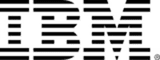- Level Professional
- Duration 15 hours
- Course by IBM
-
Offered by

About
Getting Started with the IBM Mainframe with z/OS Commands and Panels is a mostly hands-on in an IBM Mainframe z/OS Environment. A total of seven labs will provide live access to an IBM Z server. The labs are designed to teach you the fundamental practical skills to navigate and work in a z/OS environment. This includes the use of ISPF/PDF dialogs, and TSO/E commands. On successful completion of this course, the learners are eligible to claim the Getting Started on Mainframe with z/OS Commands and Panels badge. More information can be found here: https://www.youracclaim.com/org/ibm/badge/getting-started-on-mainframe-with-z-os-commands-and-panelsModules
Introduction to TSO and ISPF
1
Assignment
- Introduction to TSO and ISPF
1
Videos
- Introduction to TSO and ISPF
Exercise: System familiarization
1
Assignment
- Lab system familiarisation
2
Videos
- Lab Connection Guide Part 1: Getting Connected
- Lab Connection Guide Part 2: Password and Console Issues
3
Readings
- Course Kit / Exercise guide - Required Download for Lab Exercises
- Checklist before starting labs
- z/OS 2.3 ISPF User Guide
Allocating a data set in TSO
1
Assignment
- Creating, editing and displaying members in ISPF
1
Videos
- Creating, editing and displaying members in ISPF
Exercise: Allocating new data sets
1
Assignment
- Lab Allocate new data sets
1
Videos
- Introduction to Exercise 2
Week 1 graded quiz
1
Assignment
- Week 1 graded quiz
Data Sets
6
Assignment
- Allocating a data set in TSO
- Working with data sets
- Lab ISPF Editor Primary Commands
- Lab ISPF Editor Line Commands
- Lab Copy, Move, Rename, Delete Data Sets and Members
- Lab data set lists
2
Videos
- Allocating a data set in TSO
- Working with data sets
Week 2 graded quiz
1
Assignment
- Week 2 graded quiz
TSO Commands
3
Assignment
- TSO Commands - part 1
- TSO Commands - part 2
- Lab Using TSO/E Commands
3
Videos
- TSO Commands - part 1
- TSO Commands - part 2
- Exercise 7 Introduction
Week 3 graded quiz
1
Assignment
- Week 3 graded quiz
Auto Summary
Jump into the world of IBM Mainframe with "Getting Started on Mainframe with z/OS Commands and Panels." This hands-on IT & Computer Science course, taught by experts at Coursera, offers seven practical labs providing live IBM Z server access. Learn essential z/OS skills, including ISPF/PDF dialogs and TSO/E commands over 900 minutes. Ideal for professionals, it includes a badge upon completion. Accessible via a Starter subscription.

Jeff Bisti