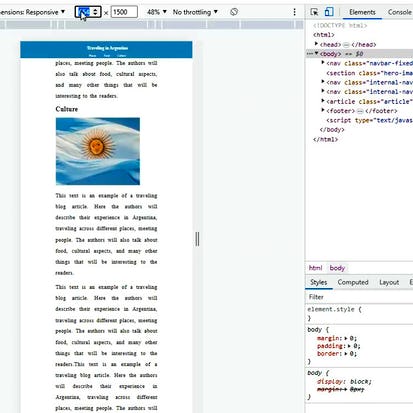- Level Beginner
- Duration 2 hours
- Course by Coursera
-
Offered by

About
In this project you will learn how to add images to a web page and style them, create links out of images, set up image backgrounds to page sections, and make images responsive to the screen size for a responsive layout. To complete this project successfully you will need just passion, and a very introductory knowledge of HTML. This project is ideal for those who are interested in website and front-end development.Modules
Your Learning Journey
1
Assignment
- Assess Your Knowledge
1
Labs
- HTML for Beginners: Working with Images
1
Readings
- Project Overview
Auto Summary
"HTML for Beginners: Working with Images" is an engaging course offered by Coursera, tailored for aspiring web developers and front-end designers. This course focuses on the essential skills needed to effectively incorporate images into web pages. Throughout the course, learners will explore how to add and style images, create image links, set image backgrounds for page sections, and ensure images are responsive to different screen sizes for a seamless user experience. With a duration of just 120 minutes, this beginner-level course is perfect for those with a basic understanding of HTML who are passionate about website development. Best of all, it is available for free, making it an accessible and valuable resource for anyone looking to enhance their web development skills.

Angelo Paolillo