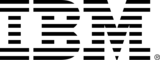- Level Professional
- Duration 15 hours
- Course by IBM
-
Offered by

About
Do you want to learn how to build your own website and optimize it for search engines? This course will teach you how Content Management Systems (CMSs) like WordPress enable web developers to create and manage their websites. You will also learn how Search Engine Optimization (SEO) techniques can help improve the visibility of your website. Then you will investigate automated build tools and bundlers like Webpack, which helps with bundling assets, modules, and dependencies into a single bundle, allowing developers to focus on development. Following that, you will explore how web optimization assesses and perceives the user experience of load time and runtime. You'll examine how JavaScript Testing frameworks like Mocha and Jasmine can automate testing to improve testing speed and efficiency, test accuracy, and reduce test maintenance costs and risks. Finally, you will discover why debugging is such an important part of the software development process. You will learn how to use Google Chrome DevTools to debug a program without recompiling or changing its source code, as well as how to use a variety of add-ons or extensions to debug a program.Modules
Welcome
1
Videos
- Course Introduction
1
Readings
- Prerequisites and Course Syllabus
Search Engine Optimization (SEO)
2
Assignment
- Practice Quiz: Search Engine Optimization (SEO)
- Graded Quiz: Search Engine Optimization (SEO)
1
External Tool
- Hands-on Lab: Optimizing a Website for Search Ranking
6
Videos
- Introduction to Search Engine Optimization (SEO)
- Popular SEO Tools
- SEO Strategies
- Mobile Friendly SEO
- Page Optimization for SEO
- Running Campaigns and Tracking Results
2
Readings
- Do’s and Don’ts of Search Engine Optimization
- Module Summary: Search Engine Optimization (SEO)
Introduction to Web Build with Webpack
2
Assignment
- Practice Quiz: Introduction to Web Build with Webpack
- Graded Quiz: Introduction to Web Build with Webpack
1
External Tool
- Hands on Lab: Build and Deploy a website using Webpack
8
Videos
- Introduction to Web Build and Automated Tools
- Introduction to Webpack 5
- Essential Concepts of Webpack
- Working with Webpack
- Setting up Production with Webpack
- Using Webpack Tools
- Using Webpack with Frontend Frameworks
- Webpack Best Practices
2
Readings
- Reading: HTTPS & SSL Certificates
- Module Summary: Introduction to Automated Build Tools (Webpack)
JavaScript Optimization and Testing Frameworks
2
Assignment
- Practice Quiz: JavaScript Optimization and Testing Frameworks
- Graded Quiz: JavaScript Optimization and Testing Frameworks
1
External Tool
- Hands-on Lab: Testing a React Application using Jasmine
6
Videos
- JavaScript Optimization
- Popular Optimization Tools
- Testing Frameworks
- Testing Tools – Mocha and Jasmine
- Using Jasmine
- Front-end Testing Best Practices
1
Readings
- Module Summary: Cross-Browser JavaScript Optimization and Testing Frameworks
Debugging and Monitoring Websites
2
Assignment
- Practice Quiz: Debugging and Monitoring Websites
- Graded Quiz: Debugging and Troubleshooting
1
External Tool
- Hands on Lab: Troubleshooting Common Errors with Chrome DevTools
6
Videos
- JavaScript Debugging
- Basic Debugging Concepts
- Introduction to Debugging Tools
- Troubleshooting with Chrome DevTools
- Monitoring your Website
- Popular Monitoring Tools
1
Readings
- Module Summary: Debugging and Troubleshooting
Final Project
1
External Tool
- Final Project: Interest Rate Calculator
1
Peer Review
- Final Submission and Evaluation
Course Wrap-Up
2
Readings
- Congratulations and Next Steps
- Thanks from the Course Team
Auto Summary
Boost your web development skills with the "Intermediate Web and Front-End Development" course offered by Coursera. Tailored for IT & Computer Science professionals, this course delves into building and optimizing websites using CMSs like WordPress, mastering SEO techniques, and utilizing tools like Webpack for asset bundling. Enhance your knowledge in web optimization, JavaScript testing frameworks (Mocha, Jasmine), and debugging with Google Chrome DevTools. Perfect for those seeking professional growth in web development, the course spans 900 minutes and offers a Starter subscription.

IBM Skills Network Team

Muhammad Yahya

Ramanujam Srinivasan