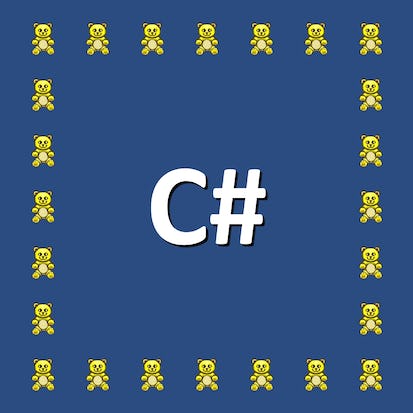- Level Foundation
- Duration 19 hours
- Course by University of Colorado System
-
Offered by

About
This course is all about starting to learn how to develop video games using the C# programming language and the Unity game engine on Windows or Mac. Why use C# and Unity instead of some other language and game engine? Well, C# is a really good language for learning how to program and then programming professionally. Also, the Unity game engine is very popular with indie game developers; Unity games were downloaded 16,000,000,000 times in 2016! Finally, C# is one of the programming languages you can use in the Unity environment. This course doesn't assume you have any previous programming experience. Don't worry if you've never written code before; we'll start at the very beginning and work our way up to building small games by the end of the course. Throughout the course you'll learn core programming concepts that apply to lots of programming languages, including C#, and you'll also learn how to apply those concepts when you develop games. Computer programming is really fun in general, and programming games is even better! Caution: Beginning (assuming no prior programming knowledge) is not the same as easy (not hard to do). Learning to program IS hard to do, especially since this course is essentially the first half of a freshman-level college course. Meeting the course challenges while you master the material will be rewarding to you, but doing that will require hard work and maybe even a few expletives along the way. Module 1: Write your first C# console application and Unity script Module 2: Learn how we store data in our programs Module 3: Learn how we use classes and objects to implement our code Module 4: Learn the basics of Unity 2D games and take "Final Exam" "Unity" is a trademark or registered trademark of Unity Technologies or its affiliates in the U.S. and elsewhere. This course is an independent work and is not sponsored by, authorized by, or affiliated with Unity Technologies or its affiliatesModules
Getting Started
3
Videos
- Course Introduction
- Navigating a Coursera Course
- Meet the Instructor (optional)
3
Readings
- Dr. T's Book
- Course Topic Index
- Unity Import/Upgrade Errors
Your First C# Code
1
Discussions
- Biggest Problem in Your First C# Code Lesson
5
Videos
- Lesson Introduction
- Installing Visual Studio
- Your First Console App
- Installing Unity
- Your First Unity Script
5
Readings
- Corresponding Book Chapters
- Setting Up Your Development Environment
- Running the Course Software
- Exercise 1: Writing Your First Console Appl
- Exercise 2: Writing Your First Unity Script
Programming Assignment 1
- It's Elemental
1
Readings
- It's Elemental Solution
Data Types, Variables, and Constants
2
Assignment
- Bits and Bytes
- Data Types
1
Discussions
- Most Useful Things in the Data Types, Variables, and Constants Lesson
7
Videos
- Lesson Introduction
- Bits and Bytes
- Data Types, Variables, and Constants
- Integer Data Types
- Floating Point Data Types
- Reading Documentation
- Debugging a Console App
6
Readings
- Corresponding Book Chapters
- Exercise 3: Declaring and Using Variables
- Exercise 4: Calculating with Integers
- Exercise 5: Declaring and Using Variables and Constants
- Exercise 6: Trigonometry with Floats
- Exercise 7: Calculations and Rounding
Programming Assignment 2
- It's All Greek to Me!
1
Readings
- It's All Greek to Me Solution
Classes and Objects
1
Discussions
- Most Confusing Ideas in the Classes and Objects Lesson
6
Videos
- Lesson Introduction
- Introduction to Classes and Objects
- Using a Class: Constructor
- Using a Class: Properties
- Using a Class: Methods
- Classes and Objects in Unity
3
Readings
- Corresponding Book Chapters
- Exercise 8: Rolling the Dice
- Exercise 9: Look at the Cards
Programming Assignment 3
- Nothing Like Blackjack
1
Readings
- Nothing Like Blackjack Solution
Unity 2D Basics
1
Discussions
- Funniest Personal Story from the Unity 2D Basics Lesson
10
Videos
- Lesson Introduction
- The Unity Editor
- Sprites and Game Objects
- Unity's Component System
- Scripts as Components
- Debugging a Unity Script
- 2D Physics
- Collision Detection and Resolution, Part 1
- Collision Detection and Resolution, Part 2
- Prefabs
5
Readings
- Corresponding Book Chapters
- Exercise 10: Unity Basics
- Exercise 11: Growing Teddies
- Exercise 12: Move That Game Object
- Exercise 13: More Unity Practice
Finishing Up
1
Videos
- Finishing Up
Final Exam
1
Assignment
- Final Exam
Auto Summary
Embark on an exciting journey into the world of video game development with "Introduction to C# Programming and Unity." This course is tailored for beginners passionate about learning to code and create games using the C# programming language and the Unity game engine, compatible with both Windows and Mac systems. C# is renowned for its applicability in professional programming, making it an excellent choice for novices. Unity, a favorite among indie developers, saw its games downloaded a staggering 16 billion times in 2016. This course leverages the synergy between C# and Unity to provide a comprehensive introduction to both programming and game development. No prior programming experience is required. Starting from the basics, you'll progress to developing small games by the course's end. Core programming concepts applicable to many languages, including C#, are covered, along with their practical application in game development. While the course is challenging, designed to mirror a freshman-level college course, the rewarding experience of overcoming these challenges will be immensely fulfilling. The course is structured into four modules: 1. Writing your first C# console application and Unity script. 2. Storing data effectively in programs. 3. Implementing code using classes and objects. 4. Basics of Unity 2D games culminating in a "Final Exam." With a duration of approximately 1140 minutes, the course offers a robust foundation for aspiring game developers. It is available through Coursera with a starter subscription option. Join this course to transform your passion for gaming into tangible programming skills, guided by expert instruction and engaging content.

Dr. Tim "Dr. T" Chamillard