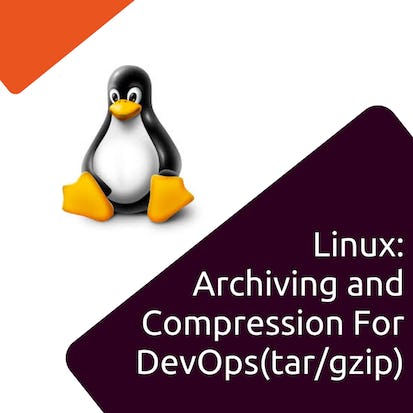- Level Intermediate
- Duration 3 hours
-
Offered by

About
In this 1-hour long project-based course on Linux: Archiving and Compression for DevOps you will be working entirely on the command line and using powerful Linux commands using tar and various compression commands such as gzip and bzip2 to learn how file archiving and compression works in Linux. You will be archiving a Wordpress directory of files and compressing the archive using various compression formats. You will no longer be mystified by what these commands and options are doing, and you will understand the structure of these various commands better. This course is designed for any person working or who intends to work with Linux, from Linux system administrators to developers and DevOps practitioners. Or even if you are a student who is curious to get comfortable with Linux this course is for you also. By the end of this course, you will have used the main commands on a real file directory and archived and compressed as well as unarchived and decompressed real files in various formats. Most importantly you will be comfortable to do so with ease going forward. This will also allow you to possess an important foundation of Bash scripting. This is an intermediate level course and is designed for an individual who has a beginner's knowledge of the Linux/Unix command line and Unix crud practices in computer science. Note: This course works best for learners who are based in the North America region. We're currently working on providing the same experience in other regions.Auto Summary
Enhance your DevOps skills with "Linux: Archiving and Compression for DevOps (tar/gzip)" on Coursera. This intermediate-level, 1-hour course is designed for IT professionals and computer science enthusiasts. Learn powerful Linux commands for file archiving and compression using tar, gzip, and bzip2. The course is project-based, entirely command-line-focused, and free to access. Perfect for those looking to deepen their Linux expertise in a practical, hands-on manner.