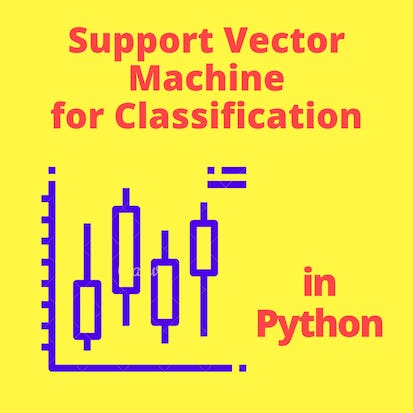- Level Professional
- Duration 13 hours
- Course by University of Colorado System
-
Offered by

About
Whether you are accessing a bank website, Netflix or your home router, chances are that your computer is interacting with a Linux system. The world runs on Linux. In this course, we will dive into how Linux works from an enterprise perspective. In week 1 we will look at what Linux is used for in the enterprise. By the end of week 1, you will be able to differentiate between different versions of Linux and understand how they are used in an enterprise environment. In week 2, we will explore how Linux systems are configured. By the end of week 2, you will be able to demonstrate different Linux commands and how they are used. You will also be able to interact with a Linux system. In week 3, we will explore Linux authentication mechanisms and how to add users and user controls to a Linux system. By the end of week 3, you should be able to demonstrate how to appropriately add users to a Linux machine and secure them. In week 4, we will explore how to harden a Linux system. By the end of week 4, you should be able to classify different technologies to secure Linux and differentiate access control methods for Linux applications.Modules
Welcome!
2
Videos
- Introduction
- About the Instructor
3
Readings
- About this course
- Resources for building your own test environment
- Get help and meet other learners in this course. Join your discussion forums!
About Linux
2
Assignment
- Practice Quiz - Week 1
- About Linux
1
Discussions
- Linux anyone?
2
Videos
- Linux in the Enterprise
- About Linux and Distributions
5
Readings
- Best of Linux Distributions - 2021
- Common Commands and Utilities
- Linux from Scratch
- Package Management
- Lecture Slides
Configuring Linux in the Enterprise
2
Assignment
- Practice Quiz - Week 2
- Configuring Linux
1
Discussions
- What commands do you want to know more about?
5
Videos
- Enterprise Install of CentOS
- Networking in Linux
- SUDO
- SSH
- CRON
5
Readings
- How to install Linux
- Networking within Linux
- SSH - HowTo
- Cron - HowTo
- Lecture Slides
Users, authentication, and authorization in a Linux environment
2
Assignment
- Practice Quiz - Week 3
- Users, authentication, and authorization
1
Discussions
- Permissions
4
Videos
- Adding Users
- Securing Users
- Access Control
- Working with other systems
5
Readings
- Adding and Modifying Users
- Privilege Escalation
- Authentication - PAM
- Using PAM
- Lecture Slides
Linux Security!
2
Assignment
- Practice Quiz - Week 4
- Linux Security
1
Discussions
- Securing Linux
4
Videos
- SELinux
- Linux Security
- Software firewalls in Linux
- Services within Linux
4
Readings
- SELinux - Introduction and commands
- UFW Cheat Sheet and common commands
- Firewalld - HowTo
- Lecture Slides
Protecting Linux servers
1
Peer Review
- A new hire - you!
Auto Summary
Embark on a comprehensive journey with the "Linux Server Management and Security" course, designed for IT and Computer Science enthusiasts eager to master Linux from an enterprise perspective. Guided by expert instructors from Coursera, this professional-level course spans 780 minutes filled with in-depth content. Delve into the world of Linux, the backbone of countless enterprise systems worldwide. Starting in week 1, you'll understand the various versions of Linux and their enterprise applications. Week 2 focuses on Linux configuration, where you’ll learn essential commands and system interactions. In week 3, you’ll tackle Linux authentication, mastering user addition and security controls. Finally, week 4 is dedicated to the critical task of hardening Linux systems, covering advanced security technologies and access control methods. Ideal for IT professionals and computer science students, this course offers a flexible learning experience with a Starter subscription option. Elevate your career by gaining essential Linux management and security skills that are pivotal in today's tech-driven world.

Greg Williams