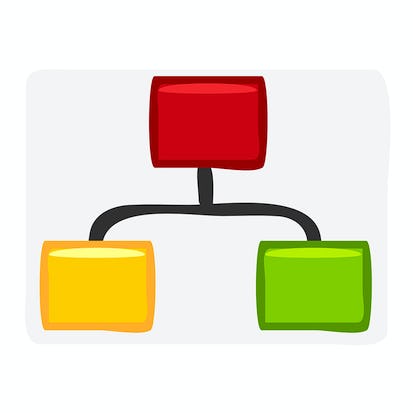- Level Intermediate
- Duration 3 hours
-
Offered by

About
In this 2-hour long project-based course, you will setup Application Load Balancers through the AWS Management Console. AWS Elastic Load Balancing automatically distributes your incoming traffic across multiple targets, such as EC2 instances, containers, and IP addresses, in one or more Availability Zones. By completing the steps in this guided project, you will successfully distribute your web application's incoming traffic across multiple AWS EC2 Instances using the AWS console within the AWS Free Tier. You will also test the launched application load balancer and finally terminate your load balancer infrastructure.Auto Summary
Master setting up AWS Application Load Balancers in this 2-hour, project-based course by Coursera. Ideal for IT professionals, you'll learn to distribute traffic across EC2 instances using the AWS Management Console. Test and manage your load balancer within the AWS Free Tier. Available with a Starter subscription.