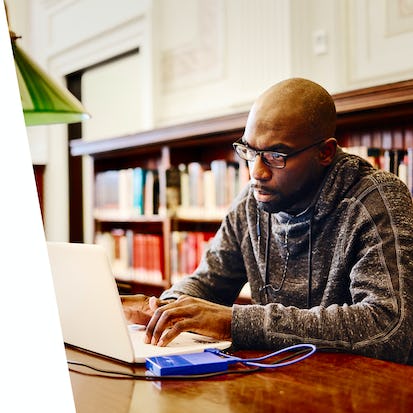- Level Foundation
- Duration 21 hours
- Course by Google
-
Offered by

About
This course is the first of a series that aims to prepare you for a role as an entry-level IT Support Specialist. In this course, you'll be introduced to the world of Information Technology, or IT. You'll learn about the different facets of Information Technology, like computer hardware, the Internet, computer software, troubleshooting, and customer service. This course covers a wide variety of topics in IT that are designed to give you an overview of what's to come in this certificate program. By the end of this course, you'll be able to: understand how the binary system works assemble a computer from scratch choose and install an operating system on a computer understand what the Internet is, how it works, and the impact it has in the modern world learn how applications are created and how they work under the hood of a computer utilize common problem-solving methodologies and soft skills in an Information Technology settingModules
Introduction to IT Support
4
Videos
- Program Introduction
- What is IT?
- What does an IT Support Specialist do?
- Course Introduction
4
Readings
- Helpful resources and tips
- Participate in program surveys
- How to Use Discussion Forums
- Get to Know Your Classmates
History of Computing
3
Videos
- From Abacus to Analytical Engine
- The Path to Modern Computers
- Kevin: Their career path
1
Readings
- Pioneers in Computing and IT
Digital Logic
4
Videos
- Computer Language
- Character Encoding
- Binary
- How to Count in Binary
2
Readings
- Supplemental Reading on Logic Gates
- Binary Conversion
1
Quiz
- Binary
Computer Architecture Layer
3
Videos
- Abstraction
- Computer Architecture Overview
- Kevin: Advice for the world of IT
1
Quiz
- Computer Architecture
Graded Assessments
1
Assignment
- Module 1 challenge: Introduction to IT and Computing
1
Readings
- Module 1 Glossary
1
Quiz
- How to Count in Binary
The Modern Computer
4
Videos
- Module Introduction
- Introduction to Computer Hardware
- Programs, the CPU, and Memory
- Joe: Diversity in IT
1
Readings
- Supplemental Reading for CPUs
1
Quiz
- The Modern Computer
Components
8
Videos
- CPU
- RAM
- Motherboards
- Physical Storage: Hard Drives
- Power Supplies
- Mobile Devices
- Batteries and Charging Systems
- Peripherals and Ports
6
Readings
- Supplemental Reading for CPU architecture
- Supplemental Reading for Data Storage
- Power Supplies
- Supplemental Readings for Batteries and Charging Systems
- Supplemental Reading on Connector Types
- Supplemental Reading for Projectors
1
Quiz
- Components
Starting It Up
6
Videos
- BIOS
- Ben: Skills of IT professionals
- Putting it All Together: Installing The Processor
- Putting it All Together: Adding the RAM And The Drive
- Putting it All Together: Adding Graphics and Other Peripherals.
- Mobile Device Repair
1
Readings
- Mobile Display Types
1
Quiz
- Starting It Up
Hardware: Graded Assessment
1
Assignment
- Module 2 challenge: Computer Components and Hardware
1
Videos
- One program, many futures
1
Readings
- Module 2 Glossary
1
Quiz
- Assemble a Computer
What's an Operating System?
11
Videos
- Module introduction
- Components of an Operating System
- Files and File Systems
- Process Management
- Memory Management and Virtual Memory
- I/O Management
- Interacting with the OS: User Space
- Logs
- The Boot Process
- Mobile Operating Systems
- Cindy: Drive and career path
2
Readings
- Supplemental Reading for Chrome OS
- Boot Methods Best Practices
1
Quiz
- What is an Operating System?
Installing an Operating System
7
Videos
- Choosing an Operating System
- Virtual Machines
- Installing Windows 10
- Installing Linux
- What is Chrome OS?
- Mac OS
- Tri Ngo: How to overcome obstacles and become successful in IT
4
Readings
- Supplemental Reading for Choosing an OS
- Windows 10 & 11 Feature Matrix
- Supplemental Reading for Ubuntu
- Module 3 Glossary
1
Quiz
- Installing an Operating System
Graded Assessments
1
Assignment
- Module 3 challenge: Installing and Using Operating Systems
2
External Tool
- Creating a Folder with Windows
- Creating a Folder with Linux
1
Videos
- Introduction to Qwiklabs
3
Readings
- Qwiklabs guidelines and troubleshooting steps
- Exemplar: Creating a folder with Windows
- Exemplar: Creating a folder with Linux
What is Networking?
6
Videos
- Module Introduction
- Basics of Networking
- Networking Hardware
- TCP/IP
- The Web
- Victor: First job experiences
Limitations of the Internet
3
Videos
- History of the Internet
- Limitations of the Internet
- Changing Careers
1
Quiz
- Limitations of the Internet
Impact of the Internet
6
Videos
- Impact
- Internet of Things
- Gian: What he does in Android Security
- Privacy and Security
- Heather Adkins: keeping hackers out
- Learner Story: Melinda
2
Readings
- Supplemental Reading for Internet of Things
- Module 4 Glossary
Graded Assessments
1
Quiz
- Module 4 challenge: Networking
Introduction to Software
6
Videos
- Module Introduction
- How software is built: Coding, scripting, and programming
- Types of Software
- Revisiting Abstraction
- Recipe for Computing
- Phelan: Learning IT in the Navy
2
Readings
- Common Scripting Solutions
- Supplemental Reading for Software Versioning
1
Quiz
- Introduction to Software
Interacting with Software
4
Videos
- Managing Software
- Installing, Updating, and Removing Software on Windows
- Installing, Updating, and Removing Software on Linux
- Software Automation
1
Readings
- Module 5 Glossary
1
Quiz
- Interacting with Software
Graded Assessment
1
Assignment
- Module 5 challenge: Interacting with Software
2
External Tool
- Installing, Updating, and Removing Software in Windows
- Installing, Updating and Removing Software in Linux
2
Readings
- Exemplar: Installing, updating, and removing software in Windows
- Exemplar: Installing, updating, and removing software in Linux
Troubleshooting Best Practices
7
Videos
- Module Introduction
- Ask Questions!
- Isolating the Problem
- Follow the Cookie Crumbs
- Start with the Quickest Step First
- Troubleshooting Pitfalls to Avoid
- Amir: Attributes in an IT support space
Customer Service
4
Videos
- Intro to Soft Skills
- Anatomy of an Interaction
- How to Deal with Difficult Situations Part I
- How to Deal with Difficult Situations Part II
1
Quiz
- Customer Service
Documentation
3
Videos
- Ticketing Systems and Documenting Your Work
- Process Documentation
- Documenting in Ticketing Systems
Getting Through a Technical Interview
6
Videos
- Your Opportunity for Success
- Standing Out from the Crowd
- Getting Ready for the Interview
- What to Expect During the Technical Interview
- Showing Your Best Self During the Interview
- Interview Role Play: Customer Service
2
Readings
- Crafting Your Resume
- Creating Your Elevator Pitch
Graded Assessments
1
Quiz
- Module 6 challenge: Troubleshooting Best Practices
Course Wrap Up
3
Videos
- Course Wrap Up
- Sabrina: Technology can open doors
- Congratulations!
3
Readings
- Join the community and study group
- Module 6 Glossary
- Course 1 Glossary
Auto Summary
"Technical Support Fundamentals" is an entry-level IT course designed to prepare you for a career as an IT Support Specialist. Offered by Coursera, it covers computer hardware, the Internet, software, troubleshooting, and customer service. You'll learn to assemble a computer, install operating systems, understand the binary system, and explore how the Internet works. Ideal for beginners, this 1260-minute course provides a comprehensive foundation in IT, available through a Starter subscription.

Google Career Certificates