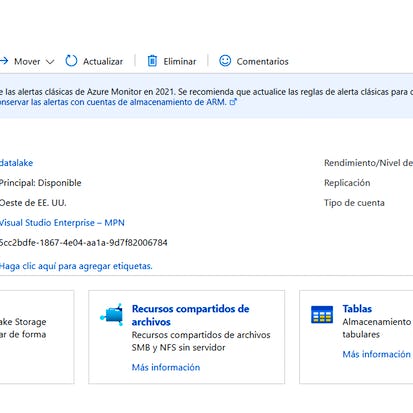- Level Foundation
- Duration 12 hours
- Course by University of Colorado System
-
Offered by

About
Microsoft Windows has been at the forefront of enterprise computing for several decades. What most office workers see is the desktop side " such as Windows 7, 8 or 10. This course explores what it takes to design and build the server side of Windows in an enterprise environment. This course will explore everything from Windows Server installation to configuring users, to hardening the server operating system itself. This course is the second course in the System Management and Security Specialization focusing on enterprise system management. The first week of this course provides an overview of how Windows operates in an enterprise environment and what it may look like in the real world. Week 2 of the course will show you how Windows users interact with the system. At the end of Week 2, you will be able to demonstrate how Windows authentication works at the end of Week 2. Week 3 will explore authorization in a Windows environment. At the end of Week 3, you will be able to differentiate between different authorization mechanisms and use different technologies to secure data within the environment. Week 4 explores built in security features of Windows and demonstrates how to use each technology effectively and in what circumstances you would use what technology for what purpose. At the end of week 4, you will be able to determine which technology is the best technology to use to secure certain portions of the Windows operating system.Modules
Welcome!
2
Videos
- Welcome!
- About the Instructor
3
Readings
- About This Course
- Resources for building your own test environment
- Get help and meet other learners in this course. Join your discussion forums!
Introduction to Windows
1
Assignment
- Introduction to Windows
1
Discussions
- Windows anyone?
3
Videos
- Windows in the enterprise
- Windows Server install
- Networking in Windows
3
Readings
- Windows 2016 Homepage from Microsoft
- Windows Server - Getting Started
- Lecture Slides
Enterprise user management
1
Assignment
- Users and Authentication
1
Discussions
- How have you authenticated today?
3
Videos
- Windows Logon process
- Active Directory
- Group Policy
2
Readings
- Kerberos
- Kerberos Explained
Users and authorization within Windows
1
Assignment
- Users and authorization
4
Videos
- What is authorization?
- Rights and Permissions
- Access Control
- Managing users on an enterprise level
3
Readings
- Windows Authorization Manager Model
- What is RBAC?
- Lecture Slides
Securing Windows
1
Assignment
- Windows Security
4
Videos
- Built in security controls
- Restricting access to software and resources
- Security considerations for Windows systems
- Windows and Encryption
3
Readings
- Windows Server Security Resources
- AppLocker Explanation
- Lecture Slides
Kerberos
1
Peer Review
- Explaining Kerberos
1
Readings
- Kerberos Explained- the MIT play
Auto Summary
Unlock the full potential of enterprise computing with the "Windows Server Management and Security" course, designed for IT and Computer Science enthusiasts and professionals. Guided by expert instructors, this foundational course delves into the intricacies of Microsoft Windows Server, a pivotal component in many corporate IT infrastructures. Over a comprehensive 720-minute duration, you’ll journey through the essentials of Windows Server installation, user configuration, and operating system hardening, ensuring robust security and optimal performance in an enterprise setting. The curriculum is structured across four weeks, each focusing on critical aspects of Windows Server management: - **Week 1**: Gain a practical overview of Windows in enterprise environments, understanding real-world applications and system operations. - **Week 2**: Explore user interactions and Windows authentication processes, enhancing your ability to manage user access effectively. - **Week 3**: Dive into authorization mechanisms, learning to secure data and differentiate between various authorization technologies. - **Week 4**: Master built-in security features, identifying the best technologies to protect different components of the Windows operating system. Ideal for professionals and aspiring IT specialists, this course is part of the System Management and Security Specialization on Coursera. Available through a Starter subscription, it offers an accessible entry point to mastering enterprise system management. Elevate your skills and ensure your enterprise systems are secure and efficient with this dynamic and thorough training program.

Greg Williams