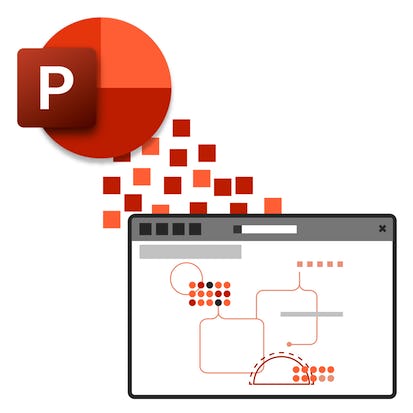- Level Foundation
- Duration 19 hours
- Course by Microsoft
-
Offered by

About
This course is intended for learners with some experience using Microsoft Windows, who are seeking to build presentation skills with Microsoft PowerPoint. To be successful in this course you should have an understanding of the basics of using a Windows-based computer. Experience with printing and using a web browser are an asset, but not required. Knowing how to use Microsoft Office products is essential in any professional setting. Whether you want to expand your expertise to apply for a new role, start your own business, or simply develop a new personal skill this course is for you. This course is intended to help you get up to speed on many of the different features found in PowerPoint and to become familiar with its more advanced selection of features. You will learn how to create, save, and present a basic presentation; apply the basics of formatting; and add multimedia to a presentation. If you are familiar with PowerPoint's basic features you can take your skills to the next level. If you are a beginner you will get the opportunity to develop your presentation skills using PowerPoint. By the end of this course, you should be comfortable with customizing the PowerPoint user interface, customizing design templates, implementing media and custom animations in a presentation, using collaboration tools, customizing slide shows in a number of different ways, as well as securing and distributing a presentation. This course will help you prepare for Exam MO-300: Microsoft PowerPoint (PowerPoint and PowerPoint 2019). You will be able to demonstrate the ability to create and manage presentations, insert and format shapes and slides, create slide content, apply transitions and animations, and manage multiple presentations. You will be able to apply the principal features of PowerPoint and complete tasks independently.Modules
Welcome to the course
1
Discussions
- Share your experience and objectives
2
Videos
- Introduction to Work Smarter with PowerPoint
- Navigating this course
3
Readings
- Course syllabus - Work Smarter with PowerPoint
- How to be successful in this course
- How to use the video settings on Coursera
Entry-level: Getting started with PowerPoint
1
Assignment
- Knowledge check: Getting started with PowerPoint
5
Videos
- Navigate the PowerPoint environment
- Using the ribbon
- Working with slides and files
- Create and save a PowerPoint presentation
- Use help
3
Readings
- Exercise: Navigating the PowerPoint 365 user interface
- Exercise: Creating and saving a PowerPoint presentation
- Exercise: Using PowerPoint help
Entry-level: Developing a PowerPoint presentation
2
Assignment
- Knowledge check: Developing a PowerPoint presentation
- Module graded quiz: Getting started with PowerPoint
6
Videos
- Select a presentation type
- Build a presentation
- Lay out a presentation
- Edit text
- View and navigate a presentation
- Module summary - Getting started with PowerPoint
5
Readings
- Exercise: Selecting a presentation type
- Exercise: Building a presentation
- Exercise: Laying out a presentation
- Exercise: Editing text
- Exercise: Viewing a presentation
Advanced text editing
1
Assignment
- Knowledge check: Advanced text editing
4
Videos
- Module introduction - Advanced text editing
- Format characters
- Format paragraphs
- Format text boxes
3
Readings
- Exercise: Formatting characters
- Exercise: Formatting paragraphs
- Exercise: Formatting text boxes
Adding graphical elements to your presentation
1
Assignment
- Knowledge check: Adding graphical elements to your presentation
3
Videos
- Insert images
- Insert shapes
- Insert WordArt
3
Readings
- Exercise: Inserting images
- Exercise: Inserting shapes
- Exercise: Inserting WordArt
Adding SmartArt to a presentation
1
Assignment
- Knowledge check: Adding SmartArt to a presentation
3
Videos
- Create SmartArt
- Modify SmartArt
- Change the look and feel of SmartArt
2
Readings
- Exercise: Creating SmartArt
- Exercise: Modifying SmartArt
Modifying objects in your presentation
2
Assignment
- Knowledge check: Modifying objects in your presentation
- Module graded quiz: Developing a presentation
6
Videos
- Edit objects
- Format objects
- Group objects
- Arrange objects
- Animate objects
- Module summary - Advanced text editing
5
Readings
- Exercise: Editing objects
- Exercise: Formatting objects
- Exercise: Grouping objects
- Exercise: Arranging objects
- Exercise: Animating objects
Adding tables to your presentation
1
Assignment
- Knowledge check: Adding tables to your presentation
4
Videos
- Module introduction - Enhancing the appearance of a presentation
- Create a table
- Format a table
- Insert a table from other Microsoft Office applications
3
Readings
- Exercise: Creating a table
- Exercise: Formatting a table
- Exercise: Inserting a table from Microsoft Excel
Adding charts to your presentation
1
Assignment
- Knowledge check: Adding charts to your presentation
4
Videos
- Create a chart
- Format a chart
- Manipulate a chart
- Insert a chart from Microsoft Excel
4
Readings
- Exercise: Creating a chart
- Exercise: Formatting a chart
- Exercise: Manipulating a chart
- Exercise: Inserting a chart from Microsoft Excel
Add media to a presentation
1
Assignment
- Knowledge check
2
Videos
- Add Audio to a presentation
- Add Video to a presentation
2
Readings
- Exercise: Adding audio to a presentation
- Exercise: Adding video to a presentation
Work with animations and transitions
2
Assignment
- Knowledge check: Add media to a presentation
- Module graded quiz: Enhancing the appearance of a presentation
1
Discussions
- Why use animations in PowerPoint
3
Videos
- Customize animations
- Timing groups and motion paths
- Module summary - Enhancing the appearance of a presentation
1
Readings
- Exercise: Customizing animations
Preparing to deliver your presentation
1
Assignment
- Knowledge check: Preparing to deliver your presentation
6
Videos
- Module introduction - Preparing to deliver a presentation
- Review your presentation
- Review compatibility and accessibility
- Apply transitions
- Print your presentation
- Deliver your presentation
4
Readings
- Exercise: Reviewing your presentation
- Exercise: Applying transitions
- Exercise: Printing your presentation
- Exercise: Delivering your presentation
Collaborate on a presentation
1
Assignment
- Knowledge check: Collaborate on a presentation
4
Videos
- Add comments to a presentation
- Review a presentation
- Store and share presentations on the Web
- Manage a presentation
3
Readings
- Exercise: Adding comments to a presentation
- Exercise: Comparing and reviewing a presentation
- Exercise: Sharing a presentation on the Web
Customizing design templates
1
Assignment
- Knowledge check: Customizing design templates
4
Videos
- Create and manage sections
- Modify slide masters and slide layouts
- Add headers and footers
- Modify the notes master and the handout master
4
Readings
- Exercise: Creating and managing sections
- Exercise: Modifying slide masters and slide layouts
- Exercise: Adding headers and footers
- Exercise: Modifying the notes and handout masters
Customizing a slide show
2
Assignment
- Knowledge check: Customizing a slide show
- Module graded quiz: Preparing to deliver a presentation
6
Videos
- Annotate a presentation
- Set up a slide show
- Create a custom slide show
- Add hyperlinks and action buttons
- Record a presentation
- Module summary - Preparing to deliver a presentation
5
Readings
- Exercise: Annotate a presentation
- Exercise: Setting up a slide show
- Exercise: Creating a custom slide show
- Exercise: Adding hyperlinks and action buttons
- Exercise: Recording a presentation
Course wrap-up
1
Discussions
- Reflect on learning
1
Videos
- Course wrap up - Work Smarter with Microsoft PowerPoint
1
Readings
- Next steps
Create a presentation in PowerPoint
1
Peer Review
- Task 1 - Create a presentation
1
Discussions
- The benefits of using Microsoft PowerPOint
1
Videos
- Project introduction
1
Readings
- How to submit assignment link
Auto Summary
Enhance your presentation skills with "Work Smarter with Microsoft PowerPoint," designed for those familiar with Windows. Perfect for professionals seeking to advance their expertise or beginners aiming to master PowerPoint. This IT & Computer Science course by Coursera covers creating, formatting, and enhancing presentations with multimedia, advanced features, and collaboration tools. Prepare for the MO-300 Exam and confidently manage, customize, and distribute presentations. The course spans 1140 minutes and offers Starter, Professional, and Paid subscription options. Ideal for aspiring professionals and anyone looking to improve their PowerPoint proficiency.

Microsoft