- Level Foundation
- Duration 21 hours
- Course by Duke University
-
Offered by

About
In this course, you will learn the science behind how digital images and video are made, altered, stored, and used. We will look at the vast world of digital imaging, from how computers and digital cameras form images to how digital special effects are used in Hollywood movies to how the Mars Rover was able to send photographs across millions of miles of space. The course starts by looking at how the human visual system works and then teaches you about the engineering, mathematics, and computer science that makes digital images work. You will learn the basic algorithms used for adjusting images, explore JPEG and MPEG standards for encoding and compressing video images, and go on to learn about image segmentation, noise removal and filtering. Finally, we will end with image processing techniques used in medicine. This course consists of 7 basic modules and 2 bonus (non-graded) modules. There are optional MATLAB exercises; learners will have access to MATLAB Online for the course duration. Each module is independent, so you can follow your interests.Modules
Introduction to image and video processing
8
Videos
- 0 - Welcome and Start Here
- 1 - What is image and video processing (part 1)
- 1 - What is image and video processing (part 2)
- 2 - Course logistics
- 3 - Images are everywhere - Duration 06:31
- 4 - Human visual system - Duration 17:10
- 5 - Image formation - Sampling & Quantization - Duration 28:17
- 6 - Simple image operations - Duration 17:05
1
Readings
- Optional programming exercises
1
Quiz
- Quiz #1
Image and video compression
7
Videos
- 1 - The why and how of compression - Duration 14:16
- 2 - Huffman coding - Duration 20:11 - Optional break at 06:53
- 3 - JPEG's 8x8 blocks - Duration 05:37
- 4 - The Discrete Cosine Transform (DCT) - Duration 25:32 - Optional break at 12:13
- 5 - Quantization - Duration 24:02 - Optional breaks at 08:48 and 17:18
- 6 - JPEG_LS and MPEG - Duration 19:32 - Optional break at 13:45
- 7 - Bonus: Run-length compression - Duration 04:29
1
Readings
- Optional programming exercises
1
Quiz
- Quiz #2
Spatial processing
14
Videos
- 1 - Introduction to image enhancement - Duration 19:11 - Optional break at 08:33
- 2 - Demo - Enhancement & Histogram modification - Duration 03:53
- 3 - Histogram equalization - Duration 19:56 - Optional breaks at 04:40 and 11:30
- 4 - Histogram matching - Duration 08:31
- 5 - Introduction to local neighborhood operations - Duration 06:46
- 6 - Mathematical properties of averaging - Duration 11:00
- 7 - Non-Local means - Duration 07:27
- 8 - IPOL Demo - Non-Local means - Duration 03:38
- 9 - Median filter - Duration 07:20
- 10 - Demo - Median filter - Duration 01:31
- 11 - Derivatives, Laplacian & Unsharp masking - Duration 14:24 - Optional breaks at 05:21 and 11:33
- 12 - Demo - Unsharp masking - Duration 03:10
- 13 - Gradients of scalar and vector images - Duration 05:57
- 14 - Concluding remarks - Duration 01:12
1
Readings
- Optional programming exercises
1
Quiz
- Quiz #3
Image restoration
9
Videos
- 1 - What is image restoration - Duration 07:49
- 2 - Noise types - Duration 12:43
- 3 - Demo - Types of noise - Duration 03:03
- 4 - Noise and histograms - Duration 04:52
- 5 - Estimating noise - Duration 10:41 - Optional break at 05:03
- 6 - Degradation Function - Duration 11:40
- 7 - Wiener filtering - Duration 12:34 - Optional break at 06:54
- 8 - Demo - Wiener and Box filters - Duration 03:19
- 9 - Concluding remarks - Duration 00:33
1
Readings
- Optional programming exercises
1
Quiz
- Quiz #4
Segmentation
12
Videos
- 1 - Introduction to Segmentation - Duration 04:17
- 2 - On Edges and Regions - Duration 05:17
- 3 - Hough Transform with Matlab Demo - Duration 20:59
- 4 - Line Segment Detector with Demo - Duration 03:20
- 5 - Otsu's Segmentation with Demo - Duration 14:25
- 6 - Congratulations - Duration 00:17
- 7 - Interactive Image Segmentation - Duration 21:13
- 8 - Graph Cuts and Ms Office - Duration 09:34
- 9 - Mumford-Shah - Duration 05:50
- 10 - Active Contours - Introduction with ipol.im and Photoshop Demos - Duration 05:58
- 11 - Behind the Scenes of Adobe's Roto Brush - Duration 31:29 - Optional breaks at 20:30 and 27:26
- 12 - End of the Week - Duration 00:21
1
Readings
- Optional programming exercises
1
Quiz
- Quiz #5
Geometric PDEs
9
Videos
- 1 - Introduction to PDEs in Image and Video Processing - Duration 10:22
- 2 - Planar Differential Geometry - Duration 38:33 - Optional breaks at 12:46, 21:03, and 29:41
- 3 - Surface Differential Geometry - Duration 11:43
- 4 - Curve Evolution - Duration 31:10 - Optional breaks at 08:50, 19:25, and 24:22
- 5 - Level Sets and Curve Evolution - Duration 25:34 - Optional break at 14:30
- 6 - Calculus of Variations - Duration 14:03 - Optional break at 06:23
- 7 - Anisotropic Diffusion - Duration 11:17
- 8 - Active Contours - Duration 16:57 - Optional break at 06:23
- 9 - Bonus: Cool Contrast Enhancement via PDEs - Duration 08:32
1
Readings
- Optional programming exercises
1
Quiz
- Quiz #6
Image and video inpainting
7
Videos
- 1 - Introduction to Image Inpainting - Duration 08:16
- 2 - Inpainting in Nature - Duration 05:01
- 3 - PDEs and Inpainting - Duration 21:59 - Optional break at 13:31
- 4 - Inpainting via Calculus of Variations - Duration 15:32 - Optional break at 10:06
- 5 - Smart Cut and Paste - Duration 07:51
- 6 - Demo - Photoshop Inpainting Healing Brush - Duration 02:31
- 7 - Video Inpainting and Conclusions - Duration 05:13
1
Readings
- Optional programming exercises
1
Quiz
- Quiz #7
Sparse modeling and compressed sensing
8
Videos
- 1 - Introduction to Sparse Modeling - Part 1 - Duration 10:39
- 2 - Introduction to Sparse Modeling - Part 2 - Duration 18:16
- 3 - Sparse Modeling - Implementation - Duration 24:30 - Optional break at 11:58
- 4 - Dictionary Learning - Duration 17:13 - Optional break at 06:03
- 5 - Sparse Modeling Image Processing Examples - Duration 20:57 - Optional break at 09:25
- 6 - A Note on Compressed Sensing - Duration 05:10
- 7 - GMM and Structured Sparsity - Duration 15:40
- 8 - Bonus: Sparse Modeling and Classification - Activity Recognition - Duration 15:10
1
Readings
- Optional programming exercises
1
Quiz
- Quiz #8
Medical imaging
5
Videos
- 1 - Introduction to Medical Imaging - Duration 07:03
- 2 - Image Processing and HIV (Part I) - Duration 23:51 - Optional breaks at 12:37 and 18:39
- 2 - Image Processing and HIV (Part II) - Duration 16:30
- 3 - Brain Imaging, Diffusion Imaging, Deep Brain Stimulation - Duration 26:28
- 4 - Thanks!
Auto Summary
Explore the fascinating world of digital imaging with "Image and Video Processing: From Mars to Hollywood with a Stop at the Hospital." This foundational course, led by Coursera, delves into how digital images and videos are created, manipulated, and utilized across various fields, including space exploration, film, and medicine. Spanning 7 core modules and 2 bonus modules, students will cover topics such as human visual systems, image algorithms, JPEG/MPEG standards, and medical imaging techniques. With optional MATLAB exercises and flexible subscription options, this course is perfect for anyone interested in the intersection of technology and imagery.
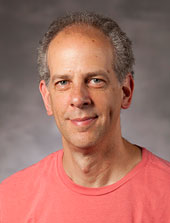
Guillermo Sapiro


