- Level Foundation
- Duration 12 hours
- Course by University of Minnesota
-
Offered by

About
Welcome to Introduction to Predictive Modeling, the first course in the University of Minnesota’s Analytics for Decision Making specialization. This course will introduce to you the concepts, processes, and applications of predictive modeling, with a focus on linear regression and time series forecasting models and their practical use in Microsoft Excel. By the end of the course, you will be able to: - Understand the concepts, processes, and applications of predictive modeling. - Understand the structure of and intuition behind linear regression models. - Be able to fit simple and multiple linear regression models to data, interpret the results, evaluate the goodness of fit, and use fitted models to make predictions. - Understand the problem of overfitting and underfitting and be able to conduct simple model selection. - Understand the concepts, processes, and applications of time series forecasting as a special type of predictive modeling. - Be able to fit several time-series-forecasting models (e.g., exponential smoothing and Holt-Winter’s method) in Excel, evaluate the goodness of fit, and use fitted models to make forecasts. - Understand different types of data and how they may be used in predictive models. - Use Excel to prepare data for predictive modeling, including exploring data patterns, transforming data, and dealing with missing values. This is an introductory course to predictive modeling. The course provides a combination of conceptual and hands-on learning. During the course, we will provide you opportunities to practice predictive modeling techniques on real-world datasets using Excel. To succeed in this course, you should know basic math (the concept of functions, variables, and basic math notations such as summation and indices) and basic statistics (correlation, sample mean, standard deviation, and variance). This course does not require a background in programming, but you should be familiar with basic Excel operations (e.g., basic formulas and charting). For the best experience, you should have a recent version of Microsoft Excel installed on your computer (e.g., Excel 2013, 2016, 2019, or Office 365).Modules
Course Overview: An Introduction to Predictive Modeling
3
Videos
- Analytics for Decision Making Specialization
- Personal Introduction
- Course Overview
Week 1 Lesson 1: An Introduction to Linear Regression
1
Assignment
- Practice Quiz: Introduction to Linear Regression
1
Discussions
- Applications of Predictive Analytics
3
Videos
- Week/Module 1 Overview: What You Will Learn This Week
- Introduction to Predictive Modeling
- Introduction to Linear Regression
1
Readings
- Read this article on Applications of Predictive Analytics
Week 1 Lesson 2: Understand the Mechanics of a Regression Model
1
Assignment
- Practice Quiz: Understanding the Mechanics of a Regression Model
1
Videos
- Understanding the Mechanics of a Regression Model
Week 1 Lesson 3: Using Excel to Conduct Linear Regression
1
Videos
- Using Excel to Conduct Linear Regression
Week 1 Lesson 4: Using Linear Regression for Prediction
1
Assignment
- Practice Quiz on Using Excel to Conduct Linear Regression
1
Videos
- Using Linear Regression for Prediction
Week 1 Graded Quiz
1
Assignment
- Week 1 Graded Quiz: Understanding Linear Regression
Lesson 1: Introduction to Multiple Regression
1
Assignment
- Practice Quiz on an "Introduction to Multiple Linear Regression"
3
Videos
- Week 2 Overview on Multiple Linear Regression
- What is Multiple Linear Regression?
- Understand Model Fit and Prediction using Multiple Regression
Lesson 2: Model Fit and Interpretation
1
Assignment
- Practice Quiz on "Model Fit and Interpretation"
3
Videos
- Fitting and Interpreting Multiple Regression Models using Regression Tool
- Making Predictions using the Regression Tool
- Making Predictions using the Trend function
Lesson 3: Model Selection
1
Assignment
- Practice Quiz on "Model Selection"
2
Videos
- Building Good Regression Models
- A Demonstration of Backward Elimination
1
Readings
- Reading more on model specification and overfitting
Week 2 Wrap Up
1
Assignment
- Module 2 Graded Quiz on Multiple Linear Regression
Lesson 1: Introduction to Data Preparation
1
Assignment
- Practice Quiz on "Introduction to Data Preparation"
1
Discussions
- Your Experiences with Data Preparation
4
Videos
- Week 3 Overview: Preparing Your Data
- Why Is Data Preparation Important?
- Working with Different Types of Variables
- Handling Different Types of Variables
Lesson 2: Working with String Variables
1
Assignment
- Practice Quiz on "String Variables"
4
Videos
- Using Excel Pivot Table to Explore Column Values
- Using Excel VLOOKUP to Encode Ordinal Variables
- Using Excel IF function to Encode Nominal Variables
- Other Uses of VLOOKUP and IF functions
Lesson 3: Working with Date/Time Variables
1
Assignment
- Practice Quiz on "Date/Time Variables"
2
Videos
- Handling Data/Time Variables
- Excel Demonstration of Handling Data/Time Variables
Lesson 4: Working with High-Order and Interaction Variables
1
Assignment
- Practice Quiz on "High-Order and Interaction Variables"
2
Videos
- Handling High Order, Interaction Variables
- Interaction Variables
Lesson 5: Handling Missing Values
1
Assignment
- Practice Quiz on "Handling Missing Values"
1
Videos
- Handling Missing Values & Module Summary
Week 3 Wrap Up
1
Assignment
- Module 3 Graded Quiz on "Preparing Your Data""
Week 4 Lesson 1: An Introduction to Time Series Forecasting
1
Assignment
- Practice Quiz an "Introduction to Time Series Forecasting"
1
Discussions
- Applications of Time Series Forecasting
4
Videos
- Week 4 Overview: Time Series Forecasting
- Time Series Data and Time Series Forecasting
- Components of Time Series
- Model Accuracy Metrics
Week 4 Lesson 2: Models for Stationary Data
1
Assignment
- Practice Quiz on "Models for Stationary Data"
4
Videos
- Moving Averages
- How to Forecast using the Moving Averages Model
- The Exponential Smoothing Model
- Demonstration of Exponential Smoothing
Week 4 Lesson 3: Time Series with Trends
1
Assignment
- Practice Quiz on Time Series with Trends
3
Videos
- Double Moving Averages
- Demonstration of Double Moving Averages
- Double Exponential Smoothing (Holt's Method)
Week 4 Lesson 4: Time Series with Trends and Seasonality
1
Assignment
- Practice Quiz on "Time Series with Trends and Seasonality"
3
Videos
- Holt-Winters' Additive Model
- A Demonstration of Holt-Winters' Additive Model
- Holt-Winters' Multiplicative Model
Week 4 Lesson 5: Forecasting using Regression and Composite Models
1
Assignment
- Practice Quiz on "Forecasting using Regression and Composite Models"
2
Videos
- Time Series Regression
- Composite Forecast
Week 4 Wrap Up
1
Assignment
- Week 4 Graded Quiz on "Time Series Forecasting"
2
Videos
- Course Wrap Up: A Summary of What You Have Learned in this Course
- Congratulations on Finishing "Introduction to Predictive Modeling"!
OPTIONAL Lesson: MSBA Program
1
Videos
- Carlson School of Management: Master of Science Program in Business Analytics (MSBA)
2
Readings
- Carlson School of Management: MSBA Program Website
- Management Information Systems (MIS) Research Center
Auto Summary
"Introduction to Predictive Modeling" by the University of Minnesota is the first course in the Analytics for Decision Making specialization. It focuses on predictive modeling, covering linear regression and time series forecasting using Microsoft Excel. This foundation-level course combines conceptual understanding and hands-on practice with real-world datasets. Ideal for those with basic math and statistics knowledge, it spans 720 minutes and is available via Coursera's Starter subscription. Perfect for learners aiming to grasp predictive modeling without needing programming skills.
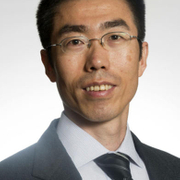
De Liu

