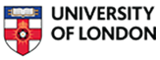- Level Professional
- Duration 16 hours
- Course by University of London
-
Offered by

About
This course will begin your journey to creating Virtual Reality experiences. A Virtual Reality experience is a new world that you step into and are entirely immersed in. Creating a VR experience means creating that world and all the objects in it. In this course you will learn the basics of 3D graphics: how we create objects and how to lay them out to create an environment. You will learn techniques like materials and texturing that make your objects appear realistic. You will also learn about audio techniques to ensure that your experiences sound great as well as looking great. In all of these topics we will pay attention to the particular requirements of Virtual Reality, including pitfalls and performance issues: making sure your environment runs fast enough in VR. You will learn all of this using the professional game and VR engine, Unity3D. Unity is one of the most used game engine and is a relatively easy, but fully featured, introduction to 3D development. The course will culminate in a project in which you will create your own VR scene. VR development is something you can only learn by doing it yourself, so working on your project will be the best way to learn.Modules
Welcome
1
Assignment
- Reflection on Your Skills for VR Work
1
Discussions
- Content Creation in VR
1
Videos
- Welcome to 3D Models for Virtual Reality!
1
Readings
- Course Blog
Introduction to 3D Graphics
1
Discussions
- Your Favourite VR Environment
1
Videos
- What are 3D Graphics?
3D Engines
1
Assignment
- Choosing Game Engines
2
Discussions
- Which Engine Will You Use?
- How Was Setting Up Unity?
5
Videos
- Introduction to Integrated Development Environments (IDE)
- Why Use A-Frame?
- Open VR with Lance Putman
- Unreal Engine
- Introduction to Unity
3
Readings
- Learning To Use A-Frame
- Learning Unity
- Setting Up Unity
Components of 3D Graphics
1
Assignment
- 3D Graphics
1
Discussions
- Share Your Work
8
Videos
- 3D Space
- Unity User Interface
- Navigating in Unity
- Objects and Meshes
- Creating Objects in Unity | Primitives
- Creating 3D Assets
- The Asset Store
- Importing Assets From Unity and Other Places
2
Readings
- Unity Basics
- Importing Assets
Starting your project
1
Assignment
- Planning your project
1
Videos
- VR Environment Project
1
Readings
- VR Project Brief
3D Graphics in VR
1
Videos
- Introduction to Week 2
Transforms and Cameras
1
Discussions
- Setting up Unity for VR
7
Videos
- Transforms
- Compound Objects
- Positioning, Scaling, and Transforming Primitives in Unity
- Cameras in VR
- Unity VR Mode | Setting Up Cameras | Standard and VR
- Keyframe Animation
- Keyframe Animation in Unity
3
Readings
- Transforms and Cameras
- Setting up VR mode
- Unity Animation
Materials and Textures
1
Assignment
- VR Graphics Quiz
7
Videos
- Introduction to Materials
- Lights in VR
- Lights in Unity
- Materials
- Materials in Unity
- Textures
- Textures in Unity
1
Readings
- Graphics in Unity
VR Content Project: Work in Progress
1
Peer Review
- Content Creation Work in Progress
1
Videos
- Working on Your Project
VR Audio
1
Assignment
- Audio and Revision Quiz
2
Discussions
- Examples of the Use of Sound
- Using Audio in your Project
14
Videos
- Introduction to Audio in VR
- What is Sound?
- How Do Humans Perceive Sound?
- What is Digital Audio?
- How is Sound Useful?
- How Do We Use Sound in VR?
- General Guidance for Using Sound
- How Do We Use Filters in VR?
- Audio Formats, Sources and Listeners in Unity
- Audio Effects in Unity
- Unity Audio Clips and Files
- Audio Mixers in Unity
- Audio in Unity | Additional Resources
- Summary
2
Readings
- Learning More About Audio in Unity
- Now It's Your Turn!
The VR Graphics Pipeline
1
Assignment
- What Works in VR?
4
Videos
- Introduction to Week 4
- Polygons to Pixels
- Motion to Photon
- Global Illumination
1
Readings
- Unity Shaders
Creating VR Content
1
Assignment
- How is VR Content Creation Different?
2
Discussions
- How is VR Content Creation Different?
- Share a Useful Resource
6
Videos
- Why Do We Need Different Graphics Techniques for VR?
- Further Learning
- Unity Resources
- Unity Examples
- Learning VR Content Creation
- Summary| Creating VR Worlds
2
Readings
- Techniques for Optimising a VR Experience
- Further Learning in Unity
Creating VR Environments: Final Project
1
Peer Review
- Creating VR Environments Project
1
Videos
- Project Advice
2
Readings
- Final Project Requirements
- Thank you
Auto Summary
Embark on your journey to creating immersive Virtual Reality experiences with the "3D Models for Virtual Reality" course. This professional-level course, offered by Coursera, focuses on mastering 3D graphics, realistic texturing, and audio techniques tailored for VR using Unity3D. Over 960 minutes, you'll gain practical skills through hands-on projects, ensuring your VR environments are both stunning and high-performing. Ideal for personal development, this course offers flexible subscription options including Starter, Professional, and Paid plans, catering to various learning needs. Join now to bring your VR visions to life!

Prof Sylvia Xueni Pan