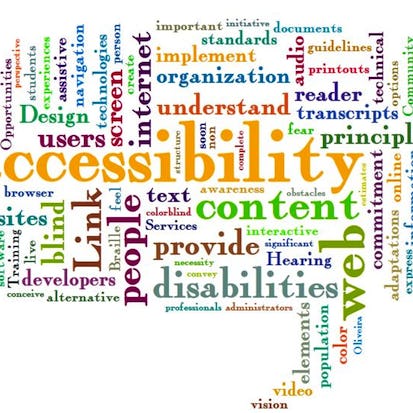- Level Foundation
- Duration 7 hours
- Course by University of Colorado Boulder
-
Offered by

About
This course provides instruction and strategies to support you in developing a course that is inclusive to students with a wide range of abilities, including students with disabilities. We cover effective practices to increase inclusion and avoid some of the common accessibility issues that can arise in an online course. In particular, Basics of Inclusive Design Online covers course organization, the accessibility of Microsoft Office and PDF documents, making course instruction pages accessible, captioning of videos, making images accessible, and designing for learning differences. We also discuss how inclusive course materials can help all students, including students without disabilities. This course will appeal to those who want both a broad overview of the range of accessibility considerations and also a step-by-step guide of how to check documents for accessibility, caption a video, or prepare course content for non-visual users. Course logo credit: "web accessibility word cloud" by Jill Wright (https://goo.gl/xyUoeU). Copyright - some rights remain. See https://creativecommons.org/licenses/by/2.0/Modules
Introduction to the Basics of Inclusive Course Design
4
Videos
- Introduction to Course
- Introduction to Course Logistics
- Three Factors of Course Accessibility
- Demographics and Inclusive Design
Common Course Accessibility Issues
1
Videos
- Student Perspectives
Introduction to Universal Design for Learning (UDL)
1
Videos
- Introduction to Universal Design with Sheryl Burgstahler
Accessibility Challenges in Courses
1
Peer Review
- Accessibility Challenges in Courses
Introduction to Week 2
1
Videos
- A Review of Online Accessibility Issues
Creating Accessible Microsoft Word Documents
1
Videos
- Creating Accessible Microsoft Word Documents
Creating Accessible PDF Documents from Word
1
Videos
- Creating Accessible Adobe PDF Documents from Word
Creating Accessible Microsoft Powerpoint Documents
1
Videos
- Creating Accessible Microsoft Powerpoint Documents
Exercise: Fixing Accessibility Problems in Course Materials
1
Peer Review
- Fixing Accessibility Problems in Course Materials
Introduction to Week 3
1
Videos
- Complex Images, Tables, Graphs
Alternate Text
1
Videos
- Alternate Text for Images & Tables
Complex Images
1
Videos
- Describing Complex Images
Exercise: Providing ALT text for images in documents
1
Peer Review
- Adding alt text to images in a document
Introduction to Week 4
1
Videos
- Introduction to Captioning
Universal Design Benefits of Captioning
1
Videos
- UD Benefits of Captioning
Captioning with Amara
2
Videos
- DIY Captioning with Amara - part 1
- DIY Captioning with Amara - part 2
Captioning with YouTube
2
Videos
- Captioning with YouTube - part 1
- Captioning with YouTube - part 2
Providing captions for videos
1
Peer Review
- Providing Captions for Videos
Uncovered Topics
3
Videos
- Keyboard Accessibility
- Color Contrast
- Lecture: Interview on Learning Management Systems with Hadi Rangin
Next Steps: Resources for Learning More
1
Videos
- Resources for Accessibility and Universal Design
Additional accessibility challenges
1
Peer Review
- Additional Accessibility Challenges, and Additional Resources
Auto Summary
"Basics of Inclusive Design for Online Education" is a foundational course in Personal Development offered by Coursera. It focuses on creating inclusive online courses for students of varying abilities, including those with disabilities. The course covers organizing content, ensuring the accessibility of Microsoft Office and PDF documents, captioning videos, and designing for learning differences. Ideal for educators seeking a comprehensive guide on accessibility practices, the course runs for 7 hours and offers Starter and Professional subscription options.

Emily Moore

Howard Kramer

Clayton Lewis